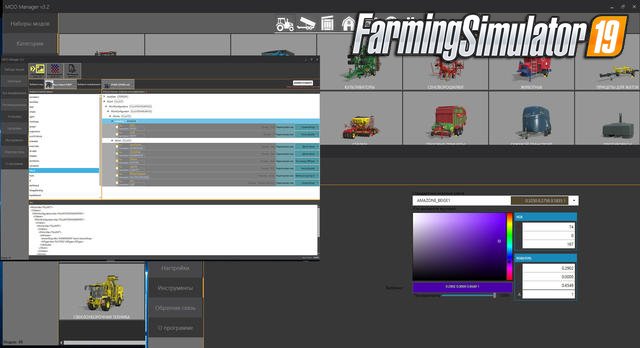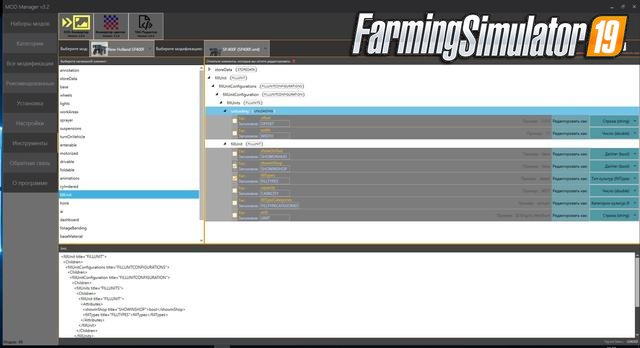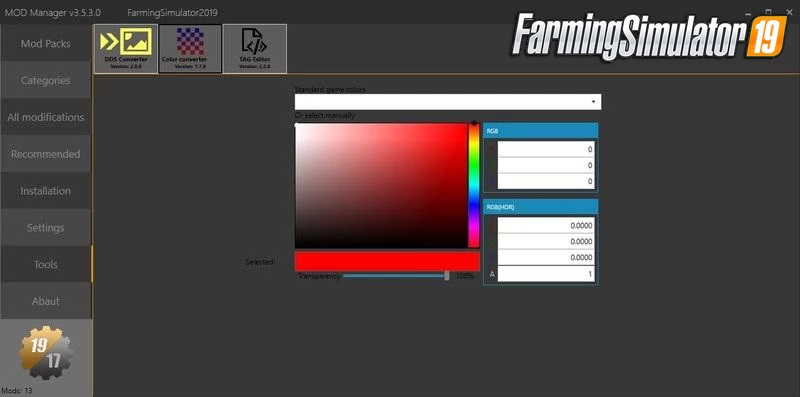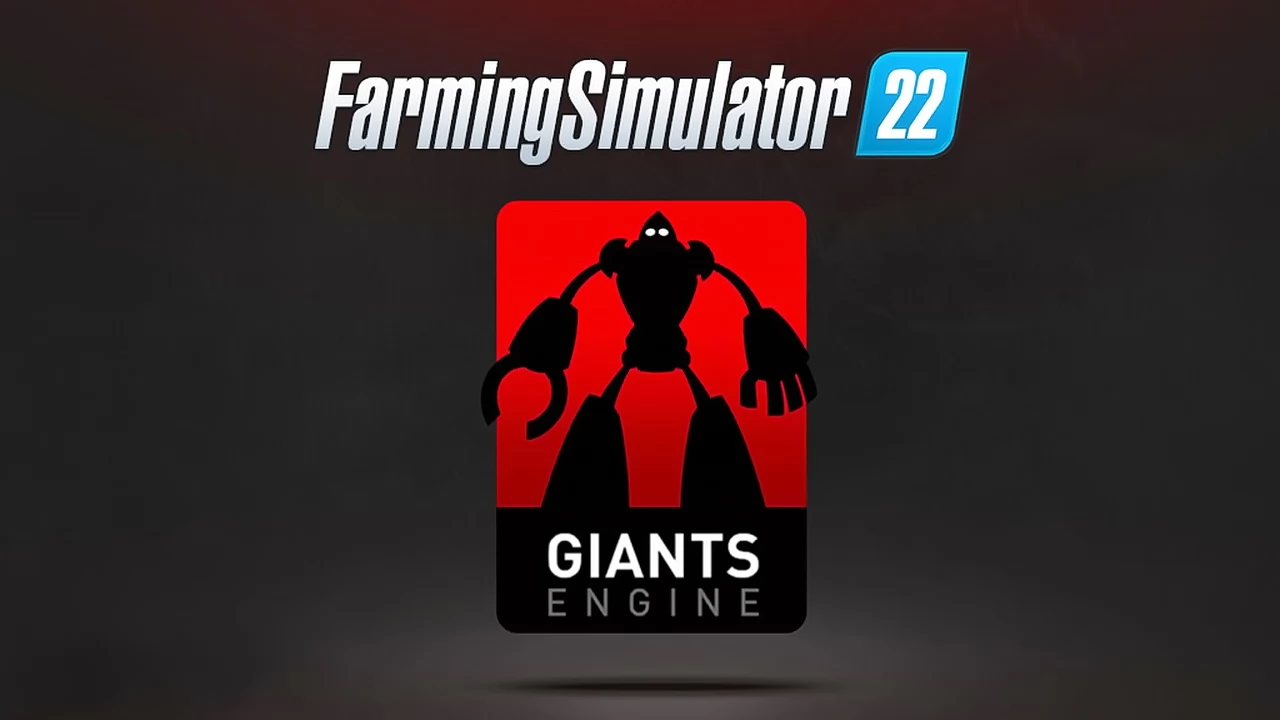Download MOD Manager v3.7.4 by MaZeSa for FS19 | Farming Simulator 19 game.
MOD Manager - is a convenient mod manager for FS19 with many features. If you use a lot of mods while playing FS19, then the program will help you sort out the mountain of mods.
Features MOD Manager:
- Added an editor, thanks to which everyone, in five minutes, can configure the program to edit any parameters, any mods. The editor will customize almost everything himself, the user only needs to choose what and how he wants to edit in this modification and save;
- Improved color converter, added a list of standard game colors;
- Redesigned the DDS to PNG converter, it has become much more convenient and functional;
- Redesigned "Categories" menu, made more similar to game categories;
- Lots of graphical changes;
- Fixed editing, color configurations, now you can easily change the color, for example, where it cannot be done in the store, while observing the set color visually;
- Fixed bugs in the mod installer;
- Fixed bugs in mod sets;
- Fixed duplication of mods in categories;
- Lots of other minor fixes.
Changes in v3.7.4:
- Added support for moddesc versions up to 53
- Fixed the title of the "About" tab
- Added weight management while loading (updateMass) to the editor
- Remember !, you can add any parameter or tag yourself at any time, for editing, using the "Tag Editor" tool
Tested on game version 1.7.x
MOD Manager v3.7.4 by MaZeSa for FS19
Simple steps to install FS22 Mods:
- Download the mod «MOD Manager v3.7.4 by MaZeSa for FS19»
- Copy the mod in ,,My Computer> My Documents> My Games> Farming Simulator 2022 > mods" folder
- Start the game, activate the mod
- Download the mod «MOD Manager v3.7.4 by MaZeSa for FS19»
- Copy the mod in ,,My Computer> My Documents> My Games> Farming Simulator 2022 > mods" folder
- Start the game, activate the mod
Download Links – Policy & Disclaimer
This document refers to links to third-party content/website, from both our website(s) and our official Social Media pages. External links are selected and reviewed when a page/post is published. However, we are not responsible for the content of external websites. If you would like us to remove a link to your website from NHS Choices, please Contact us (Admin) Note that unless you have a legal right to demand removal, such removal will be at our discretion.