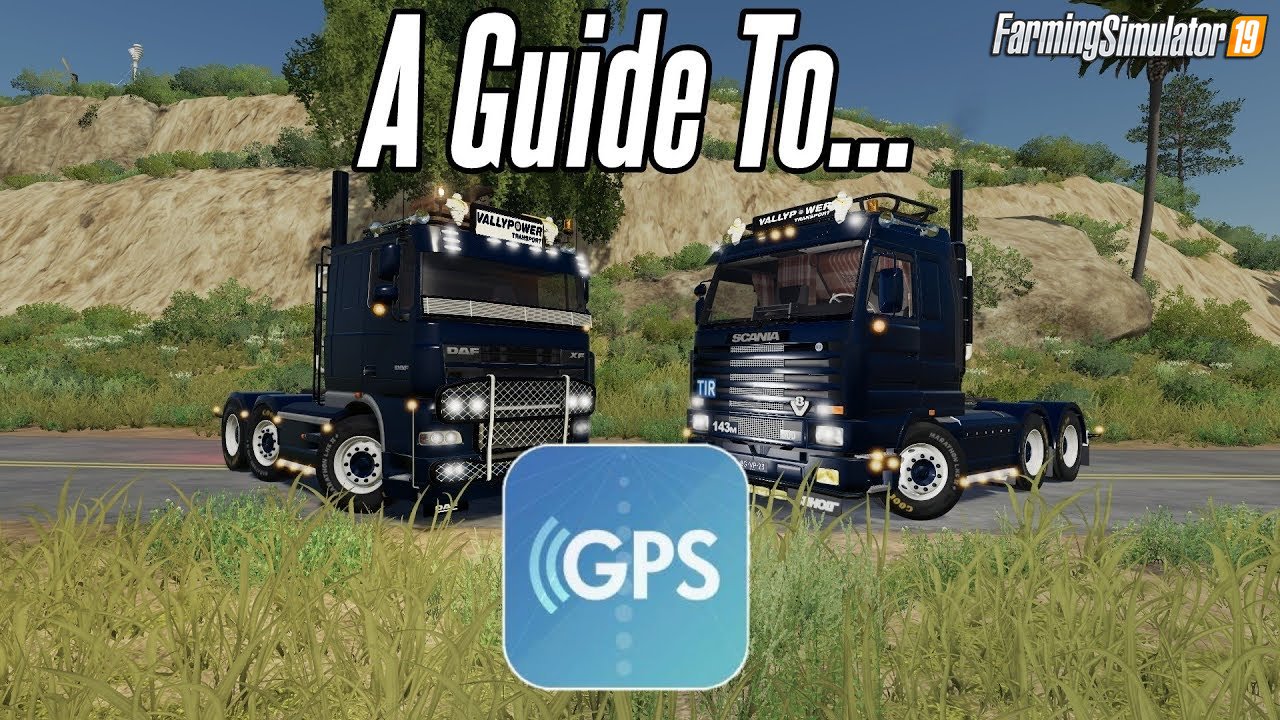Please, note that this is a development version!
If you are warned of a copy of the current development branch, know that the development version may be breaking the game!
Latest version BETA
How bases works
Be aware that this version does not yet support the full package of features!
Purchase of GPS
Before you can use GPS, you have to buy the configuration in the vehicle customization store!Open the menu
– In order to open the menu hit ctrl + s.
Configure your AB line
Drive to the location you want to setup your lines.
Hit alt + e once in order to reset the AB creation.
Hit alt + e once more in order to set point A.
Hit alt + e once more in order to set point B which will create the track!
Auto width
Hit alt + r in order to calculate the width of your vehicle.
Tip: unfold and lower the vehicle in order to get the best results!
Increase/descrease width
Hit alt + plus and minus in order to change the width
Please note that this only works after creating the track!
Angle of ground
If you’re not able to create straight lines yourself you can enable angle snapping in the menu. This will align the AB lines with the terrain.
Toggle the guidance direction
Once a track is created, press alt + x to change direction.
Control of promontories
Currently it auto stops at the headland when cruise control is enabled. This feature and headland turning is still being worked on.
Support MP
This version should work in MP, but keep in mind that there may be bugs.
Development tips:
To quickly zip the dev mod without the needed extra’s, use the zip.bat.
Please note: the zip.bat requires the application 7zip to be installed!
Tested on game version 1.2.x