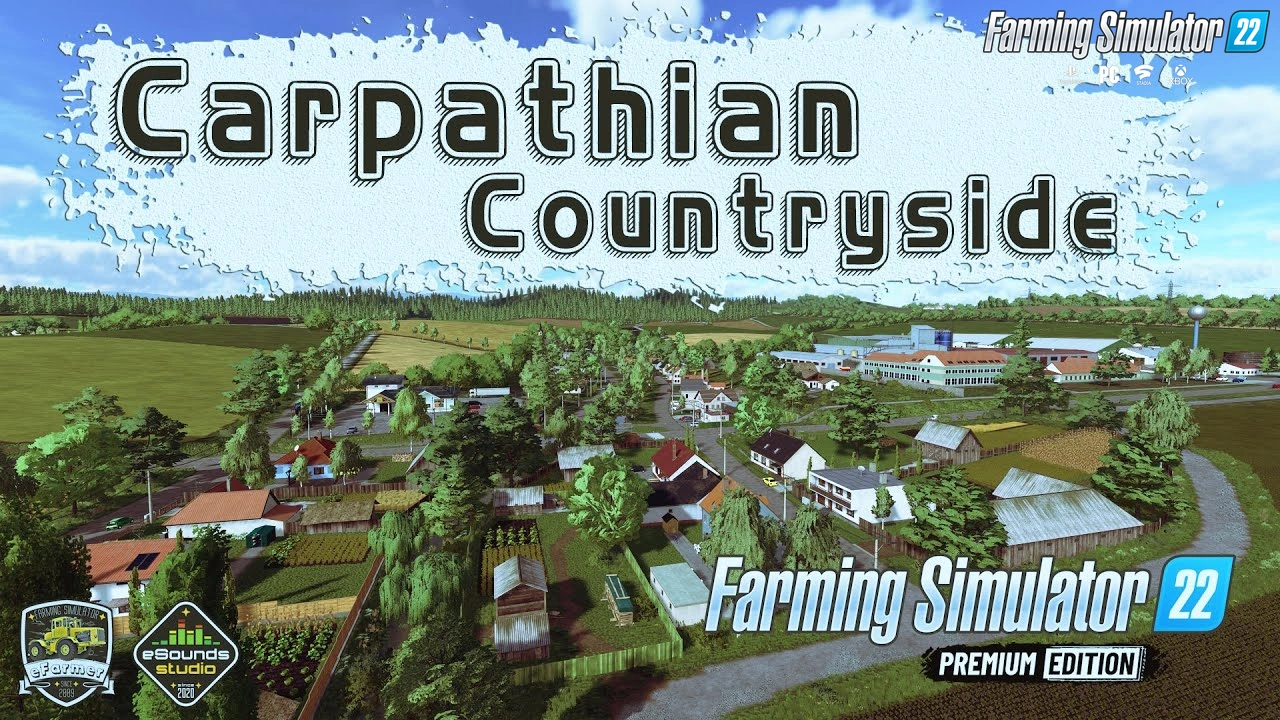Courseplay Mod for FS25 - is a popular tool in the Farming Simulator community that allows players to automate various farming tasks, such as plowing, seeding, harvesting, and transporting crops. It offers a range of customization options to tailor its functionality to your specific needs. It allows you to have many different vehicles driving around autonomously and automatically, have them do field work, unload combines, drive fruit to selling points, fill a bunker or a trailer with a shovel, level and compact silage and much more.
Features CoursePlay:
- Converted from FS22 to FS25;
- The ability to generate a course;
- Saving and Loading a Course;
- Work in the field, but so far without the possibility of replenishing and unloading (except for a self-unloading combine);
- There is currently no multiplayer support;
- use headlands;
- work on irregularly shaped fields, not just rectangles;
- work around islands in the field (like power lines);
- save auto-generated courses to use a forage wagon to collect what a mower or harvester cut before;
- find and collect or wrap all bales on a field;
- work on vines;
- let up to 5 helpers work on the same field in a group;
- combines find a trailer to self-unload when full;
- unload combines with trailer or auger wagon;
- use loaders to pick up heaps on the field or to empty bunker silos;
- set up your own fields wherever you like;
- works great together with AutoDrive, let Courseplay do the fieldwork and AutoDrive to refill a sower or unload a forage wagon;
- customize the automatically created fieldwork courses to your liking with the course editor;
- work in bunker silo to push and compact.
Tested on game version v1.7.x
CoursePlay Mod v8.0.1.4 for FS25
Last edited by: admin - 16-04-2025, 23:21
Reason: Mod Updated to v8.0.1.4
Reason: Mod Updated to v8.0.1.4
[media=https://www.youtube.com/watch?v=MyVExbgHoEc]
Changes in v8.0.1.4:
- Enhancement mod
- Adjustment for Gregoire GL vine harvester
- Added new loop corner turn for towed implements with a grain car in combination. The 1st headland must be round!
- Added debug output for diagnostic purpose
- Update modDesc Version to min Patch 1.7.0.1
Download Link 1
Changes in v8.0.1.2:
- Possible fixes for #655 , #578 and #586
- Another fix for field boundary detection
- Fixes for NEXAT DLC
Download Link 1
Changes in v8.0.0.10:
- Internal pathfinder improvements and better smoothing.
- Added support for Universal Autoload from @loki79uk Download ONLY from there and always update to latest version.
- Various other fixes
Download Link 1
Changes in v8.0.0.6:
- Disable narrow field for Multitool
- Fix custom fields
- Should finaly fix Oxbo Harvester (and others) that needs to stop to unload
- Some more MP fixes.
Download Link 1
Changes in v8.0.0.4:
- Added keybinds for direct start at first/last/nearest waypoint
- Various other fixes
Download Link 1
Changes in v8.0.0.3:
- Fixes McDon and PickUps for Harvester
- Fixes bale wrappers (also for missions)
- Baler and bale wrapper now stop when empty
Download #1
Changes in v8.0:
- Initial FS25 migration
- While almost all functions from FS22 are implemented back in (except draw field on the map), they can still have errors and not function correctly in some situations.
- Added a keybind to generate a course when standing with the vehicle on the field (default ctrl+g), the settings are used from the generator menu.
- The help menu is mostly up to date, but some details might not be correct (e.g. custom field, due to missing feature).
- Course editor is disabled and will be readded later.
- Better controller support will
Download #1 | Download #2
- Enhancement mod
- Adjustment for Gregoire GL vine harvester
- Added new loop corner turn for towed implements with a grain car in combination. The 1st headland must be round!
- Added debug output for diagnostic purpose
- Update modDesc Version to min Patch 1.7.0.1
Download Link 1
Changes in v8.0.1.2:
- Possible fixes for #655 , #578 and #586
- Another fix for field boundary detection
- Fixes for NEXAT DLC
Download Link 1
Changes in v8.0.0.10:
- Internal pathfinder improvements and better smoothing.
- Added support for Universal Autoload from @loki79uk Download ONLY from there and always update to latest version.
- Various other fixes
Download Link 1
Changes in v8.0.0.6:
- Disable narrow field for Multitool
- Fix custom fields
- Should finaly fix Oxbo Harvester (and others) that needs to stop to unload
- Some more MP fixes.
Download Link 1
Changes in v8.0.0.4:
- Added keybinds for direct start at first/last/nearest waypoint
- Various other fixes
Download Link 1
Changes in v8.0.0.3:
- Fixes McDon and PickUps for Harvester
- Fixes bale wrappers (also for missions)
- Baler and bale wrapper now stop when empty
Download #1
Changes in v8.0:
- Initial FS25 migration
- While almost all functions from FS22 are implemented back in (except draw field on the map), they can still have errors and not function correctly in some situations.
- Added a keybind to generate a course when standing with the vehicle on the field (default ctrl+g), the settings are used from the generator menu.
- The help menu is mostly up to date, but some details might not be correct (e.g. custom field, due to missing feature).
- Course editor is disabled and will be readded later.
- Better controller support will
Download #1 | Download #2
Simple steps to install FS22 Mods:
- Download the mod «CoursePlay Mod v8.0.1.4 for FS25»
- Copy the mod in ,,My Computer> My Documents> My Games> Farming Simulator 2022 > mods" folder
- Start the game, activate the mod
- Download the mod «CoursePlay Mod v8.0.1.4 for FS25»
- Copy the mod in ,,My Computer> My Documents> My Games> Farming Simulator 2022 > mods" folder
- Start the game, activate the mod
Download Links – Policy & Disclaimer
This document refers to links to third-party content/website, from both our website(s) and our official Social Media pages. External links are selected and reviewed when a page/post is published. However, we are not responsible for the content of external websites. If you would like us to remove a link to your website from NHS Choices, please Contact us (Admin) Note that unless you have a legal right to demand removal, such removal will be at our discretion.