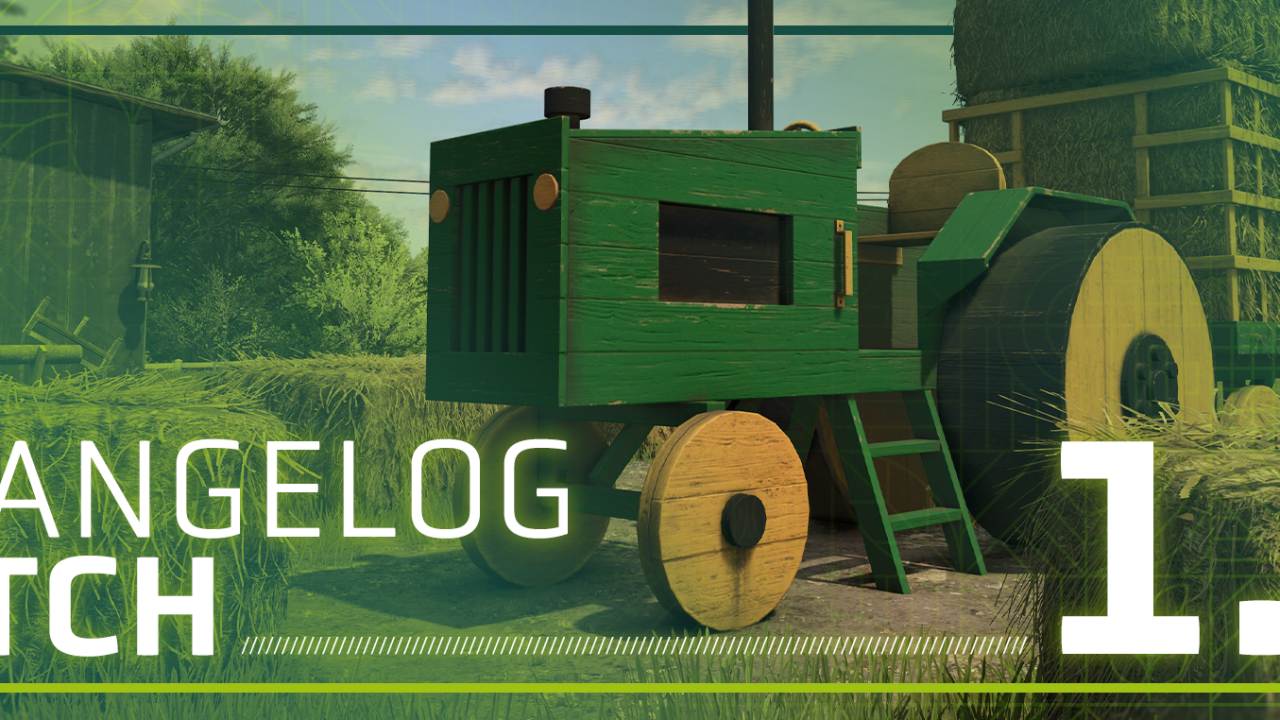Great news from Giants Software presenting ,,Patch 1.9.0" released for download for Farming Simulator 25 game.
Patch 1.9 for FS25 - is a free content update released by Giants Software, now available for free for Farming Simulator 25. Is a significant update that introduces a variety of improvements and fixes to the game. The free content pack adds 4 new machines to the game’s already extensive roster of over 400 vehicles and tools.
Changes & Improvements in Update 1.9.0 for FS25:
- JohnDeere 1270G tree harvester
- Pöttinger Aerosem VT 5000 DD seeder
- Skoda Enyaq Coupé RS iV car
- Väderstad TopDown 600 cultivator
Changes & Improvements
- Various technical changes to improve performance
- Various stability improvements to prevent crashes
- Various text / translation adjustments
- Various visual adjustments on several models
- Improved automatic wood harvester arm behavior if trees are beneath the harvester
- Improved responsiveness of field information box to appear on map overview
- Improved fuel consumption calculation of wood harvesters while processing a tree
- Fixed button conflict on controller in modhub for search and active downloads
- Fixed cases of go-to AI attempting to route through the river on mapUS
- Fixed flickering issues on some hardware configurations with Intel ARC B Series GPUs
- Fixed hooklift system problems when reloading the savegame
- Fixed tension belts not working correctly when re-mounting objects
- Fixed mod update dialog when loading into a savegame showing without cancel prompt
- Fixed overlapping of chat window on lower UI scaling values
- Fixed overloading slurry from the pig barn trigger
- Fixed radio turning off when switching vehicles
Modding
- added start argument (skipModUpdateDialog) to skip modupdate check when loading into a savegame for mod creators
- fixed mod update check, now properly ignores unzipped mods again
Precision Farming
- Added option to set the tramline direction on the field
- Added options to disable speed dependent spreader application and realistic spread pattern
- Fixed costs of AI field worker
- Fixed harvesting of potatoes and sugar beet
- Fixed issues with cultivating and sowing missions
- Fixed missing seed rate functionality on combination with some other mods
- Fixed seed rate of potatoes
- Fixed yield display on combines and actual yield on the field
- Increased environment score for permanent grass fields
Changes & Improvements in Update 1.8.0 for FS25:
New Machines & Items
New Machines & Items
- Case IH Farmall C Series tractor
- Case IH L630 frontloader
- CLAAS Arion 570 motor configuration
- Fiat 160-90 DT tractor
- GÖWEIL G-1 F125 Kombi baler
- HORSCH Finer 6 SL cultivator
- New Holland CH7.70 harvester
- New Holland 980CR 8-30 corn header
- New Holland SuperFlex 25FT header
- New Holland Varifeed 28FT header
- Pfanzelt DW P 186 forestry winch
- Added lime spreading capability to Farmtech Variofex 750
- Added in-game Shop search function
- Added care wheel configuration to Bredal k105
- Added automatic vehicle reset on out of bounds machines
- Various technical changes to improve performance
- Various technical improvements to free up video memory for gameplay
- Various stability improvements to prevent crashes
- Various text / translation adjustments
- Various visual adjustments on several models
- Improved mod selection screen with added search and seperation for outdated or unavailable mods
- Fixed electric machinery not recharging with time scale slower than 5x
- Fixed modHub updates not being correctly applied without a game restart
- Fixed performance issue with garlic in greenhouses
- Fixed reflection issues with DRS (dynamic resolution scaling) enabled
- Fixed shadow lights flickering in certain moments while driving
- Improved AI Go-To planning and driving behavior
- Improved AI Go-To status information for players
- Improved fillplane visuals for sorghum
- Improved manure heap detection for animal husbandries
- Improved menu navigation behavior in various scenarios
- Improved player disconnection information in multiplayer
- Improved steering assist and helper field detection
- Improved steering assist line visibility in colorblind mode
- Improved steering assist line visibility on grown crops
- Improved traffic driving behavior
- Prevent nested Placable.onCreate calls to avoid crashes and errors
Changes & Improvements in Update 1.7.0 for FS25:
New Machines & Items
New Machines & Items
- Göweil G4010 Q Profi bale wrapper
- JohnDeere 8R eAutoPowr livery
Additions & Improvements
- Added ability to adjust deadzones in the running savegame for PC
- Added download / file size information to the modhub download dialog
- Added exclamation mark to main menu if mods have updates available
- Added option to turn off cruise control on GPS line end
Fixes & Changes
- Various technical changes to improve performance
- Various stability improvements to prevent crashes
- Various text / translation adjustments
- Various visual adjustments on several models
- Improved multiplayer map sync speed
- Improved multiplayer performance
- Improved color of cut grass foliage LOD
- Delivering goods for multiple harvest contracts with the same station and crop will now prioritize the contract with the higher overall progress
- Disabled removal of fences which are part of an animal pasture due to issues calculating the animal pen area
- Changed behavior to recharge electric machines
- Fixed dual wheel connectors on several models
- Fixed grass having full yield when cut despite not being fully grown
- Fixed missing corn harvest animation on consoles
- Fixed rare cases where cutting trees would create invisible pieces that could freeze the game when near to the player
- Fixed spreading lime after mulching not working
- Fixed train not stopping at train stations and being too far away
- Fixed vehicle maintenance costs not being deducted
- Fixed an error when using the slope terrain tool
- Fixed area beneath fences not being unblocked for placement after fence deletion
- Fixed cotton harvester being unable to unload unfinished bales for mission completion
- Fixed driving issues with manual transmission with clutch
- Fixed feeding robots' produce not showing up in UI by producing more than needed
- Fixed fence gate state not loading correctly from savegames
- Fixed grape juice production economy
- Fixed hand tools list in multiplayer showing outdated or no information
- Fixed issues with the player character placement when controlling high pressure washer
- Fixed JohnDeere 6R wheel width options
- Fixed Kuhn SW 4014 wrapper throwing away bales
- Reduced lag for other players when manually saving a MP game
- Fixed mission yield being affected by rain while harvesting with a player-owned harvester
- Fixed partial working width setting desync for spreaders and sprayers in multiplayer games
- Fixed player being unable to transfer all of a farm's money in multiplayer
- Fixed player character getting stuck on platforms when exiting trains or vehicles next to them
- Fixed shifting into 8th gear in multiplayer
- Fixed silage additive usage with Göweil VARIO Master V140
- Fixed snow not being removed properly after being disabled in settings
- Fixed water foam glowing at night
- Navigation markers now display distance based on user settings instead of always using meters
- Removed misplaced fence below field 43 on Hutan Pantai preventing the creation of rice fields
Modding
- Added support to add or overwrite fruitTypes for maps
- Added various checks and log messages to help with debugging mod map configuration
- Changing the number of terrain angle channels for the fields no longer needs a separate custom shader
- Fixed custom placeable name not being resolved correctly in mod maps
- Fixed crash when deleting a placeable which used 'onCreateWater' callback, now only allowed be used for in-map assets
- Fixed envMaps not working correctly on custom maps
Additional notes
- As with all major updates, you may experience stuttering on the first game launch after updating. Especially when using mods or custom graphics settings due to shaders being recompiled.
Changes & Improvements in Update 1.6.0 for FS25
New Additions & Functionality
- ModHub "update all" button
- Saving notification icon in multiplayer
- Smaller engine configurations on DEUTZ-FAHR Series 6C and SAME Virtus RVShift
- Graphics settings menu within the active gameplay
Changes & Improvements
- Various technical changes to improve performance
- Various stability improvements to prevent crashes
- Various text / translation adjustments
- Various visual adjustments on several models
- Changed custom pasture calculations allowing for more chicken, pigs, and sheep in the same area as before
- Fixed AI fieldwork helper ignoring user preferences
- Fixed animal health and productivity calculation
- Fixed animal productivity bar showing global productivity state instead of combined productivity (globalProductivity*foodProductivity)
- Fixed belt position while unloading bales on the New Holland Pro-Belt 165
- Fixed display of cow barn capacities
- Fixed export of farmland area and price for game stats on dedicated servers
- Fixed grass eating cows
- Fixed International CV Box configuration wetness
- Fixed missing beetroot filltype on Bergmann RRW 500
- Fixed missing silage additive on Pöttinger BOSS ALPIN 251
- Fixed ModHub checkmark on newly downloaded mods
- Fixed shop display cutting off filltypes on some machines
- Fixed shop display when all used machines are bought
- Fixed spinach not withering
- Fixed train hotspot stuttering when far away
- Fixed UI scaling not being applied correctly on some UI elements
- Fixed UI sound when opening the license plate menu or color picker
- Fixed wrong or no player names displayed when selecting vehicle on map
- Improved offroad driving speed and behavior of Go To helper
- Improved performance of periodic game stats saving on dedicated servers avoiding lag spikes
- Improved shop display of long machine names
Modding
- Added support for continuous motion in uvScrollShader using z and w values in 'offsetUV' parameter
- Added warning of env map directory if not properly setup for maps
- Added rearLight84 & rearLight85
- Adjusted light of rearLight30
- Fixed custom placeable names using 'nameL10nKey' attribute not being synchronized to clients
- Fixed Lua breakpoints in Studio not working if they were added before connecting the game instance to Studio
Changes & Improvements in Update 1.5.0 for FS25:
New Additions & Improvements
New Additions & Improvements
- Increased performance on PS5 Pro by default
- Added performance modes for PS5 and Xbox Series X
- Enabled water reflections on PS5 platforms
- Added shader generation step when loading into a savegame without or mismatching shader cache
- Added small cementFactory
- Added foam to water simulation
Fixes & Changes
- Various technical changes to significantly improve performance
- Various stability improvements to prevent crashes
- Various text / translation adjustments
- Various visual adjustments on several models
- Improved advanced settings do not require a game restart anymore.
- Improved behavior of Go To helper
- Improved collision checks against the ground (less objects falling through / getting stuck in the ground / bouncing mowers)
- Improved generated collisions of cut trees
- Improved color reproduction in HDR mode
- Improved HDR activation does not require a game restart anymore
- Improved quality of AMD FSR 3 rendering
- Improved quality of TAA rendering
- Improved soft shadows casted from various sources
- Improved sugarbeet leaves on the ground
- Improved UI slider behavior with controllers
- Doubled harvest rate of grapes and olives
- Reduced planting costs for grape and olive orchards
- Reduced vehicle paint damage accumulation speed
- Fixed multiplayer sync of ground tire deformation
- Fixed placeable extensions losing connection after reloading a savegame
- Fixed capello diamant8 corn header lowered too far
- Fixed chicken barn small and from Rudolf Hörmann being unable to add custom pasture
- Fixed front axle not being limited on a few tractors when frontloader is attached
- Fixed grain elevator museum interactions and collisions
- Fixed issues with shader cache when it gets corrupted (e.g. crash while saving or some external tool, like Cloud Sync, breaking it)
- Fixed missing collision on husbandries with lely vector
- Fixed momentary hangs when cables on winches are created or removed
- Fixed obsolete great demand on debris cutter and train selling stations
- Fixed placement area's of 250kW BGA
- Fixed Pöttinger SERVO T 6000 P working behavior
- Fixed sound beep on Hutan Pantai in spring
- Fixed wheels on bomech machinery not being declared as care wheels
- Fixed wild animals behavior with various obstacles
Modding
- Added maxHeight user attribute to splines to limit the vehicles that will use it with GoTo AI
- Adjusted color and material of rearLight30
- Fixed loading of mod vehicle types from vehicle type configs
- Added command descriptions in console
- Improved scrolling behavior within the console while typing is disabled.
- scroll to to top' (home) and 'scroll to bottom' (end) (when typing is not enabled)
- scroll 1 page by holding shift while pressing page up or down (when typing is not enabled)
Additional notes
- As with all major updates, you may experience stuttering on the first game launch after updating. Especially when using mods or custom graphics settings due to shaders being recompiled.
Changes & Improvements in Update 1.4.0 for FS25:
Improvements & Changes
Improvements & Changes
- Major improvements towards game stability
- Improved performance for various foliage types
- Various improvements for Field AI workers
- Various improvements for Go-To AI workers
- Various localization fixes and improvements
- Various visual adjustments on several machines
- Improved advanced graphic settings menu
- Improved check to fill water trailers on smaller water sources
- Improved forestry mulchers removing stumps
- Improved guidance steering line visualization
- Improved wave simulation on rice fields
Fixes and changes
- Allow starting the game with some GPUs again that only support DirectX 12 feature level 11 (e.g. Geforce 700series). Note that this is below the offical minimum specifications and performance and stability might not be ideal
- Disabled poplar being destructed when driving over it
- Fixed "Gone but not for cotton" achievement (sell 40 cotton bales) not saving progress properly
- Fixed "Trailer fill limit reached" icon for trailers not relibably showing for clients
- Fixed beetroots displayed on belt systems
- Fixed clipDistance mismatch on the large windmill
- Fixed color selection on geringhoff headers
- Fixed cut ravaged trees (created by twister) not being saved properly
- Fixed deletion of weeds with dynamic husbandries
- Fixed effect particles being displayed too dark in certain scenarios
- Fixed guidance steering working width on Agrio Dino II
- Fixed landscaping delay
- Fixed mission "deadwood" trees being sometimes outside the map border
- Fixed mission "planting soybeans" spawning with incompatible machinery
- Fixed missions for fieldwork not progressing in some cases
- Fixed mod filter for crossplay refreshing in the mods overview
- Fixed terrain paint brush not having option to switch to round shape
- Fixed texture flickering issue on the sunflower silo
- Fixed various placeables with configurable solar panels not having an income
- Fixed various weeders wheels destroying crops
- Fixed winch sync with more than 3 trees attached
- Increased fill speed from the larger water tank
- Increased height of sawmill unloading triggers to support higher trailers
- Limited amount of straw buffered in combines to avoid large heaps when leaving blocked area
- Removed limestation pipe collision to support higher trailers
- Tweaked steering sensitivity for gamepads introduced with 1.3.0.0 and increased available settings range
New additions:
- Massey Ferguson Prime Twine & Netwrap+ are now available as branded consumables
- JD wheel weight support to Groundking & TM1000 wheels
- Graphic setting control of foliage LOD distance to allow larger foliage view distances without hurting the performance too much
- Visible checkmark to downloaded mods in the mods overview
Modding
- Added "shallowWaterSimulation" placeable specialization to allow for simulated water in placeables
Additional note for console players
- We are continuing to work on further console related issues to improve stability and performance. You may expect additional patches and game updates in the coming time.
Changes & Improvements in Update 1.3.0 for FS25:
Improvements & Changes
Improvements & Changes
- Fixed attacher position on Wifo HMZ 340/3000
- Fixed brushing horses in multiplayer
- Fixed bug preventing to pet the dog
- Fixed configurations of Elmers Super 7
- Fixed conveyor belt attachers not supporting cars and machines without 3 point hitch
- Fixed direct seeding after mulching or hail damage
- Fixed discharging of Lizard MKS 32
- Fixed effect of MKB-4TR in multiplayer
- Fixed fertilizing function of Novag T-Force
- Fixed footstep sounds on building collisions
- Fixed game freezing when using the Brielmaier windrower
- Fixed headers flying away from header trailers when placed from the wrong side
- Fixed Ignition lock issues with automatic motor start setting
- Fixed ignition lock not turning displays on in the ignition only state
- Fixed issues with fences blocking clients from joining multiplayer games
- Fixed issues with a few UI elements on non 16:9 aspect ratio displays
- Fixed MacDon FD250 spawning in the ground
- Fixed memory leak when plowing during Steering Assist calculation
- Fixed migrated singleplayer savegames in multiplayer causing problems with the guided tour
- Fixed migrated singleplayer savegames in multiplayer having incorrect farm slots available
- Fixed mirror reflections being too bright
- Fixed mirror reflections displaying the environment texture enlarged
- Fixed missing bonus on selling machines directly at the shop
- Fixed missing foilwrap on cotton round bales
- Fixed missing info in landscaping while out of money
- Fixed mission "balewraping" sometimes spawning outside the actual field
- Fixed mission "tree transport" showing and spawning incorrect machinery preview in multiplayer
- Fixed mission progress display incorrectly showing missions from other farms
- Fixed mission time not being displayed in multiplayer
- Fixed modhub search within the category view
- Fixed money being charged when selecting a fence without placing it
- Fixed multiplayer rejoin issue with AI worker
- Fixed not spawning at the farm's owned farmhouse
- Fixed placeables position/rotation not being accurate on clients
- Fixed rice field flooding sync in multiplayer for clients
- Fixed screenshots not capturing while in menu
- Fixed sound not playing when filling the dog bowl
- Fixed spreading function of Bredal SG2000 on unowned farmland
- Fixed stone contracts respawning on the same field
- Fixed support for some Xbox Controller revisions
- Fixed tire tracks not being removed when covering a silage silo
- Fixed unloading of unfinished bales
- Fixed used market vehicles loading without wheels
- Fixed used market vehicles using invalid configurations
- Fixed water costs with the old windmill pump, it's free now
- Fixed flickering of the screen on some GPUs in some situations
- Reduced RAM and VRAM usage
- Fixed support for Xbox wireless controller on MacOS
- Fixed sharpness setting with FSR3
- Updated to XeSS 1.3.1.32 to avoid crashes with XeSS on some GPUs
- Fixed shader compilation stutter when switching graphics settings without restarting
- Improved AI field worker on large fields
- Improved AI field worker waiting for trailer driver on corner cuts
- Improved AI field worker with various tractors / tools
- Improved AI Go-To worker in various locations and situations
- Improved bale textures
- Improved field course line colors in color blind mode
- Improved fillPlane visuals
- Improved line selection with steering assist on headlands
- Improved near and distance texture rendering for several crops
- Increased harvest rate of peas
- Increased harvest rate of poplar
- Increased profitability of ravaged trees
- Increased seeding rate for canola
- Reduced purchase price of the Anderson MERGEPRO 915
- Reduced tree transport contract profitability
Hutan Pantai
- adjusted clipDistances of various objects
- disabled the Go-To AI to utilize the Highway temporarily
- prevent Go-To AI driving through the concrete channel in the map center
- fixed fence without collision in the city
- fixed invisible rock near the temple
- fixed traffic coming through the wrong one way direction
- fixed various rocks without collision
- fixed various other smaller issues around the map
- removed main roads from buyable farmlands
Zielonka
- adjusted clipDistances of various objects
- fixed terrain clipping above the roads in various places
- fixed various other smaller issues around the map
Riverbend Springs
- added collisions to various props and smaller objects
- adjusted tree transport mission location
- fixed Go-To AI driving into building at sunflower farm
- fixed various other smaller issues around the map
- improved distance rendering of various objects / buildings
- improved traffic splines on multiple roads
- improved transitions in various spots to outside scenery
- improved winter visuals
- prevented swimming under the restaurant boat
- removed main roads from buyable farmlands
- Various stability improvements to prevent crashes
- Various technical adjustments to improve performance
- Various visual adjustments on several models
- Various text / translation adjustments
New additions:
- Added support for ARM based Windows computers (e.g. using Qualcomm Snapdragon X)
- Added support for CPUs without AVX2 support
- Added separate control of foliage LOD distance to allow larger foliage view distances without hurting the performance too much
- Color picker has been added for configurations in the shop to use completely custom colors and materials
- Construction screen now displays required materials for constructable buildings
- Crops in separate section in prices overview
- Front guard configuration for Pitts Trailers LT40-8L
- KUHN TWINE & NETWRAP are now available as branded consumables
- Lizard conveyor belt to pickup bulk material from ground
- Optional input action to toggle the steering assist lines
- Placeable lime station
- Steering sensitivity for gamepads has been adjusted and made vehicle speed dependent
- Sugarbeet harvesters can now also be used for beet root
- Various decorational objects have been added to the placeable menu
Modding
- Added custom shop offset support per config
- Added incomePerHour configuration for simplePlaceable
- Added log feedback on incorrectly registrated dependencies
- Added SeedTreater vehicle specialization
- Added various checks to avoid runtime errors and display a log message instead
- Fixed modded placeableVehicles crashing the game
- Fixed referencing custom wheel xml's
- Improved documentation for engine script binding
- Fixed "New Mod from Game" feature in GIANTS Editor for maps
- Added Lua game sources used by GIANTS Studio to GIANTS and Microsoft Store version