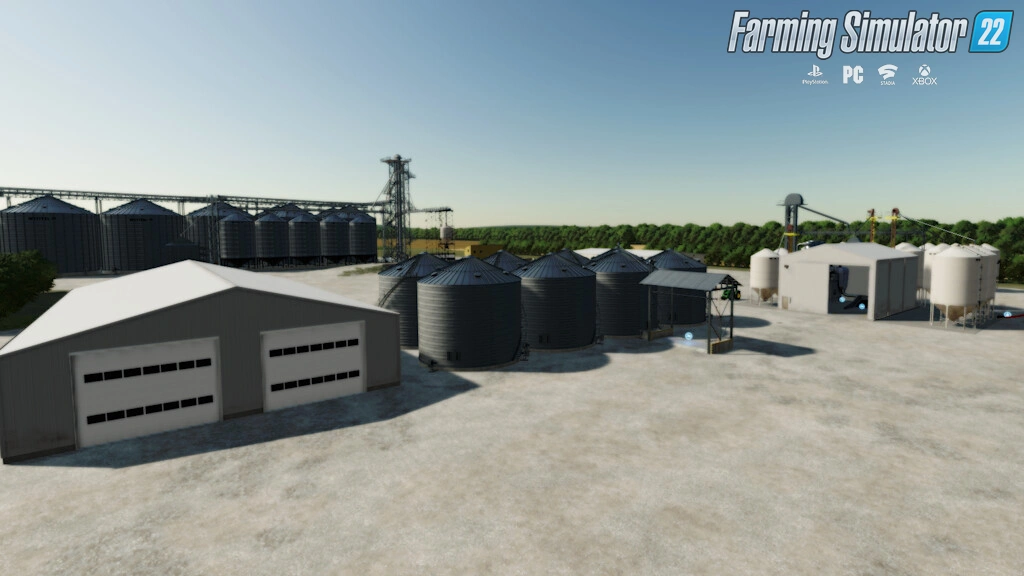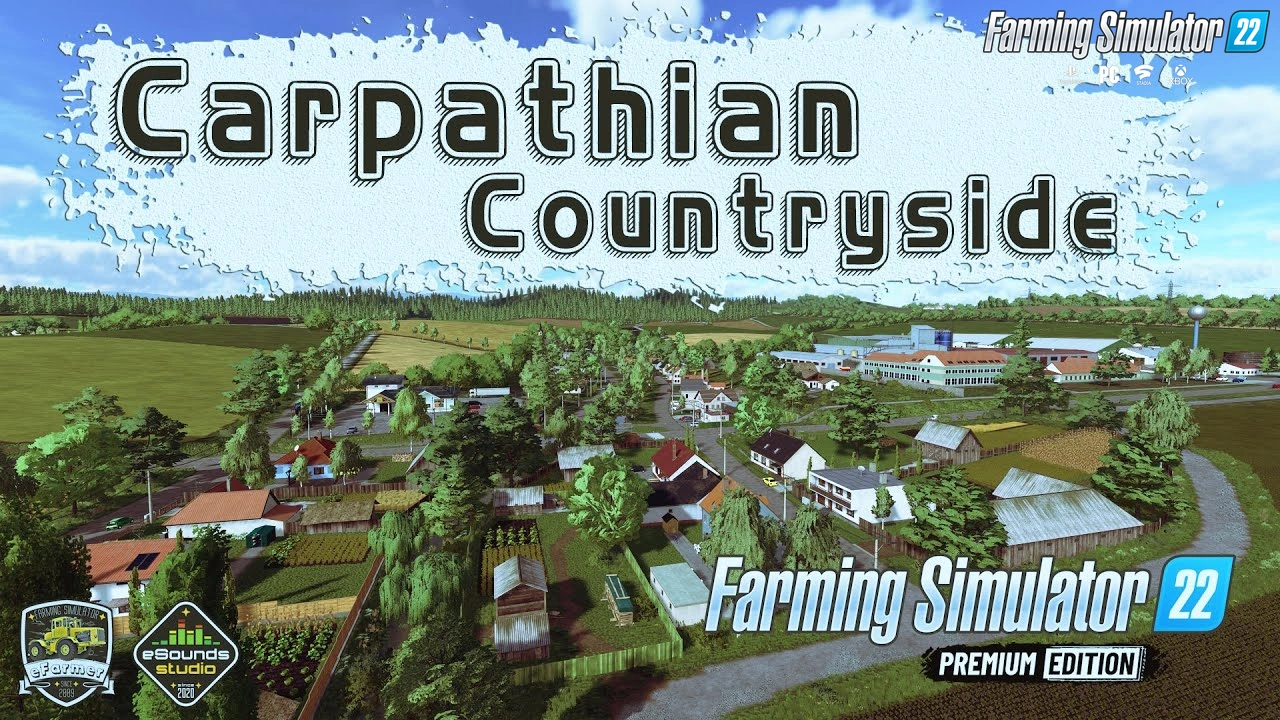Mod Wymark, CA Map v1.0.0.1 for FS22 | Farming Simulator 22 game.
Wymark, CA - the map is based on the small town of Wymark in Canada. In addition to the cultivation and production of grain, this farm is also involved in the large production of grain seeds. If you start the map on New Farmer difficulty, you are given the opportunity to manage this farm with all the equipment you will need for the job.
Features Wymark, CA:
- Three preplaced farms: The main one that belongs to you at the start and two that, in order to use it, you have to buy land first
- Main farm comes with starting vehicles and equipment,three fields and seed production facility
- 44 farmlands
- 33 fields, from small to big, two of which are grass missions
- 1 small forestry site
- Traffic
- Pedestrians
- Saskatchewan, CA license plates
- Custom crop calendar
- Train that will take your goods to Swift Current (Train Sell Point)
- BGA
Tested on game version 1.14.x
Wymark, CA Map v1.0.0.1 for FS22
Changes in v1.0.0.1:
- Grain Mill trigger icon moved to proper location.
- Vehicel purchasing spawn point moved to external location.
- Workshop small door trigger removed from unused room.
- House indoor mask fixed.
- These changes do not require a new save.
- Grain Mill trigger icon moved to proper location.
- Vehicel purchasing spawn point moved to external location.
- Workshop small door trigger removed from unused room.
- House indoor mask fixed.
- These changes do not require a new save.
Simple steps to install FS22 Mods:
- Download the mod «Wymark, CA Map v1.0.0.1 for FS22»
- Copy the mod in ,,My Computer> My Documents> My Games> Farming Simulator 2022 > mods" folder
- Start the game, activate the mod
- Download the mod «Wymark, CA Map v1.0.0.1 for FS22»
- Copy the mod in ,,My Computer> My Documents> My Games> Farming Simulator 2022 > mods" folder
- Start the game, activate the mod
Download Links – Policy & Disclaimer
This document refers to links to third-party content/website, from both our website(s) and our official Social Media pages. External links are selected and reviewed when a page/post is published. However, we are not responsible for the content of external websites. If you would like us to remove a link to your website from NHS Choices, please Contact us (Admin) Note that unless you have a legal right to demand removal, such removal will be at our discretion.