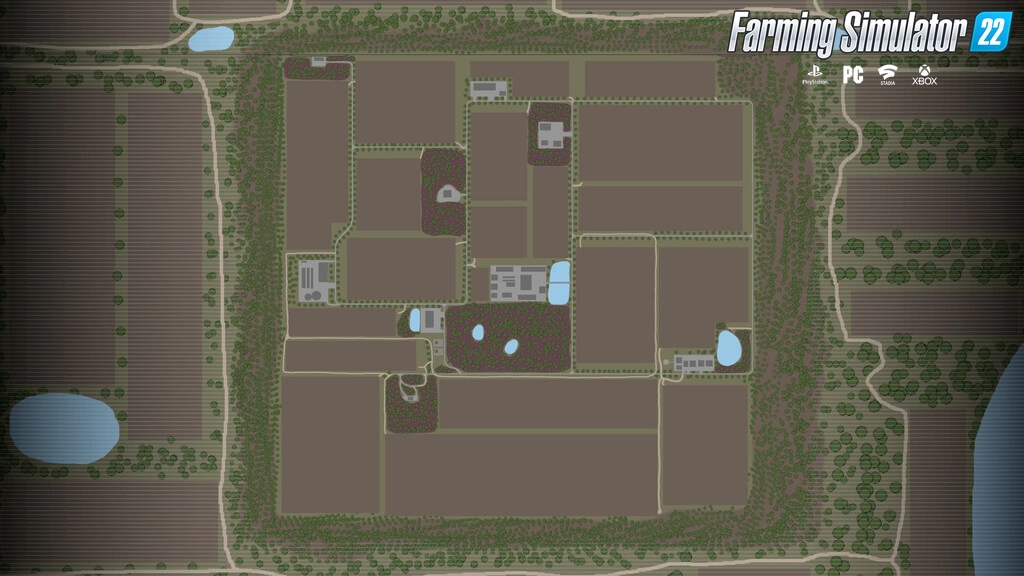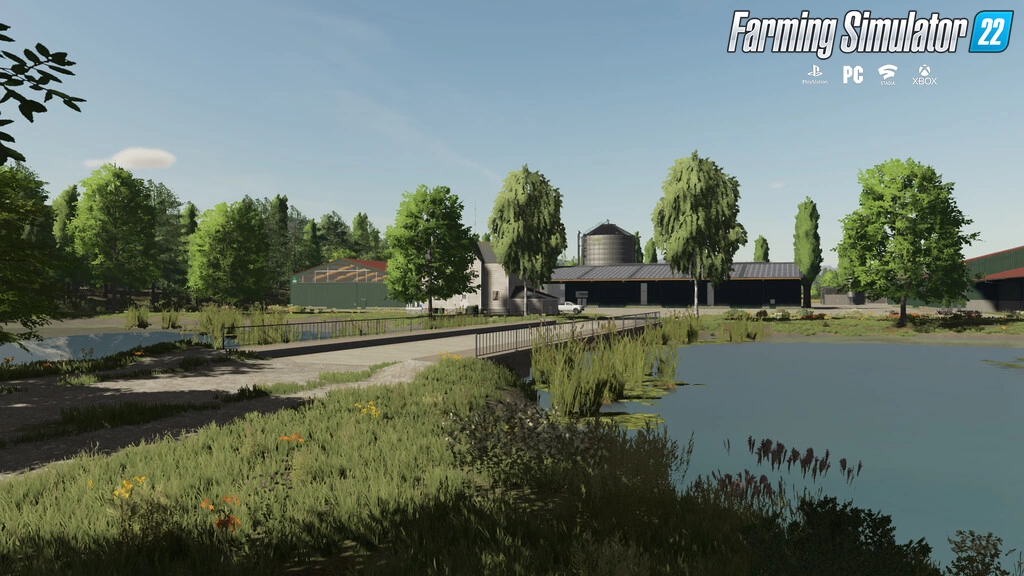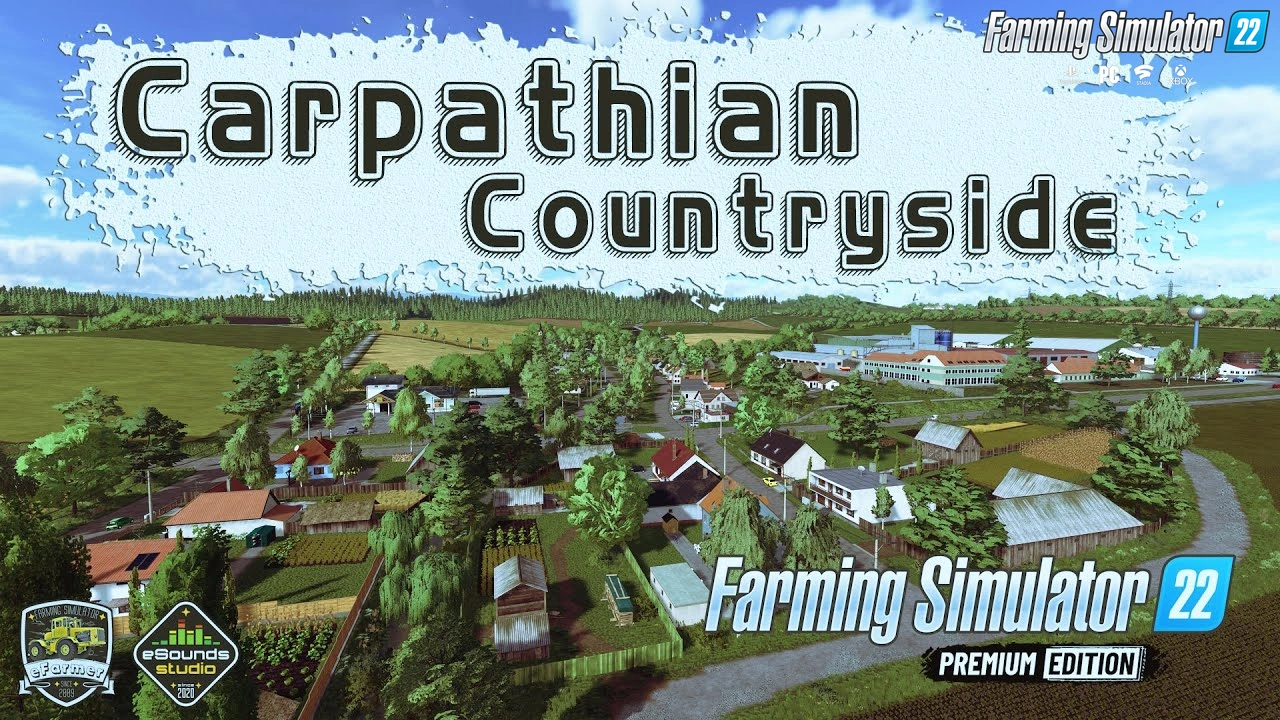Mod Harvest Valley Map v1.0.0.1 for FS22 | Farming Simulator 22 game.
Harvest Valley - this modification adds a new detailed ficitional map with everything you need for farmers players in FS22. This mod adds a beautiful, realistic and immersive landscape to the game, complete with rolling hills, lush forests, and expansive fields to cultivate. Players will find themselves in a picturesque valley surrounded by mountains, rivers, and quaint villages. The map is filled with various farming opportunities, including fields for planting crops, pastures for grazing livestock, and forests for logging. There are also unique features such as a central market area, a train station, and even a hidden gold mine to explore.
Features Harvest Valley:
- One multifunctional farm
- 20 fields (1 meadow)
- DlC Precision Farming
- Buying animals
- Several different sales stations
- Train
- Vehicle traffic
- Pedestrian traffic
- Machine shop
- Gas station
- Forest areas
- Toys to find (20)
- Biogas plant
- Crude oil
- Forest machines for starters
Tested on game version 1.13.x
Harvest Valley Map v1.0.0.1 for FS22
Last edited by: admin - 24-04-2024, 20:56
Reason: Mod Updated to v1.0.0.1
Reason: Mod Updated to v1.0.0.1
Changes in v1.0.0.1:
- Fixed an issue with placing fences
- A new savegame is not required
Changes in v1.0:
- first release
Download #2 | Download #3
- Fixed an issue with placing fences
- A new savegame is not required
Changes in v1.0:
- first release
Download #2 | Download #3
Simple steps to install FS22 Mods:
- Download the mod «Harvest Valley Map v1.0.0.1 for FS22»
- Copy the mod in ,,My Computer> My Documents> My Games> Farming Simulator 2022 > mods" folder
- Start the game, activate the mod
- Download the mod «Harvest Valley Map v1.0.0.1 for FS22»
- Copy the mod in ,,My Computer> My Documents> My Games> Farming Simulator 2022 > mods" folder
- Start the game, activate the mod
Download Links – Policy & Disclaimer
This document refers to links to third-party content/website, from both our website(s) and our official Social Media pages. External links are selected and reviewed when a page/post is published. However, we are not responsible for the content of external websites. If you would like us to remove a link to your website from NHS Choices, please Contact us (Admin) Note that unless you have a legal right to demand removal, such removal will be at our discretion.