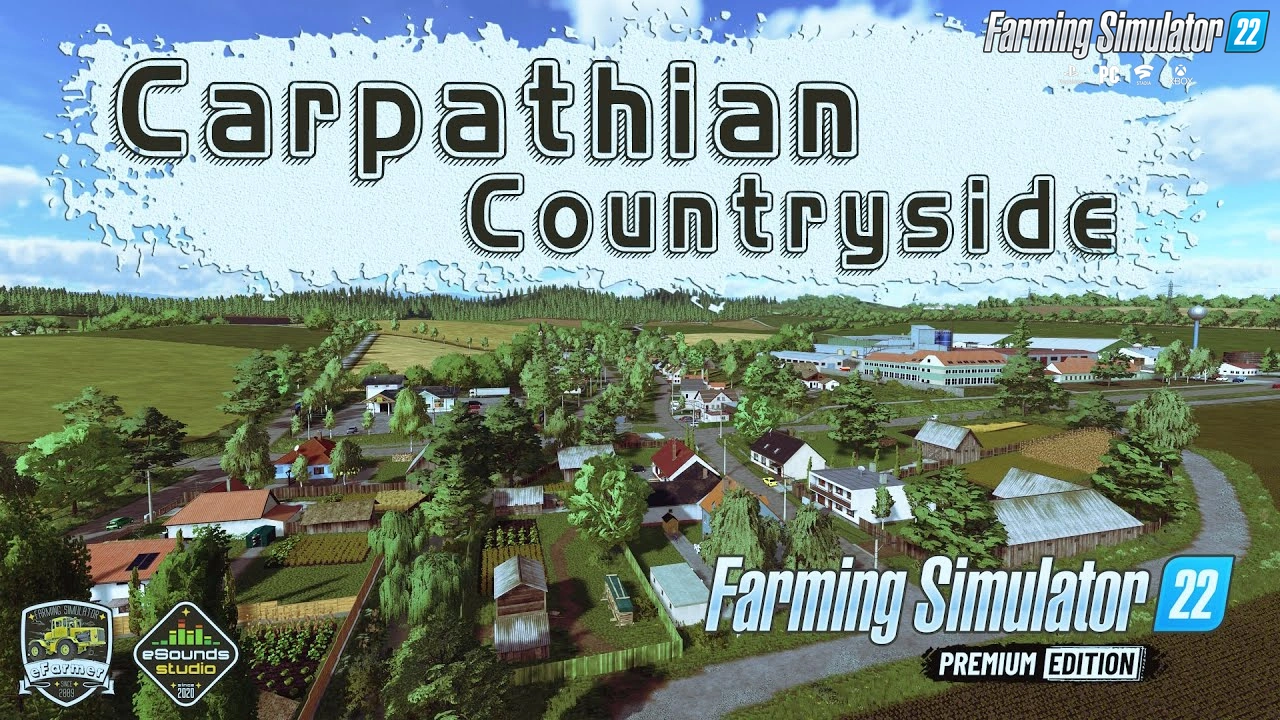Download mod Southern Blackforest Map v1.1.1 for FS22 | Farming Simulator 22 game.
Southern Blackforest - welcome to the edge of the southern Black Forest at 700 meters above sea level. My first map in the LS is a rough replica of my home village and its surroundings, but with many realistic elements. It was important to me to bring in a lot of realism while keeping the structure of the map as simple as possible. Most farms here in the region are mixed farms, i.e. arable farming, grassland and forestry, mainly in winter.
Features Southern Blackforest:
- 3 farms - organic, conventional, horses
- contractors
- 254 lands to buy
- 36 forest areas
- various sales and production sites
- There is water at the local pond and at the village well by the church
- Elevation model of the region from Google Earth
- Precision Farming
- In order for the manure heaps to work on the farms, please sell once and buy again.
Tested on game version 1.13.x
Southern Blackforest Map v1.1.1 for FS22
Last edited by: admin - 24-04-2024, 20:53
Reason: Mod Updated to v1.1.1
Reason: Mod Updated to v1.1.1
Changes in v1.1.1:
- Wood chip sales now also accept bales
Changes in v1.1:
- Fixed non-sellable farm buildings
- Reduced volume of sound effects
- Fixed bug when felling trees
Download #2
- Wood chip sales now also accept bales
Changes in v1.1:
- Fixed non-sellable farm buildings
- Reduced volume of sound effects
- Fixed bug when felling trees
Download #2
Simple steps to install FS22 Mods:
- Download the mod «Southern Blackforest Map v1.1.1 for FS22»
- Copy the mod in ,,My Computer> My Documents> My Games> Farming Simulator 2022 > mods" folder
- Start the game, activate the mod
- Download the mod «Southern Blackforest Map v1.1.1 for FS22»
- Copy the mod in ,,My Computer> My Documents> My Games> Farming Simulator 2022 > mods" folder
- Start the game, activate the mod
Download Links – Policy & Disclaimer
This document refers to links to third-party content/website, from both our website(s) and our official Social Media pages. External links are selected and reviewed when a page/post is published. However, we are not responsible for the content of external websites. If you would like us to remove a link to your website from NHS Choices, please Contact us (Admin) Note that unless you have a legal right to demand removal, such removal will be at our discretion.