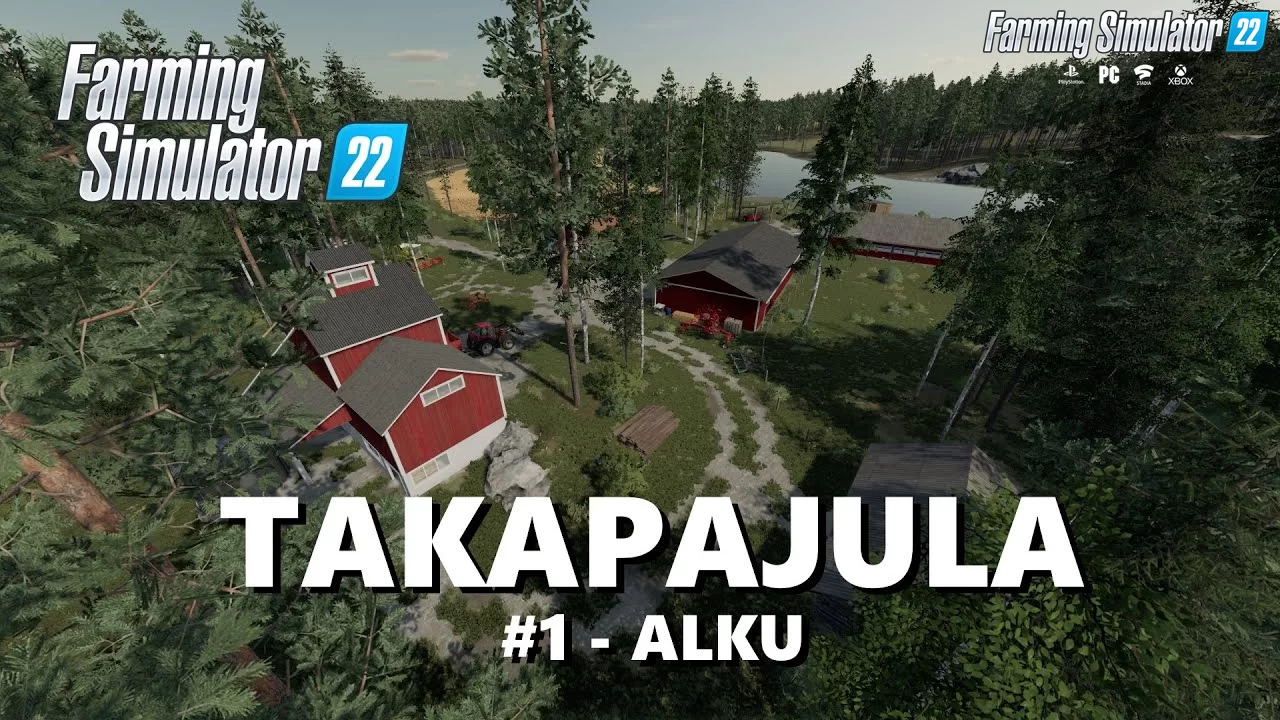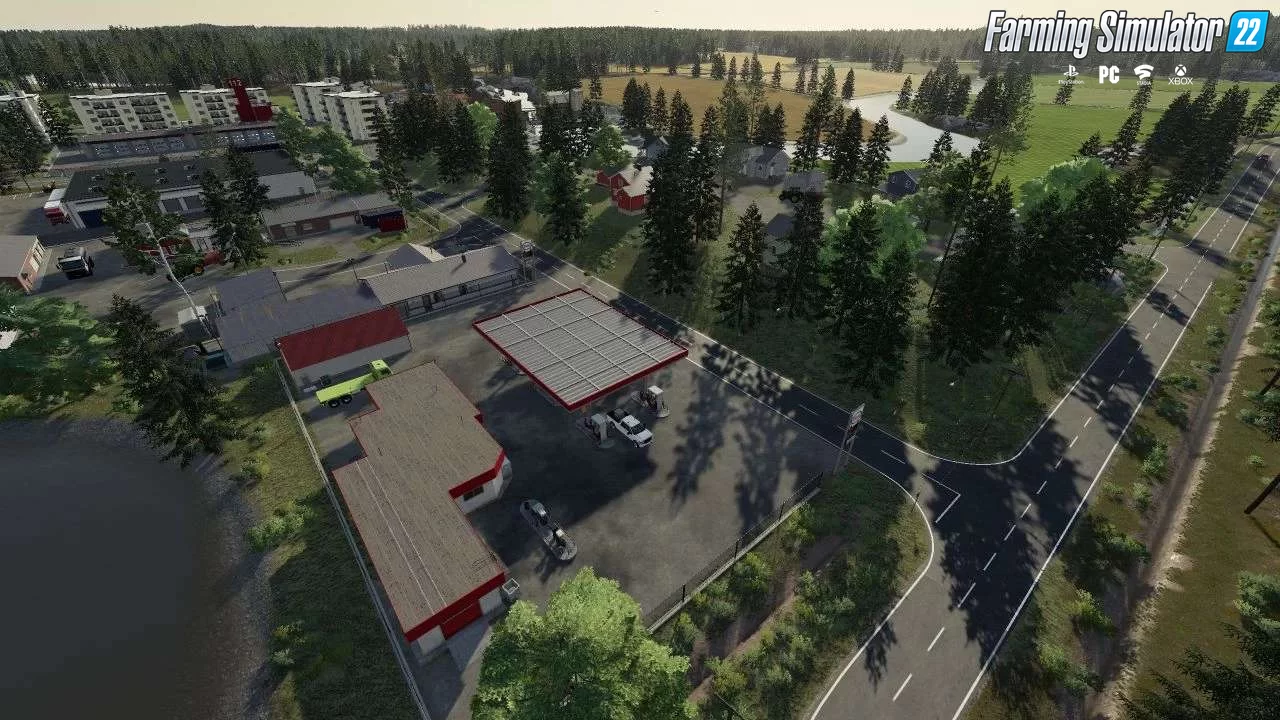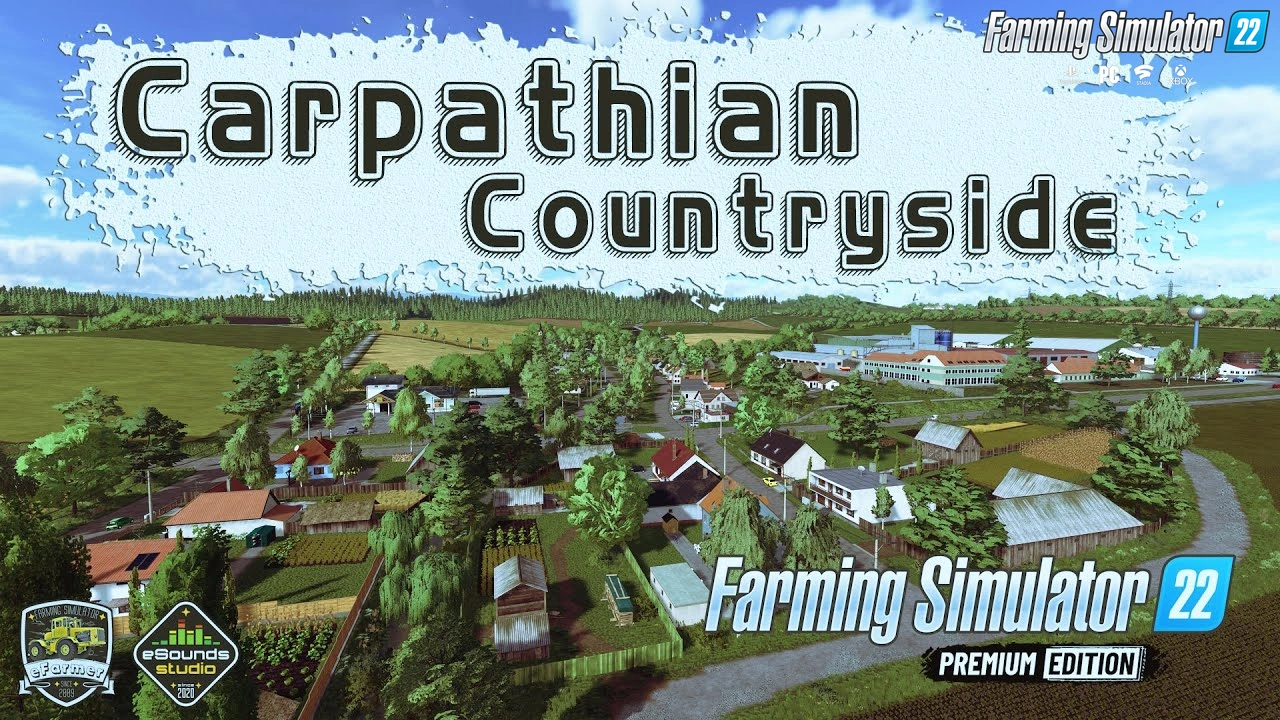Download mod Takapajula 4x Map v1.0 for FS22 | Farming Simulator 22 game.
Takapajula 4x - is a highly detailed and expansive map that offers players the opportunity to explore a large, diverse landscape with a variety of terrain types. The map features four times the size of a standard map, allowing for plenty of space to build and expand your farm. Players can expect to find lush forests, winding rivers, rolling hills, and vast open fields to cultivate across the map. Additionally, the map includes various points of interest such as farms, villages, and industrial areas to explore and interact with.
Features Takapajula 4x:
– More than 100 fields of different sizes, all with missions;
– 4x size;
– 300+ thousand trees;
– Milk farm;
– Small horse farm;
– Grain farms;
– Sheep farm with straw, this is also a farm with a simple level start;
– Also other farms;
– Summer pasture with several sheep and cows;
– User AI traffic;
– A small town in the center of the map;
– Dry grain and earn more money;
– Ash from dryers can be further processed at our own lime plant;
– The best prices for each product in the port area;
– The shops;
– In winter, snow markers appear on the main roads, so there is something to plow;
– Snow markers can also be purchased at the store;
“Every spoonful of dirt contains a little gold, but is that enough to make you rich?” NOTE! To dig you need the TerraFarm mod;
– Dirt road;
– The railway track runs across the entire map;
– Points of sale throughout the map;
– And you’ll find out everything else yourself!
Tested on game version 1.13.x
Takapajula 4x Map v1.0 for FS22
Changes in v1.0:
- First release
Simple steps to install FS22 Mods:
- Download the mod «Takapajula 4x Map v1.0 for FS22»
- Copy the mod in ,,My Computer> My Documents> My Games> Farming Simulator 2022 > mods" folder
- Start the game, activate the mod
- Download the mod «Takapajula 4x Map v1.0 for FS22»
- Copy the mod in ,,My Computer> My Documents> My Games> Farming Simulator 2022 > mods" folder
- Start the game, activate the mod
Download Links – Policy & Disclaimer
This document refers to links to third-party content/website, from both our website(s) and our official Social Media pages. External links are selected and reviewed when a page/post is published. However, we are not responsible for the content of external websites. If you would like us to remove a link to your website from NHS Choices, please Contact us (Admin) Note that unless you have a legal right to demand removal, such removal will be at our discretion.