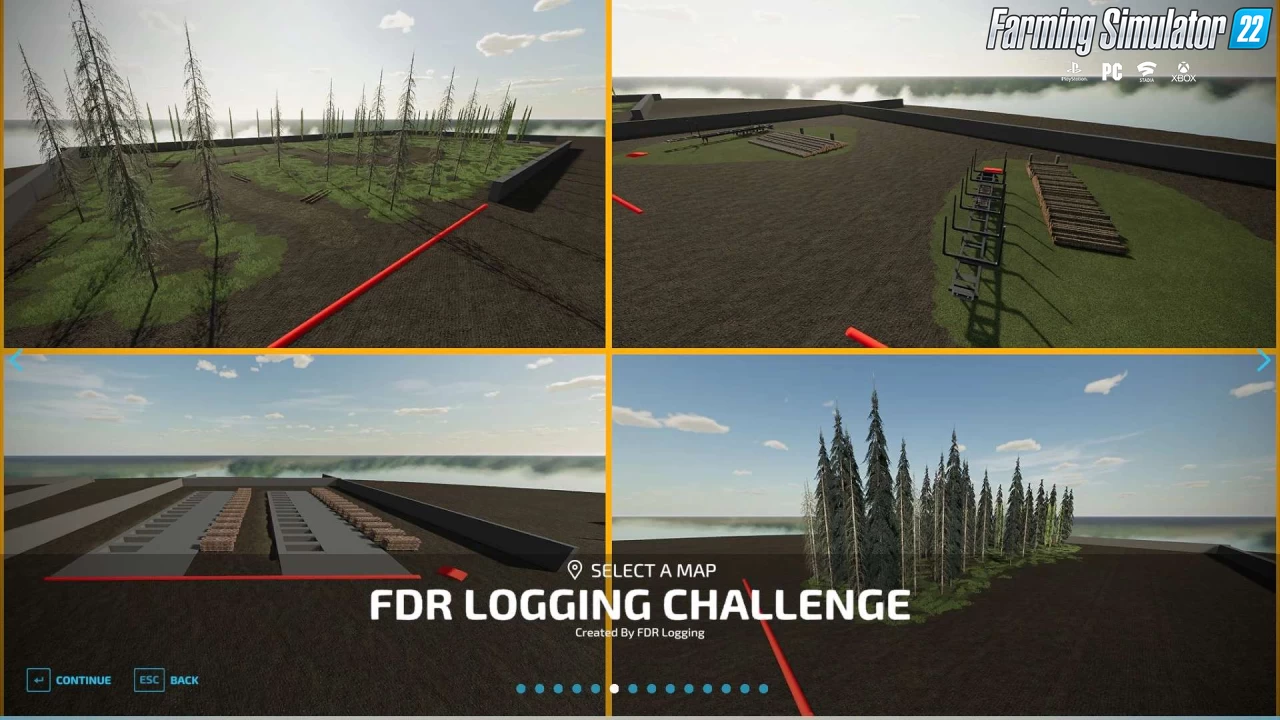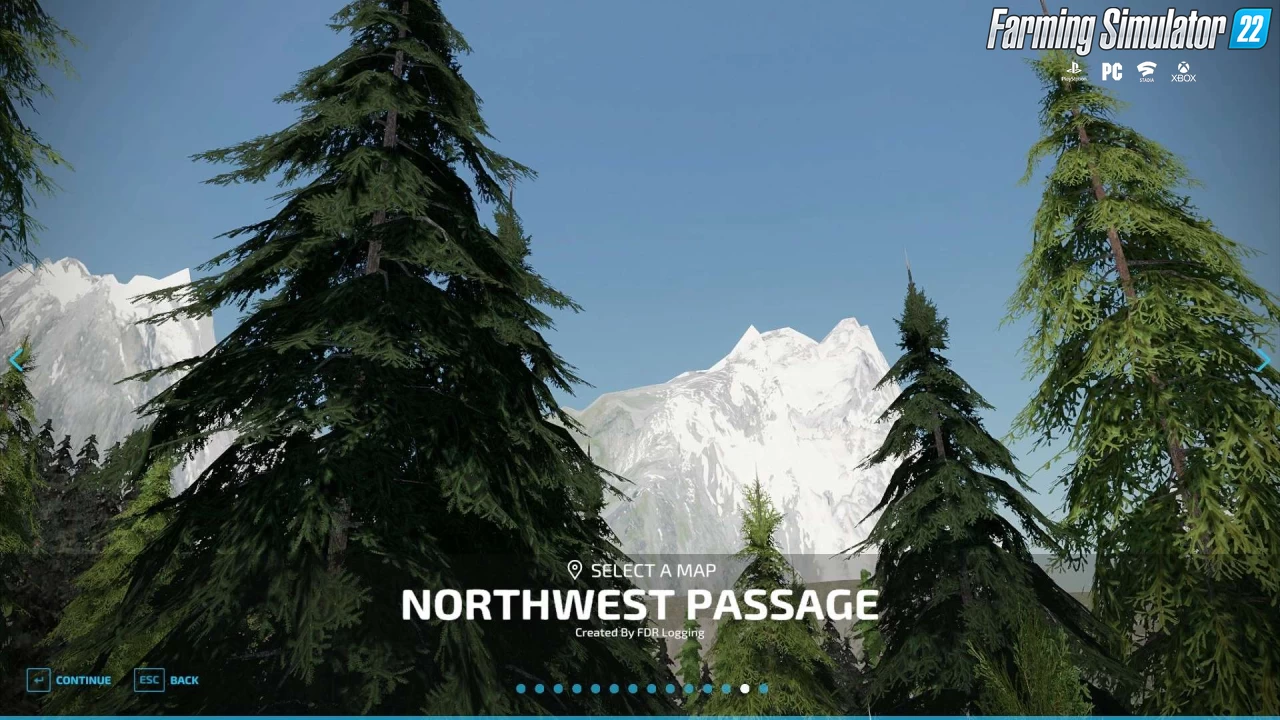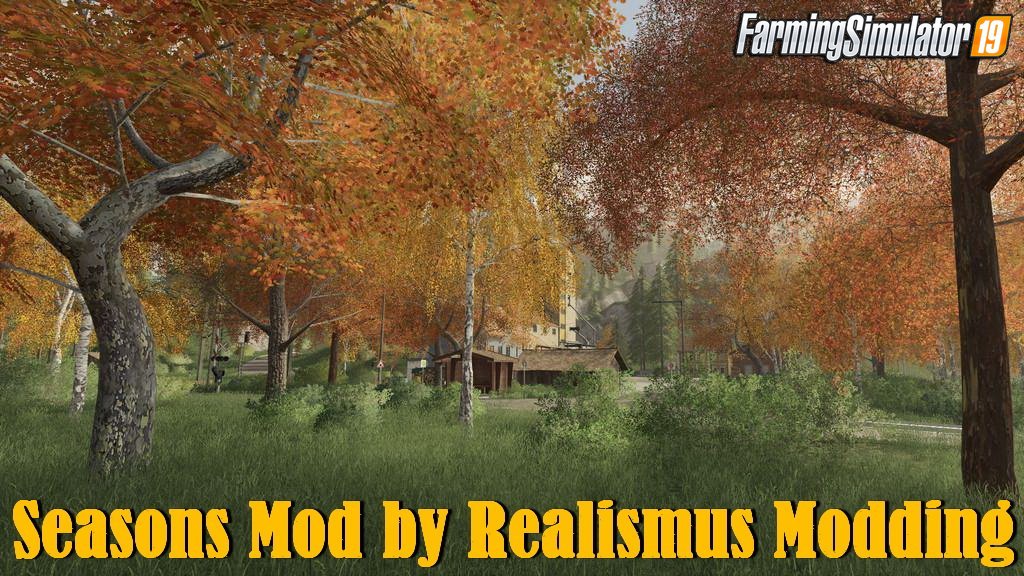Download mod FDR Logging Maps v1.5 for FS22 | Farming Simulator 22 game.
FDR Logging Maps - is a popular mod for Farming Simulator 22 that allows players to experience realistic logging operations in the game. Created by modder FDR Logging, these maps feature detailed forestry areas with realistic terrain, trees, and logging equipment. Players can take on the role of a professional logger, harvesting trees, transporting logs, and maintaining a logging operation. The maps are designed to provide a challenging and immersive logging experience, with realistic physics and mechanics.
Features FDR Logging Maps:
- There are 11 maps in the pack;
- Include a variety of logging equipment, such as chainsaws, skidders, loaders, and trucks, to help players tackle the tasks at hand;
- Realistic logging environment with detailed forests, terrain, and vegetation;
- Various types of log transportation vehicles and equipment for players to use;
- Dynamic weather and day-night cycle that affect gameplay and strategy;
- Challenging missions and objectives for players to complete;
- Detailed graphics and sound effects that enhance the immersive experience;
- Multiple logging sites and areas to explore and harvest logs from;
- Customizable equipment and settings to enhance gameplay.
Tested on game version 1.13.x
FDR Logging Maps v1.5 for FS22
Changes in v1.5:
- unknown changes
- unknown changes
Simple steps to install FS22 Mods:
- Download the mod «FDR Logging Maps v1.5 for FS22»
- Copy the mod in ,,My Computer> My Documents> My Games> Farming Simulator 2022 > mods" folder
- Start the game, activate the mod
- Download the mod «FDR Logging Maps v1.5 for FS22»
- Copy the mod in ,,My Computer> My Documents> My Games> Farming Simulator 2022 > mods" folder
- Start the game, activate the mod
Download Links – Policy & Disclaimer
This document refers to links to third-party content/website, from both our website(s) and our official Social Media pages. External links are selected and reviewed when a page/post is published. However, we are not responsible for the content of external websites. If you would like us to remove a link to your website from NHS Choices, please Contact us (Admin) Note that unless you have a legal right to demand removal, such removal will be at our discretion.