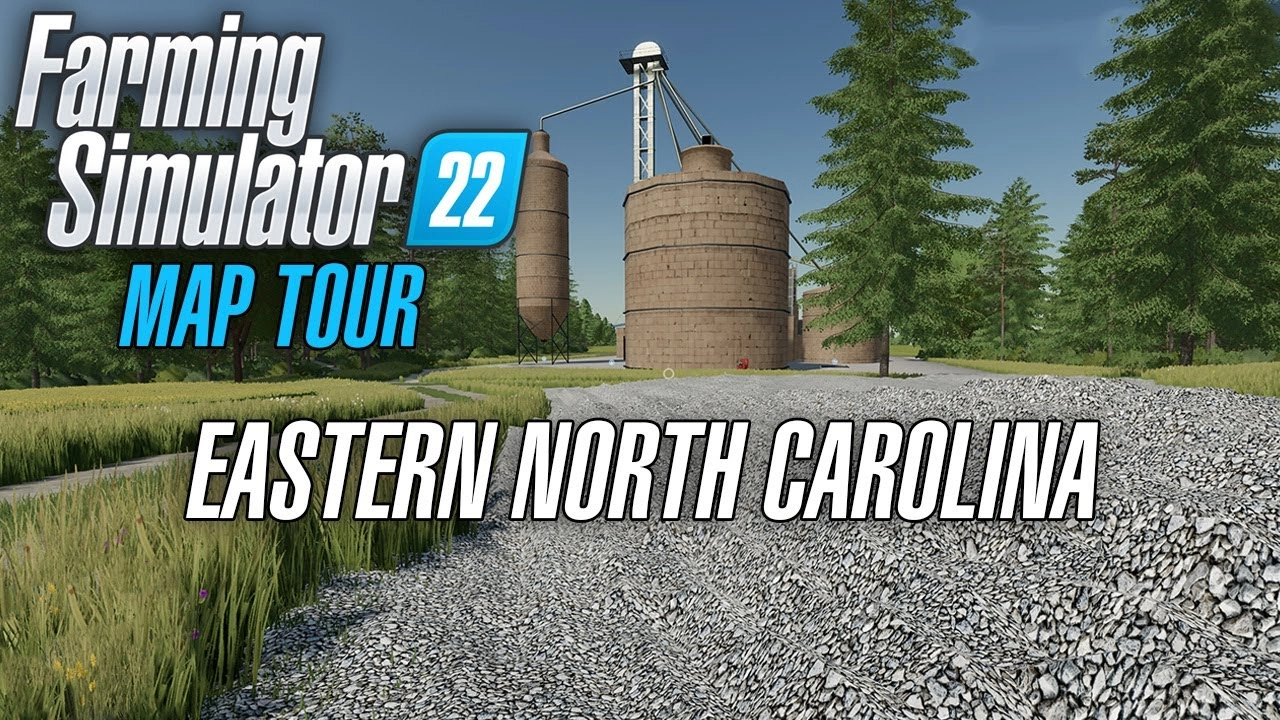Download mod Mason County Map v1.5 for FS22 | Farming Simulator 22 game.
Mason County - Poorboy author has updated his map of Mason County. It is based on a real area of the area - the Ohio River Valley from West Virginia, USA. Mason County is where the Kanawha River flows into the Ohio. This place is also famous for the fact that the American mystical thriller “The Mothman” was filmed here in the early 2000s. With its expansive fields and fertile soil, Mason County is perfect for both crop farming and livestock rearing. Players can cultivate a variety of crops, including corn, wheat, soybeans, and more, to meet the demands of a thriving agricultural business. The size and layout of the fields allow for efficient farming operations and the use of large machinery.
Features Mason County:
- 40 fields of different sizes, most of which are not suitable for work, and they are small - from 0.318 to 3.860 ha
- Alfalfa, black beans, peas, rapeseed can be windrowed
- Baby animals on the map, ducks, goats, bulls, rams are some of them.
- Dirt and other materials
- Soybean straw, corn straw, soybean rows
- Several points of sale to choose from
- There are several industries on the map, most of them are new and/or redesigned in a new way, they are made to order, they all need pallets to work
- The card produces everything from flour and milk to garbage trucks and outbuildings. There is a septic production.
- The card supports both platinum and premium extensions.
Tested on game version 1.13.x
Mason County Map v1.5 for FS22
Changes in v1.5:
- New save required
- New starting point
- New starting equipment, including a house and barns that can be sold
- Fixed production of outbuildings
- Animal optimization
- Textures of rapeseed, wheat, barley, oats from Bullet Bills
- Corn textures from Benji
- Animal toys
- Soybeans in rows
- New corn stover texture from Lancyboi
- Now you can purchase kerosene, glue, crude oil and some other materials that will help you get started
- You now have animal pens that can be sold
- Sheep and chickens, once sold, cannot be brought back again
- Replaced small trees with new ones, now they disappear
- Harvest calendar slightly reworked to be more accurate for the area
- Some products became salable, some simplified, some removed, and some fillers/pallets removed
- Recycled roads and houses, removing weeds from roads and yards
- Retail outlets with more than one now have their own numbers to make them easier to find and identify
- Many other tweaks and fixes
- New save required
- New starting point
- New starting equipment, including a house and barns that can be sold
- Fixed production of outbuildings
- Animal optimization
- Textures of rapeseed, wheat, barley, oats from Bullet Bills
- Corn textures from Benji
- Animal toys
- Soybeans in rows
- New corn stover texture from Lancyboi
- Now you can purchase kerosene, glue, crude oil and some other materials that will help you get started
- You now have animal pens that can be sold
- Sheep and chickens, once sold, cannot be brought back again
- Replaced small trees with new ones, now they disappear
- Harvest calendar slightly reworked to be more accurate for the area
- Some products became salable, some simplified, some removed, and some fillers/pallets removed
- Recycled roads and houses, removing weeds from roads and yards
- Retail outlets with more than one now have their own numbers to make them easier to find and identify
- Many other tweaks and fixes
Simple steps to install FS22 Mods:
- Download the mod «Mason County Map v1.5 for FS22»
- Copy the mod in ,,My Computer> My Documents> My Games> Farming Simulator 2022 > mods" folder
- Start the game, activate the mod
- Download the mod «Mason County Map v1.5 for FS22»
- Copy the mod in ,,My Computer> My Documents> My Games> Farming Simulator 2022 > mods" folder
- Start the game, activate the mod
Download Links – Policy & Disclaimer
This document refers to links to third-party content/website, from both our website(s) and our official Social Media pages. External links are selected and reviewed when a page/post is published. However, we are not responsible for the content of external websites. If you would like us to remove a link to your website from NHS Choices, please Contact us (Admin) Note that unless you have a legal right to demand removal, such removal will be at our discretion.