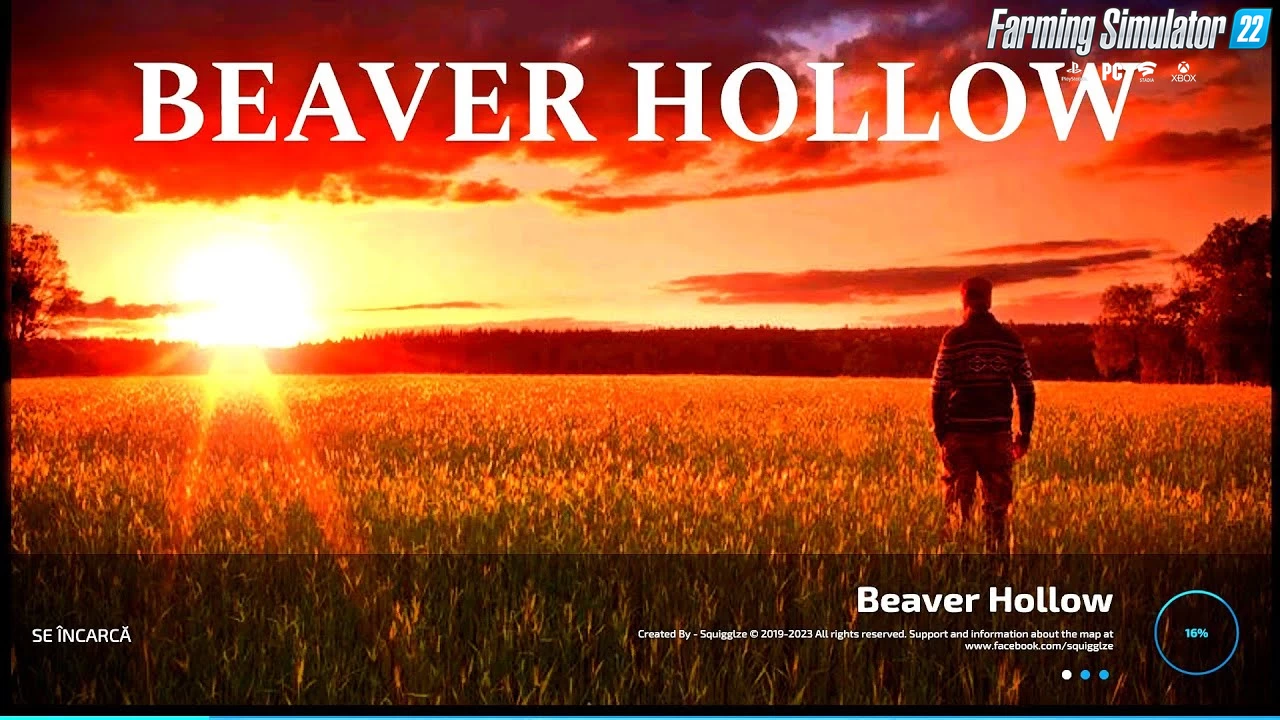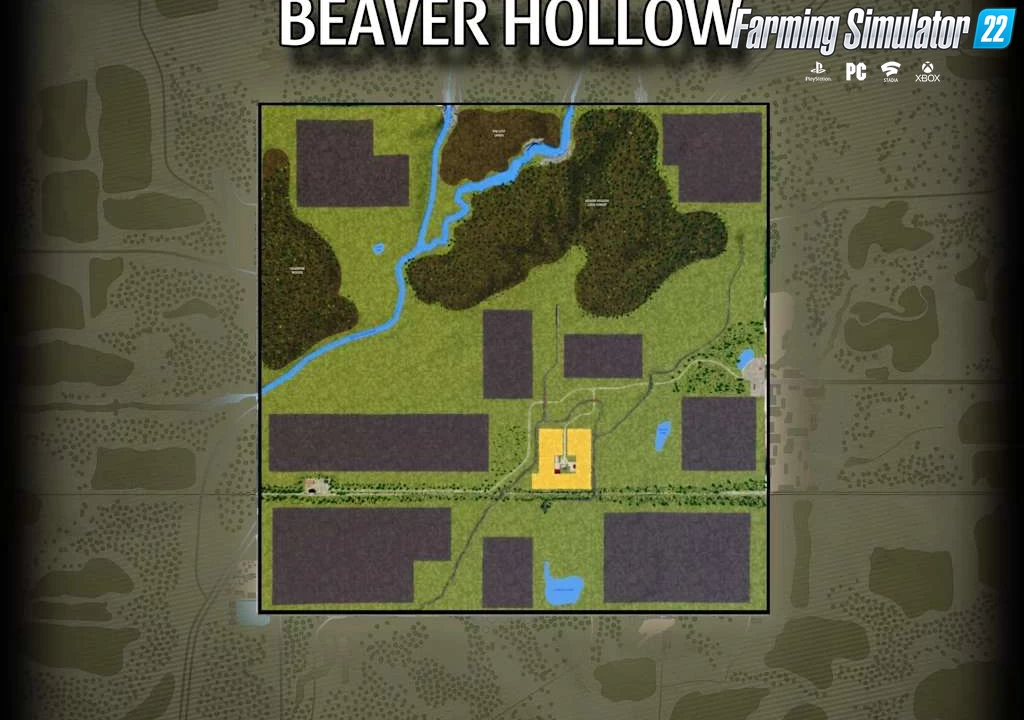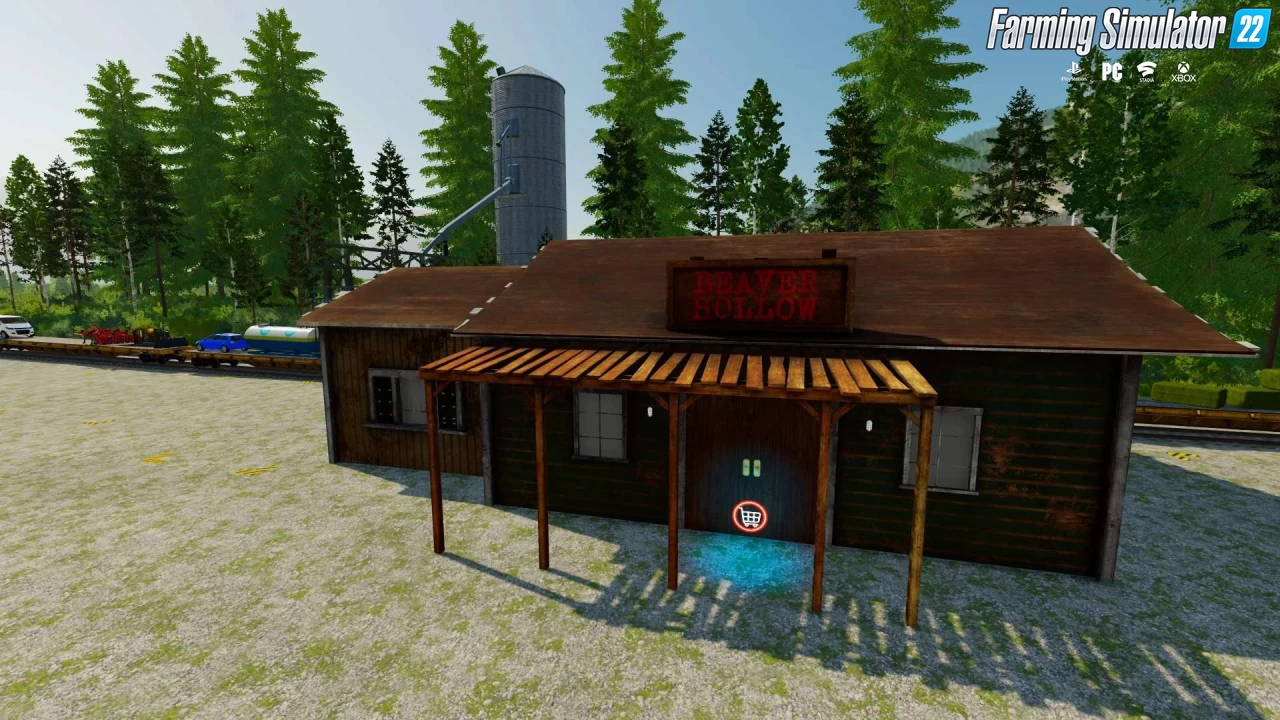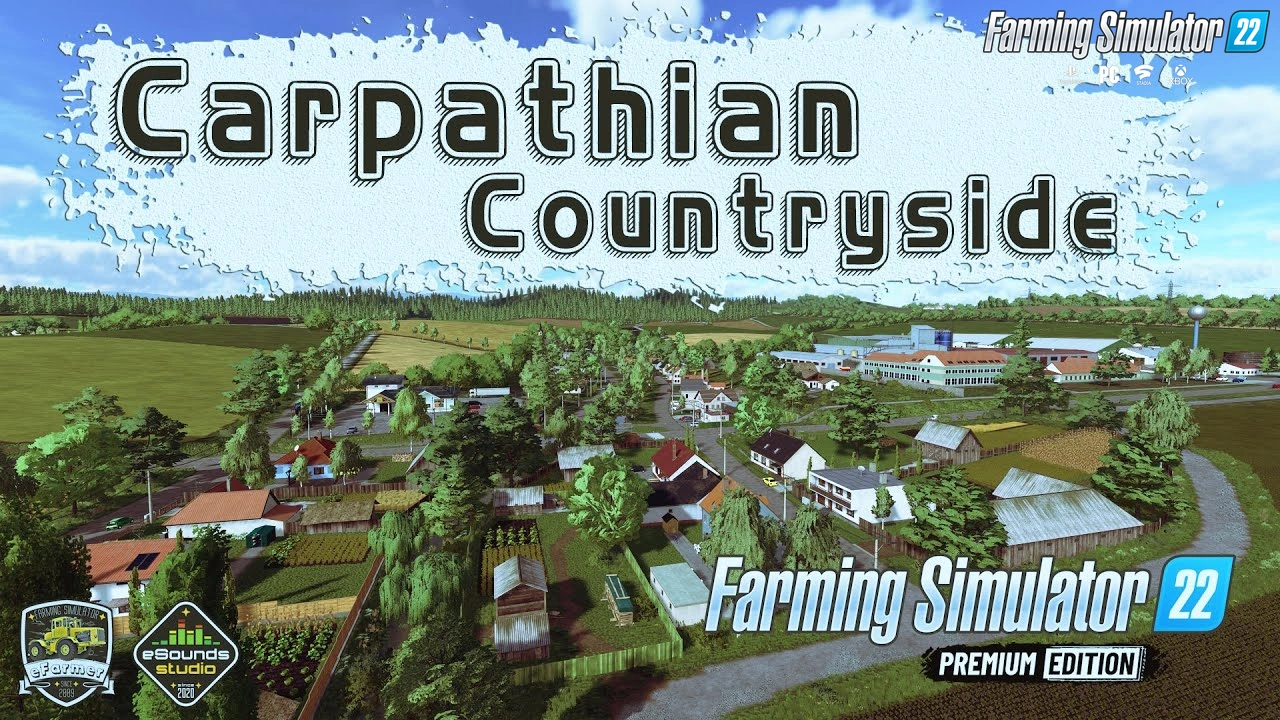Download mod Beaver Hollow Map v1.0.1.1 for FS22 | Farming Simulator 22 game.
Beaver Hollow - 100 years before Squigglze Creek was established there was a man who owned some land in a small abandoned town called Beaver Hollow that was isolated from any town or city. A wholesome midwest area you could imagine living for the rest of your life in. This man was a very hard worker, he loved farming, logging and has a very huge insterest in opening his own mine someday. That man is you... Are you up for the task to create a sustainable area and establish Beaver Hollow and grow it into Squigglze Creek? Massive open grass everywhere to mow, collect and make some cash off of when you own the land. Take your time to grow crops in fields that range from small to very large sizes. Forestry areas consist of a variety of trees including Alder, Aspen, Birch, Pine, Dry Pines, Spruce, Dry Spruce and more. There is a very large forestry area that would be perfect for a future mine
Features Beaver Hollow:
- 20 Farmlands
- 10 fields
- 10 Tree Type Varieties
- 4 Paintable Field Types
- Over 20 Paintable Foliage Types
- Basic Crops with the addition of Hemp and Hemp Windrow
- Starting Cow Barn
- Train System
- Sawmill
- Animal Dealer
- Vehicle Dealer
- Animated Firepits and Gates
Tested on game version 1.13.x
Beaver Hollow Map v1.0.1.1 for FS22
Changes in v1.0.1.1:
- Updated Placeable XML
- Fixed placeables not loading
- Updated Placeable XML
- Fixed placeables not loading
Simple steps to install FS22 Mods:
- Download the mod «Beaver Hollow Map v1.0.1.1 for FS22»
- Copy the mod in ,,My Computer> My Documents> My Games> Farming Simulator 2022 > mods" folder
- Start the game, activate the mod
- Download the mod «Beaver Hollow Map v1.0.1.1 for FS22»
- Copy the mod in ,,My Computer> My Documents> My Games> Farming Simulator 2022 > mods" folder
- Start the game, activate the mod
Download Links – Policy & Disclaimer
This document refers to links to third-party content/website, from both our website(s) and our official Social Media pages. External links are selected and reviewed when a page/post is published. However, we are not responsible for the content of external websites. If you would like us to remove a link to your website from NHS Choices, please Contact us (Admin) Note that unless you have a legal right to demand removal, such removal will be at our discretion.