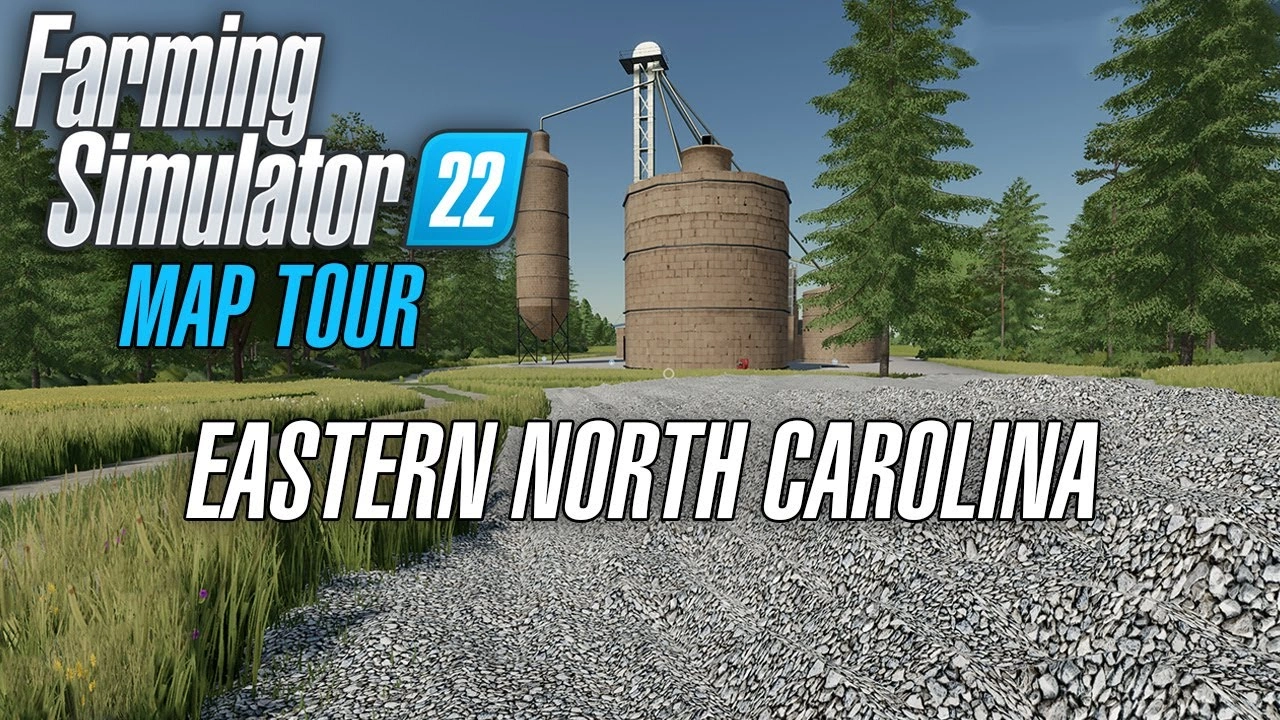Download mod ZAO Suvorovskoye Map v1.0.0.3 for FS22 | Farming Simulator 22 game.
ZAO Suvorovskoye (ЗАО Суворовское) - was created based on a fictitious area, adhering to the terrain and landscapes of central Russia.
📝 Features ZAO Suvorovskoye:
- 20 fields
- 4 meadows
- 64 plots
- 8 settlements
- 4 livestock farms (cows, pigs, sheep, chickens) + 1 pasture (cows)
- 10 productions
- 13 points of sale
🆕 Additionally:
- Local harvest calendar
- Climate of Central Russia
- Changed corn textures.
- Changed textures of corn chaff and straw
- Russian license plates
- Toys on the map to search
- Map adapted for Precision Farming
- Some new soil textures and fertilizers
- Various little things and Easter eggs on the map
Tested on game version 1.13.x
ZAO Suvorovskoye Map v1.0.0.3 for FS22
Last edited by: admin - 15-03-2024, 22:10
Reason: Mod Updated to v1.0.0.3
Reason: Mod Updated to v1.0.0.3
Changes in v1.0.0.3 (1.13.x):
- Edited production triggers;
- Fixed landing calendar;
- Animation of some objects;
- Edited lighting (darker night, more contrasting day);
- Other minor improvements and changes.
- New Save Game required
Changes in v1.0 (1.13.x):
- First release
Download #1 | Download #2 | Download #3
- Edited production triggers;
- Fixed landing calendar;
- Animation of some objects;
- Edited lighting (darker night, more contrasting day);
- Other minor improvements and changes.
- New Save Game required
Changes in v1.0 (1.13.x):
- First release
Download #1 | Download #2 | Download #3
Simple steps to install FS22 Mods:
- Download the mod «ZAO Suvorovskoye Map v1.0.0.3 for FS22»
- Copy the mod in ,,My Computer> My Documents> My Games> Farming Simulator 2022 > mods" folder
- Start the game, activate the mod
- Download the mod «ZAO Suvorovskoye Map v1.0.0.3 for FS22»
- Copy the mod in ,,My Computer> My Documents> My Games> Farming Simulator 2022 > mods" folder
- Start the game, activate the mod
Download Links – Policy & Disclaimer
This document refers to links to third-party content/website, from both our website(s) and our official Social Media pages. External links are selected and reviewed when a page/post is published. However, we are not responsible for the content of external websites. If you would like us to remove a link to your website from NHS Choices, please Contact us (Admin) Note that unless you have a legal right to demand removal, such removal will be at our discretion.