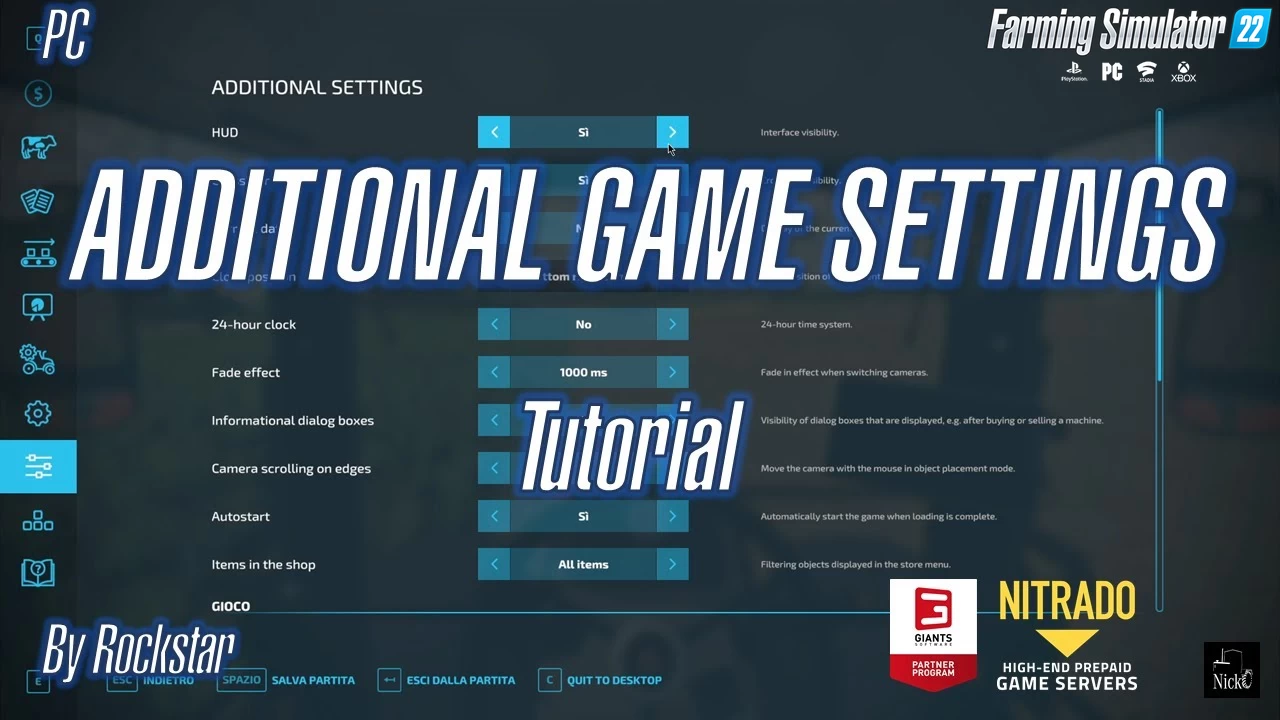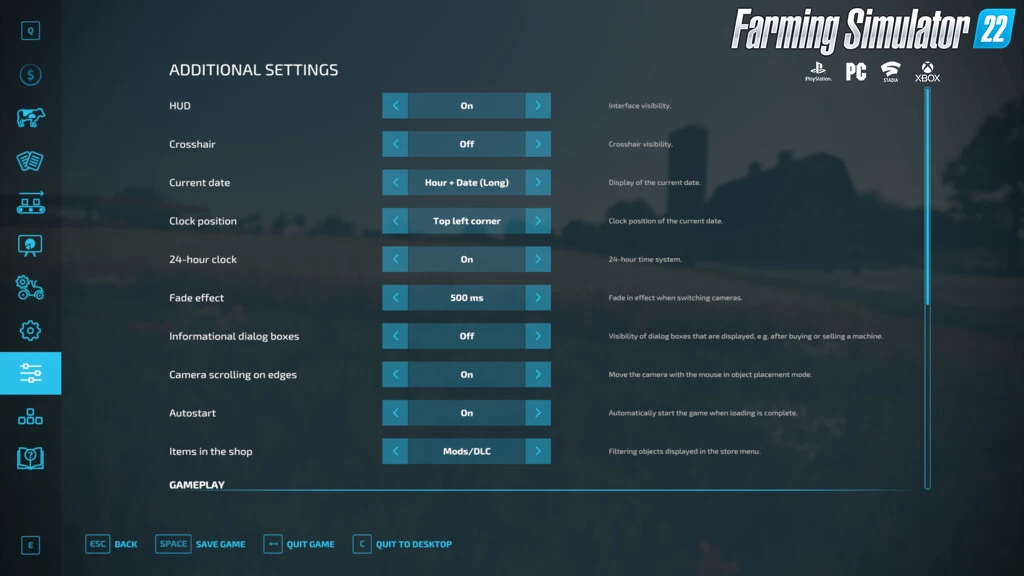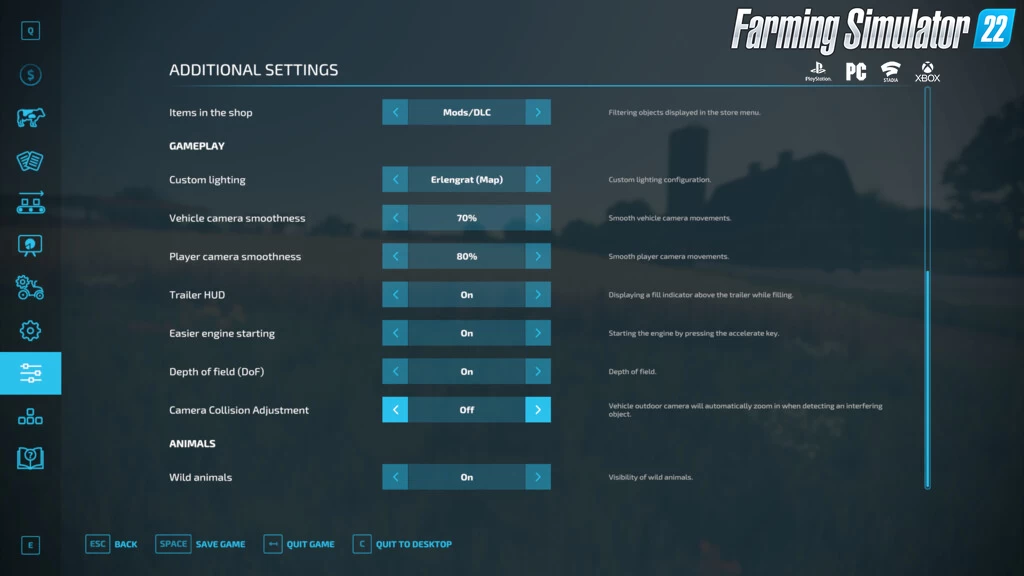Mod Additional Game Settings v1.2.0.1 for FS22| Farming Simulator 22 game.
Additional Game Settings - This modification adds a new tab with settings to the pause menu. Some of the key features of this mod include the ability to adjust vehicle prices, crop prices, and field prices to create a more realistic economic simulation. Players can also enable or disable various game mechanics such as crop withering, vehicle damage, and more to tailor the game to their liking.
Available settings:
- Changing the visibility of the interface,
- Changing the visibility of the crosshair,
- Changing the time format,
- Displaying the current date,
- Displaying the fade effect when switching cameras,
- Changing the visibility of dialog boxes,
- Displaying a fill indicator above the trailer,
- Changing the smoothness of the camera movement,
- Easier engine starting (starting the engine by pressing the accelerate key),
- Automatically starting savegame after loading is complete,
- Changing visibility of non mod/DLC items in the shop,
- Changing of the environment lighting,
- Changing of the depth of field setting,
- Changing the visibility of wild animals,
- Changing the camera collision behavior
Tested on game version 1.13.x
Additional Game Settings v1.2.0.1 for FS22
Last edited by: admin - 24-04-2024, 21:08
Reason: Mod Updated to v1.2.0.1
Reason: Mod Updated to v1.2.0.1
Changes in v1.2.0.1:
- Fixed an issue with loading saves on maps without added wild animals,
- Added the ability to disable blinking notifications displayed in the center of the screen
Changes in v1.2:
- Fixed the error "Error: Can't load resource ''.", occurring when buying a stone collector,
- Improved lighting settings,
- Improved date settings,
- Fixed problem with flashing fill indicator when changing camera
Changes in v1.1:
- Added an option to change the color of the clock,
- Improved lighting settings,
- Minor improvements
- Fixed an issue with loading saves on maps without added wild animals,
- Added the ability to disable blinking notifications displayed in the center of the screen
Changes in v1.2:
- Fixed the error "Error: Can't load resource ''.", occurring when buying a stone collector,
- Improved lighting settings,
- Improved date settings,
- Fixed problem with flashing fill indicator when changing camera
Changes in v1.1:
- Added an option to change the color of the clock,
- Improved lighting settings,
- Minor improvements
Simple steps to install FS22 Mods:
- Download the mod «Additional Game Settings v1.2.0.1 for FS22»
- Copy the mod in ,,My Computer> My Documents> My Games> Farming Simulator 2022 > mods" folder
- Start the game, activate the mod
- Download the mod «Additional Game Settings v1.2.0.1 for FS22»
- Copy the mod in ,,My Computer> My Documents> My Games> Farming Simulator 2022 > mods" folder
- Start the game, activate the mod
Download Links – Policy & Disclaimer
This document refers to links to third-party content/website, from both our website(s) and our official Social Media pages. External links are selected and reviewed when a page/post is published. However, we are not responsible for the content of external websites. If you would like us to remove a link to your website from NHS Choices, please Contact us (Admin) Note that unless you have a legal right to demand removal, such removal will be at our discretion.