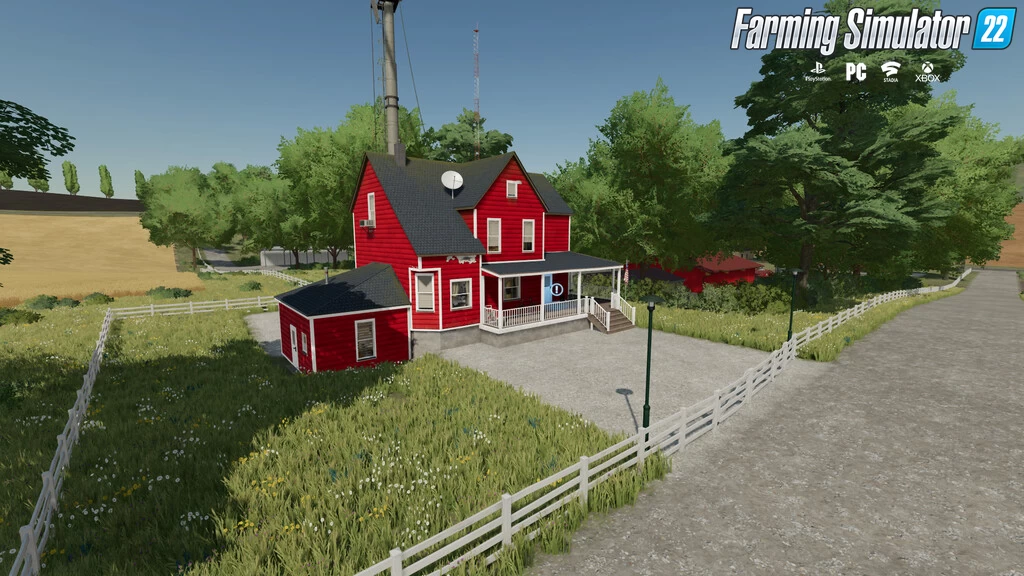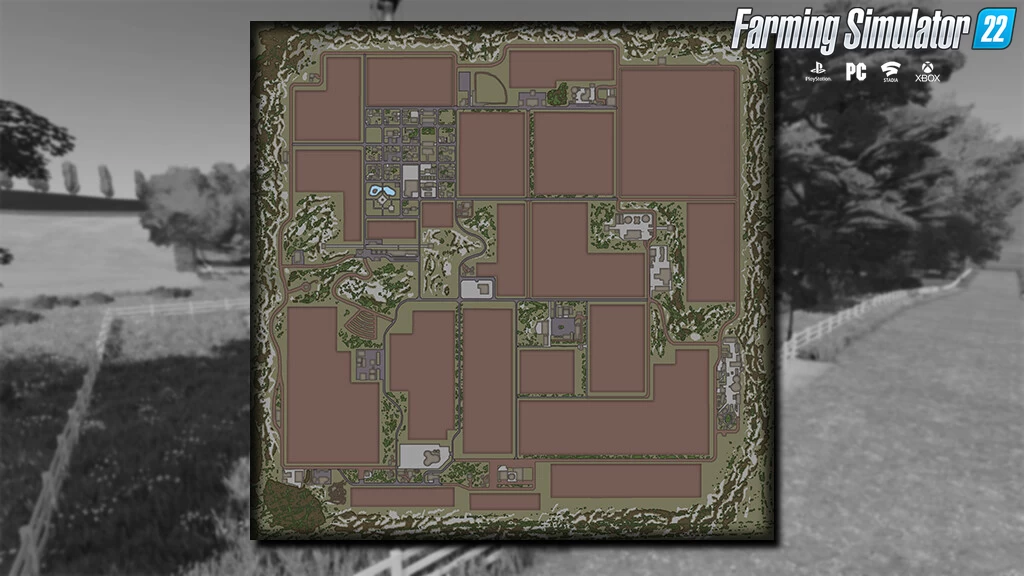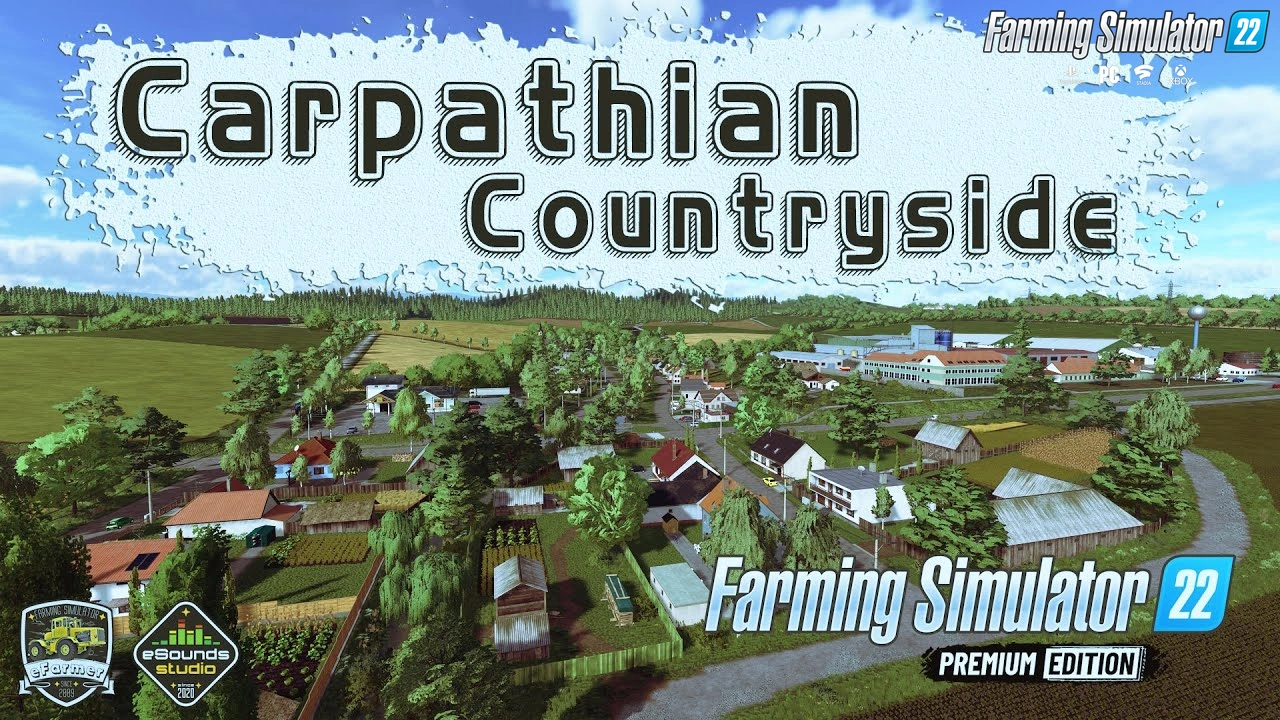Download mod WestBridge Hills 22 Map v1.0.0.3 for FS22 | Farming Simulator 22 game.
WestBridge Hills 22 - this modification adds a map originally from Farming Simulator 2013, now remasterized for FS 22.
Features WestBridge Hills 22:
- Vehicle shop
- Animal dealer
- BGA
- Sawmill
- 21 Fields (medium and larges)
- 62 Buyable areas
- Production points.
Changes in v1.0.0.3:
- Added 20 new products.
- Added new vehicle traffic.
- Adjusted the fields with grass missions.
- Textual improvements of some objects.
- Changed the decoration outside the map.
- Now it is possible to remove residences in the city by cutting a yellow sign inside their respective farmland.
- Changed vehicles and some buildings in the new farmer mode.
- Added 2 points of sale, where you can sell everything.
- Other small fixes.
Tested on game version 1.12.x
WestBridge Hills 22 Map v1.0.0.3 for FS22
Changes in v1.0.0.2:
- Fixed an issue that made sidewalks in the city invisible.
- Added buying stations (seeds, fertilizer, lime, liquid fertilizer, herbicide, manure and liquid manure and animal feed).
- Added corn and soybeans in the production of flour.
- Increased capacity in the grain mill.
- Increased sawmill capacity.
- Other minor corrections.
- Fixed an issue that made sidewalks in the city invisible.
- Added buying stations (seeds, fertilizer, lime, liquid fertilizer, herbicide, manure and liquid manure and animal feed).
- Added corn and soybeans in the production of flour.
- Increased capacity in the grain mill.
- Increased sawmill capacity.
- Other minor corrections.
Simple steps to install FS22 Mods:
- Download the mod «WestBridge Hills 22 Map v1.0.0.3 for FS22»
- Copy the mod in ,,My Computer> My Documents> My Games> Farming Simulator 2022 > mods" folder
- Start the game, activate the mod
- Download the mod «WestBridge Hills 22 Map v1.0.0.3 for FS22»
- Copy the mod in ,,My Computer> My Documents> My Games> Farming Simulator 2022 > mods" folder
- Start the game, activate the mod
Download Links – Policy & Disclaimer
This document refers to links to third-party content/website, from both our website(s) and our official Social Media pages. External links are selected and reviewed when a page/post is published. However, we are not responsible for the content of external websites. If you would like us to remove a link to your website from NHS Choices, please Contact us (Admin) Note that unless you have a legal right to demand removal, such removal will be at our discretion.