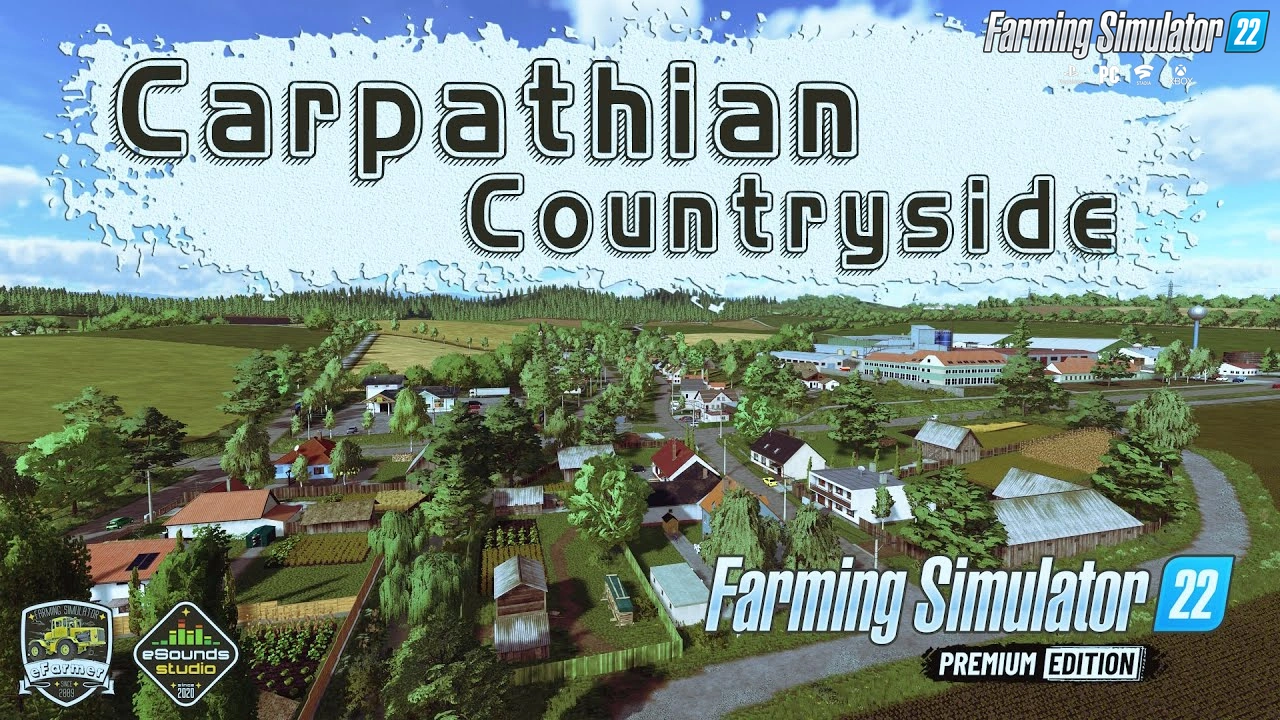Download mod Combine Claas Mega Pack v1.0.2 for FS22 | Farming Simulator 22 game.
Claas Mega Pack - this mod is my desire to implement the basic features that should be included in the combine for more realism.
If you like this mod and there is further support, I plan to create a new high quality 3D model of the Claas Mega 350-370,
that takes into account all the requirements of FS22.
Features Claas Mega Pack:
- Numbering;
- Animation of the entrance to the salon;
- Configuration of two wheel brands;
- Tinted windows;
- Selection of beacons;
- Passenger camera (4 modes, this feature requires Kubota Pack);
- Interior lighting and license plate lighting.
- animated parts
- Mirrors
- Work light, turn signals
- Moving parts in work
- The dust and traces of wheels
- Dirt / Washable
- detailed model
Tested on game version 1.12.x
Combine Claas Mega Pack v1.0.2 for FS22
Changes in v1.0.2:
- Added GPS display;
- Added support for Real GPS mod;
- Added support for the Camera system mod (rear view camera);
- Animated bin fill indicators;
- Fixed the use of hydraulic oil and grease, now over time the oil and grease will decrease faster and can be replenished.
- Added GPS display;
- Added support for Real GPS mod;
- Added support for the Camera system mod (rear view camera);
- Animated bin fill indicators;
- Fixed the use of hydraulic oil and grease, now over time the oil and grease will decrease faster and can be replenished.
Simple steps to install FS22 Mods:
- Download the mod «Combine Claas Mega Pack v1.0.2 for FS22»
- Copy the mod in ,,My Computer> My Documents> My Games> Farming Simulator 2022 > mods" folder
- Start the game, activate the mod
- Download the mod «Combine Claas Mega Pack v1.0.2 for FS22»
- Copy the mod in ,,My Computer> My Documents> My Games> Farming Simulator 2022 > mods" folder
- Start the game, activate the mod
Download Links – Policy & Disclaimer
This document refers to links to third-party content/website, from both our website(s) and our official Social Media pages. External links are selected and reviewed when a page/post is published. However, we are not responsible for the content of external websites. If you would like us to remove a link to your website from NHS Choices, please Contact us (Admin) Note that unless you have a legal right to demand removal, such removal will be at our discretion.