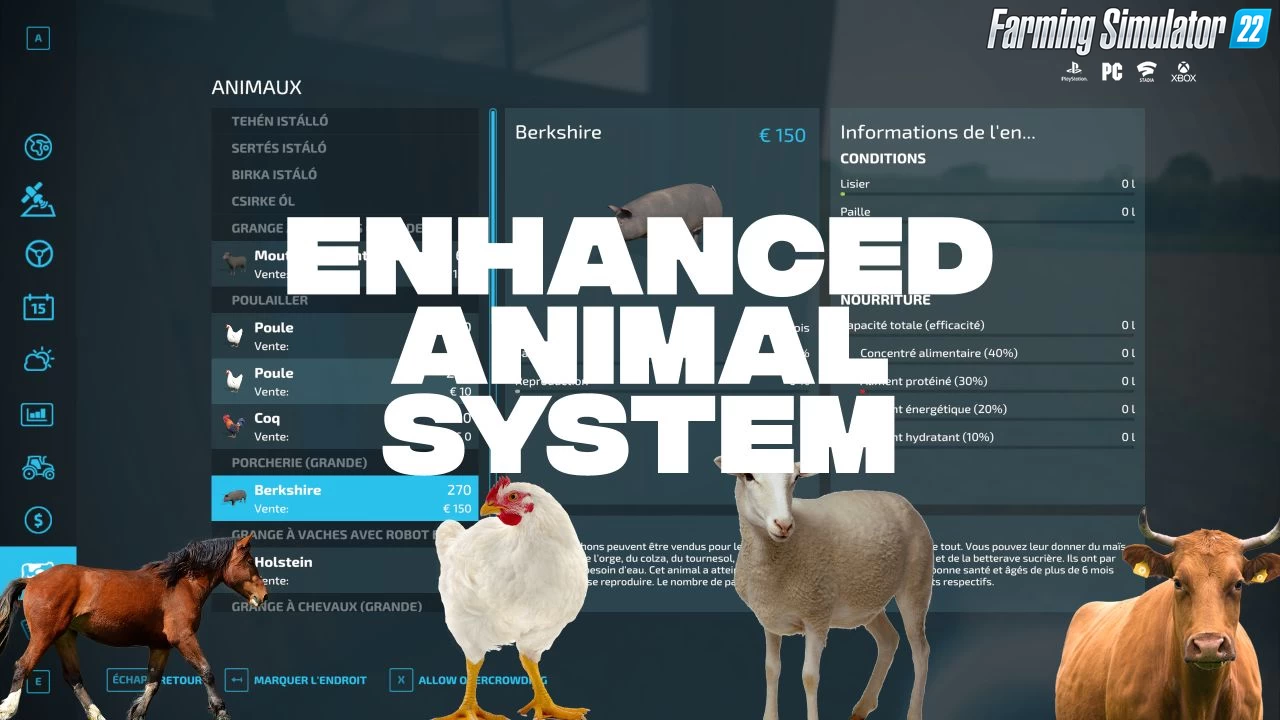Round Baler Extension FS25 - with this script the tractor stops when the round baler is full. If the fill level reaches 90%, the top speed is limited to 8 km/h so that the tractor does not have to brake so hard when the baler is full. If you turn off the baler or raise the pickup, the tractor's top speed is of course no longer limited.
Features Mod:
- Automatic Stopping: When the baler is completely full (100%), the tractor will automatically stop;
- Cruise Control Integration: If cruise control is active, it will automatically reactivate once the baler is full, allowing you to focus on steering;
- Partial GPS Support: The new GPS system can partially take over steering, adding an extra layer of convenience;
- No Impact on Square Balers: The mod does not affect square balers, ensuring that their functionality remains unchanged.
Changes in v1.1:
- In version 1.0.0.0 was a test print command accidentally active and has been removed.
New features:
- You can now deactivate the bale wrapper for balers with bale wrapper and you also have an collect mode for these. Here are always two bales placed one after the other. The first bale stays on the bale wrapper until the second bale is finished. Then, if the bales don't roll away, you always have two next to each other and it's easier to load them.
Tested on game version v1.2.x
Round Baler Extension v1.1 for FS25
Last edited by: admin - 28-11-2024, 08:35
Reason: Mod Updated to v1.1
Reason: Mod Updated to v1.1
Changes in v1.0:
- first release
- first release
Simple steps to install FS22 Mods:
- Download the mod «Round Baler Extension v1.1 for FS25»
- Copy the mod in ,,My Computer> My Documents> My Games> Farming Simulator 2022 > mods" folder
- Start the game, activate the mod
- Download the mod «Round Baler Extension v1.1 for FS25»
- Copy the mod in ,,My Computer> My Documents> My Games> Farming Simulator 2022 > mods" folder
- Start the game, activate the mod
Download Links – Policy & Disclaimer
This document refers to links to third-party content/website, from both our website(s) and our official Social Media pages. External links are selected and reviewed when a page/post is published. However, we are not responsible for the content of external websites. If you would like us to remove a link to your website from NHS Choices, please Contact us (Admin) Note that unless you have a legal right to demand removal, such removal will be at our discretion.