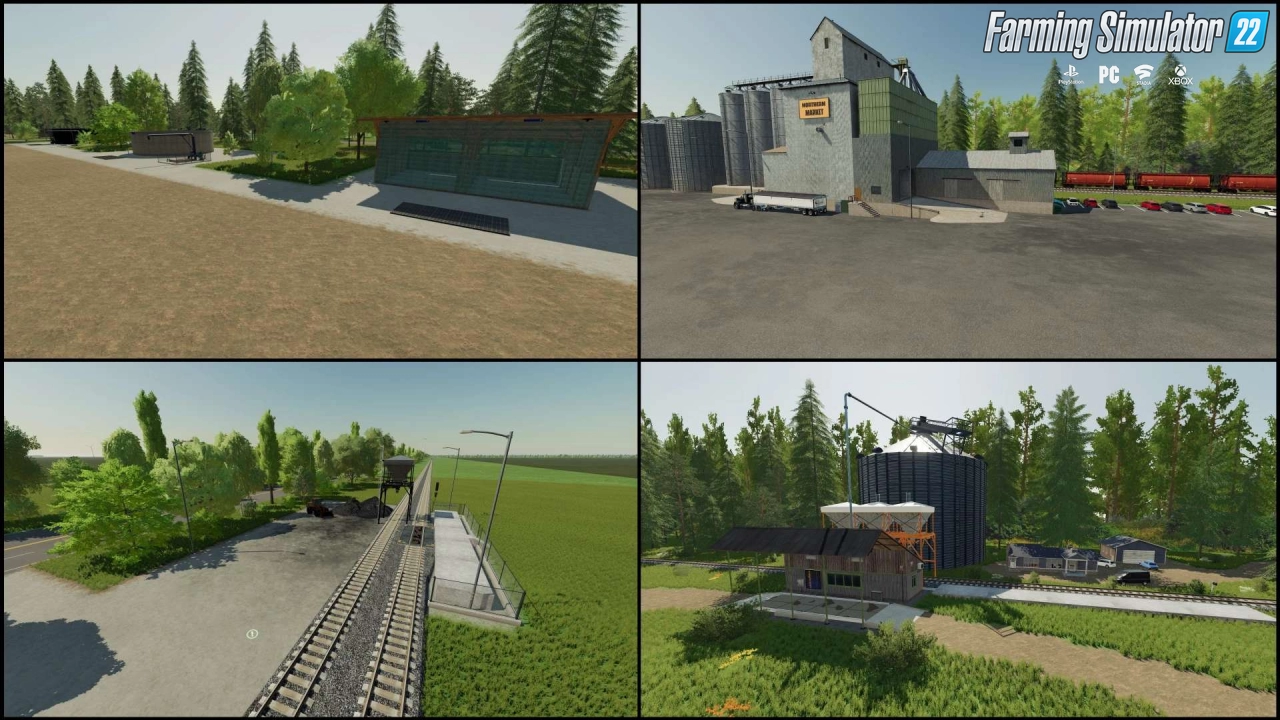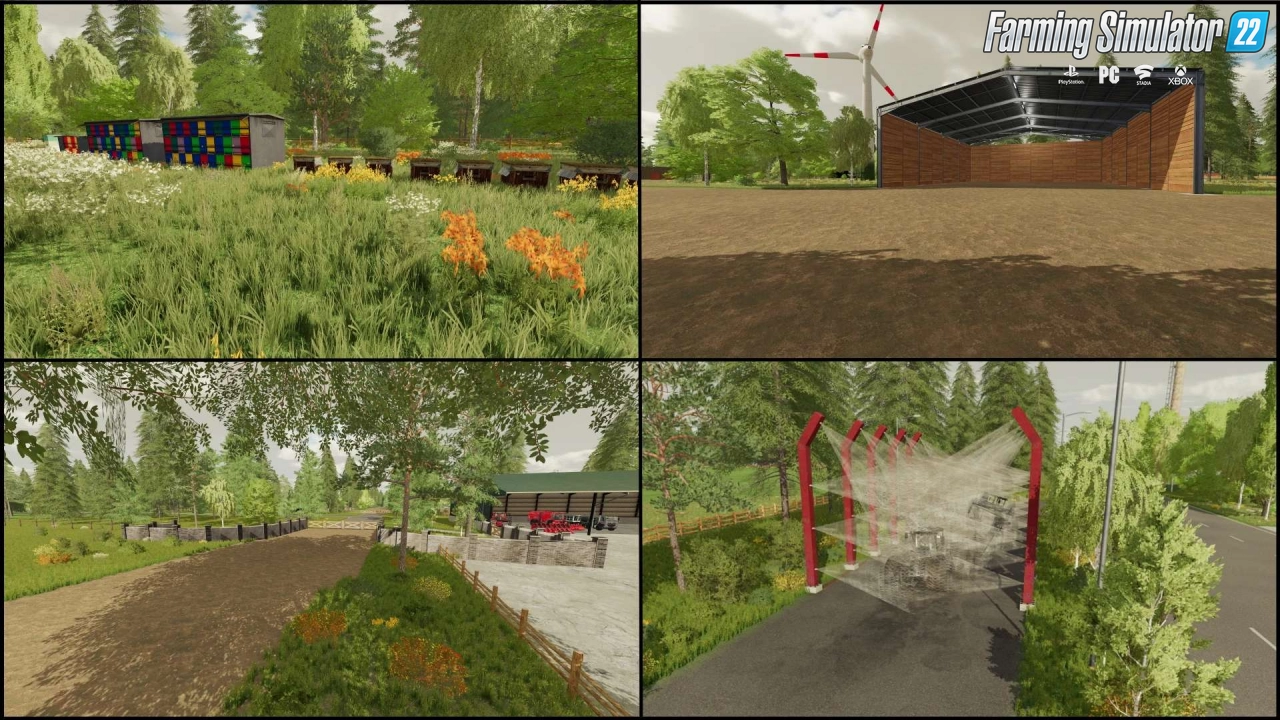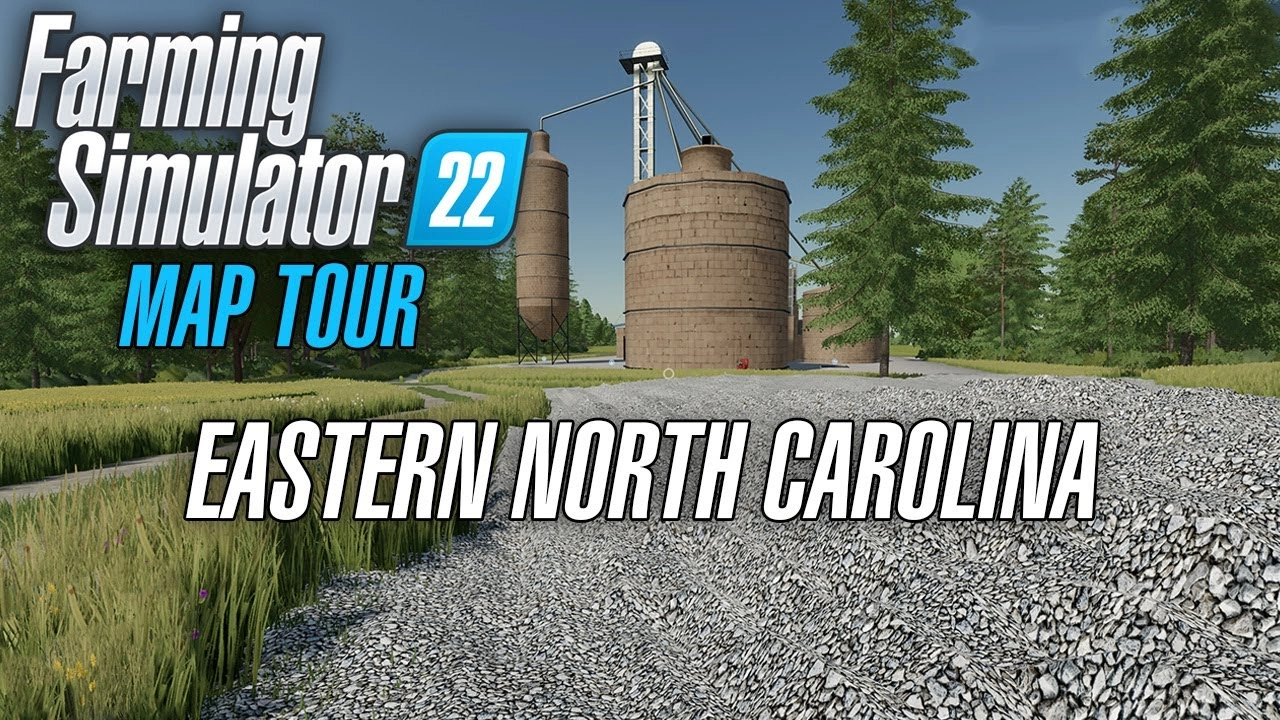Download mod West End 64x Map v2.3.0.4 By Levis for FS22 | Farming Simulator 22 game.
West End 64x - this modification adds a huge map measuring 16 km x 16 km for farmers players in FS22.
Features West End 64x:
- Large and extra large fields
- 25 added fruits
- More than 60 productions
- 3 huge mime
- More than 200km roads
- Huge forest
- 2 railways
- 3 large farms with silos, sheds and animals
- More than 100 built in vehicles and tools with colour, wheels, capacity end engine options
- Working traffic lights with traffic vehicles, pedestrians
- The biggest and most complex map in FS22
Changes in v2.3.0.4:
- Corn stalk, Soybean straw and the old fruit settings are back.
- Small bugs fixed
Tested on game version 1.13.x
West End 64x Map v2.3.0.4 By Levis for FS22
Last edited by: admin - 22-11-2023, 21:22
Reason: Mod Updated to v2.3.0.4
Reason: Mod Updated to v2.3.0.4
Changes in v2.3.0.2:
– Added debug system to find known mod conflicts
– Maize Plus v1.2.0.0 ready, download Maize Plus for West End separately
– Compost, anhydrous and liquid lime ready Precision Farming
– Pallet tensionbelts fixed
– Small bugs fixed
Download #1
Changes in v2.2:
– List of changes not provided.
Download #2 | Download #3
Changes in v1.0.0.7:
– List of changes not provided.
Download #1 | Download #2 | Download #3
Changes in v1.0.0.6:
– List of changes not provided.
Download #1 | Download #2 | Download #3
Download #1 | Download #2 | Download #3
Changes in v1.0.0.5:
– Added hemp to greenhouse and to production chain
– Grape storage fixed
– Pig food revised
– Anhydrous tank tyres fixed
– Fendt 1000 Vario revised
– Added Italian and Turkish translations
Download #1 | Download #2 | Download #3
Changes in v1.0.0.4:
- Glitch with animal screen fixed
- Poplar added to grain trailers
Download #1 | Download #2 | Download #3
Changes in v1.0.0.2:
– Field 36 preplaced olives made Courseplay freeze, removed. Field now comes empty, you can place olives yourself, that way Courseplay works fine.
– Olive added to farm silo
– Pig barn fence fixed
– Brantner DD 24073 fixed
– Holmer Terra Dos helper issue, fixed.
– Czech translation added.
Download #1 | Download #2 | Download #3
– Added debug system to find known mod conflicts
– Maize Plus v1.2.0.0 ready, download Maize Plus for West End separately
– Compost, anhydrous and liquid lime ready Precision Farming
– Pallet tensionbelts fixed
– Small bugs fixed
Download #1
Changes in v2.2:
– List of changes not provided.
Download #2 | Download #3
Changes in v1.0.0.7:
– List of changes not provided.
Download #1 | Download #2 | Download #3
Changes in v1.0.0.6:
– List of changes not provided.
Download #1 | Download #2 | Download #3
Download #1 | Download #2 | Download #3
Changes in v1.0.0.5:
– Added hemp to greenhouse and to production chain
– Grape storage fixed
– Pig food revised
– Anhydrous tank tyres fixed
– Fendt 1000 Vario revised
– Added Italian and Turkish translations
Download #1 | Download #2 | Download #3
Changes in v1.0.0.4:
- Glitch with animal screen fixed
- Poplar added to grain trailers
Download #1 | Download #2 | Download #3
Changes in v1.0.0.2:
– Field 36 preplaced olives made Courseplay freeze, removed. Field now comes empty, you can place olives yourself, that way Courseplay works fine.
– Olive added to farm silo
– Pig barn fence fixed
– Brantner DD 24073 fixed
– Holmer Terra Dos helper issue, fixed.
– Czech translation added.
Download #1 | Download #2 | Download #3
Simple steps to install FS22 Mods:
- Download the mod «West End 64x Map v2.3.0.4 By Levis for FS22»
- Copy the mod in ,,My Computer> My Documents> My Games> Farming Simulator 2022 > mods" folder
- Start the game, activate the mod
- Download the mod «West End 64x Map v2.3.0.4 By Levis for FS22»
- Copy the mod in ,,My Computer> My Documents> My Games> Farming Simulator 2022 > mods" folder
- Start the game, activate the mod
Download Links – Policy & Disclaimer
This document refers to links to third-party content/website, from both our website(s) and our official Social Media pages. External links are selected and reviewed when a page/post is published. However, we are not responsible for the content of external websites. If you would like us to remove a link to your website from NHS Choices, please Contact us (Admin) Note that unless you have a legal right to demand removal, such removal will be at our discretion.