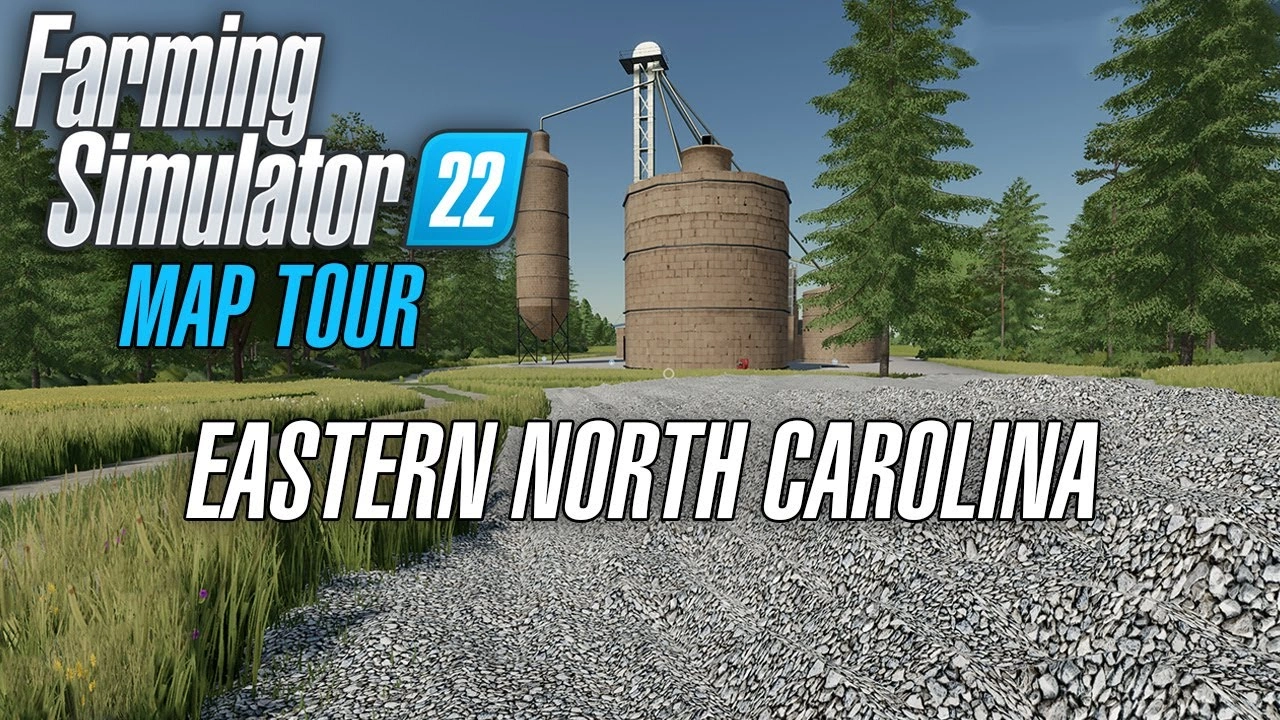Download mod Malinovka Map v1.0.0.3 for FS22 | Farming Simulator 22 game.
Malinovka - map was created on a fictional terrain, adhering to the Russian terrain and landscapes of Central Russia. Objects and production which you will find on the map: mill, sheepfold, bakery, seed treatment, sugar factory, plant nutrition, sawmill, granary, slurry lagoon, sand pit, three silos, holophyte, oil extraction plant, grain cleaning complex, pig farm, dairy, pasta store products, cattle complex.
📝 Features Malinovka Map:
- 32 fields
- 64 plots
- 4 settlements
- 3 livestock farms
- 8 productions
- 7 selling points
- Additional culture Timofeevka Lugovaya, Lucerne
- Local harvest calendar
- Climate of Central Russia
- Weed and cleaned grain
- Changed textures of corn chips and hay
- The difference in textures between chaff and haylage
- Russian license plates
- Coins on the map to search
- Various little things and tricks on the map
Changes in v1.0.0.3 By JalvlieWong:
– remove all the static (half) naked women sprawled around the map.
Tested on game version 1.12.x