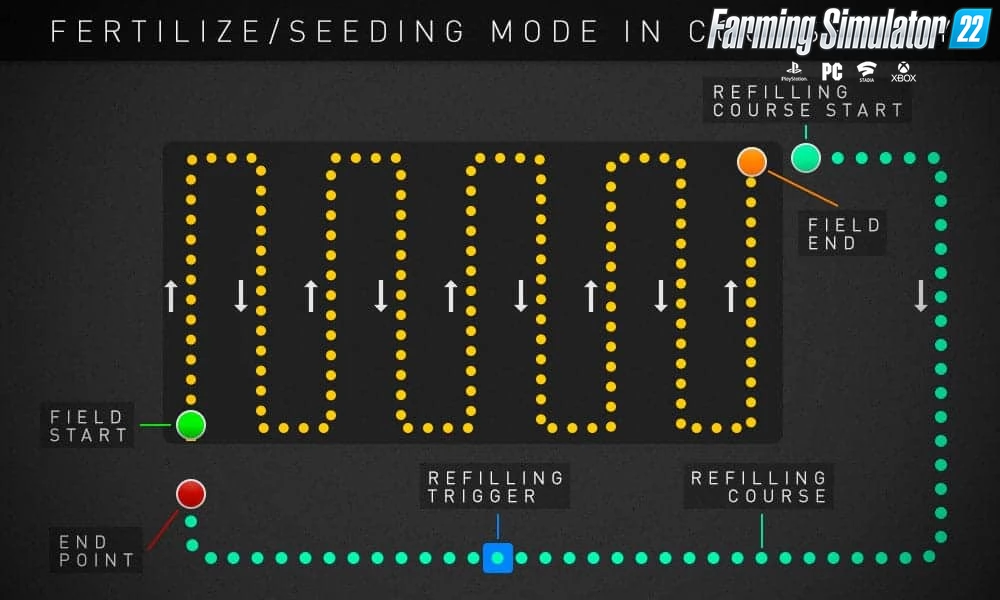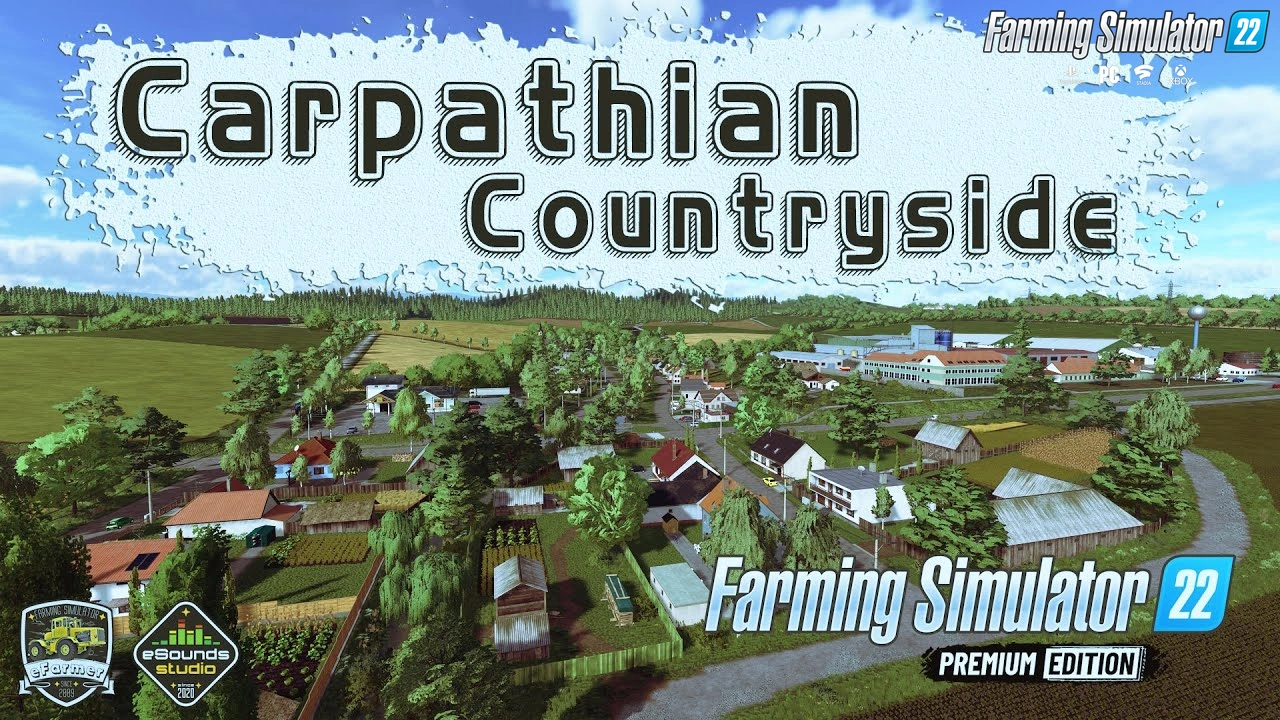Changes in v7.4.2.4:
- Fix invalid waypoint direction
- Added global setting for refilling fuel, so the driver won't stop when it run out of fuel. Players can drive near it with a tank wagon and it will fill up itself.
- Added vehicle setting for refilling consumables for basically all kind of consumables. The Driver will wait until the consumable is added by placing container near it or fill it up with a shovel or auger wagon. When nothing more is near the driver or nothing more is filled in withint a specific timethe driver will continue it's work.
- Smoother headlands
Download Link 1
Changes in v7.4.1.2:
- Added vehicle config option to override default distance from turn end where tight turn offset is applied in 180 turns. Helps with #3173
- Added a vehicle configuration for combines with a pipe or conveyer that folds up from below.
- Combine self unload speed for approaching to the trailer is now set to a maximum of 10km/h or lower depending on the field speed.
- Different code improvements.
- Reset to default map zoom on save start.
- Some adjustments to bale collector/wrapper mode.
- Combine unloader, no collision check for the trailer for the first few meters. (fixes situations, where the unloader drive in reverse for no reason.)
- Waypoints no more cast a shadow, this might increase performance a bit, when have waypoints active.
- Some pathfinder refactoring.
- HUD reworked for a future project.
- HUD help menu reworked. Translations have to be remade, sorry to our translators, but we had to do that step. The help menu looks better now though and is more structured for the HUD.
Download #1
Changes in v7.4.1:
- GUI Improvements
- Added unloader support for Dewulf zkivse.
- Added chopper unloader support known from FS19 back in. (The pre call for the 2nd Unloader is not added, maybe at a later Version)
- General unloader improvements, for example the unloader and combine will drive the full row and not stop close to the end of the row.
- Added call unloader at % setting for combine, adjustable from 60% to 90% with 5% incremental steps by @MatteoDelfavero
Download #1
Changes in v7.4.0.2:
- Code improvements;
- Improving how root vegetable harvesters are recognized;
- Fix silo driver park position;
- Added food mixer wagon, fertilizer/lime/manure sprayer and Göweil LT Master as valid target for shovel mode;
- 3-point attached tools and the Göweil will be targeted from behind to fill up.
Download #1
Changes in v7.4:
- ModHub Update version;
- Fix: combine self unload pathfinder failure;
- Various other fixes and improvements.
Download #1
Changes in v7.3.1.5:
- Small MP Hotfix that prevent the user from joining MP game;
- Some shovel position fixes and added missing high dump shovels to vehicle config;
- Added fruit type check for mission and season;
- Increased silo area to avoid hitting the walls;
- Translations fixes (our script failed so we had to redo some translations);
- Unloading combine improvements;
- Separated the offset and renamed it to be more clear what it does;
- Can now use a truck + trailer to unload.
Download #1
Changes in v7.3.1.1:
- Increase skip row for vine generator to 4
- Added manure trailer unload target support for shovel mode.
- Added marker to select trailer unload space for shovel mode.
Download #1
Changes in v7.3.0.3:
- fix for course generator screen for 3 display setups;
- other small correction;
- Added auto display option for info panel #2727
- some adjustments
- Added support for front plows
- Fold plow while in turn to get a smaller turn radius
Download #1
Changes in v7.3.0.2:
- Enable Fieldwork for Forstmulcher
- Enable Fieldwork for Handmower
- Add 'disableUnfolding' boolean to vehicle config to prevent tools to unfold wich should not unfold.
Download #1
Changes in v7.3:
- Various fixes and improvements
Download #1
Changes in v7.2.1.9:
- Fixes the evaluation, if the cutter can be used for field working or not.
- Fix when more than one tool is attached.
- Fix for proximity controller.+
- Increase modDesc Version to 76 (Game Version 1.11.0.0)
Download #1
Changes in v7.2.1.8:
- Fixes a bug, where the startup message was not displayed.
- Fixes a bug for proximity sensor when use reversed cabin driving.
- Added global setting for fruit destruction of helpers. (off, CP only, all Helper).
- Added a proper offset setting to the HUD for bale collect/wrap mode.
- Added new feature, where the combine automatically can pickup the header from an attached trailer
Download #1
Changes in v7.2.1.5:
- Small fix for field margin
- Added feature recovery turn. When the proximity sensor detects an object while turning, the driver will reverse and try another turn to reach the goal. This does not apply when the driver gets stucked on an object and reports blocking
Download #1
Changes in v7.2.1.3:
- Combine Unloader Enhancements:
- Before giving the control over to AD or Giants, driving back to the start position marker with opposite direction.
- After unloading a loader the reverse driving part is skipped.
- Added traffic control for unloading to the heap with multiple unloaders.
- Copy/paste job parameters between unloader and loader workers.
- AI menu position markers can now only be changed, if they are allowed.
- Some HUD adjustments.
- Bale collector/wrapper now works the same way, as the combine unloader in terms of markers.
- The field position is now saved into the vehicle and will not be reset to the vehicle position, when started by the hud!
- The position has to be set everytime in the ai menu!
- This fixes problems with AD restarting and also has the advantage that you don't need another AD Target on the field to start the driver.
- Added error debug msg to debug
Changes in v7.2.1.2:
- removed forgotten debugs;
- other fixes and improvements
Changes in v7.2.0.5:
- Goeweil pack fix when CP HUD is active on vehicle.
- Baler won't get blocked by bale when reversing and bale is still in the baler.
- Balepusher ignore bales configurable bool for vehicleConfig.xml (only for Fieldwork!)
- Added Bale Pusher and Bale Pusher to the config as first bale pusher.
- Changelog updated for Modhub Update
Changes in v7.2.0.2:
- Fixes custom field destructor timing
- improvements for bunker silo driver
- Gui fix for non valid cp vehicles and disables the hud, while sitting in an attached vehicle (e.g. mobile Wood Crane).
- Disables a few hotspots, while drawing a field border.
- Disables shield raising while driving into the silo for now.
- Add option for Fieldwork to send driver back to start waypoint, when done with work.
Changes in v7.2:
- added bunker silo mode and combine unloader mode.
- the remaining time for fieldwork is now displayed on the HUD.
- support for Universal Autoload.
- option to show the current course on the mini map.
- user setting to change between feet and meters.
- simple collision avoidance for unloaders to not crash into the combine.
- option (keybinding) for course editor to delete all waypoints until the end.
- new course visibility option (blue eye icon) to show everything
- between the leading 20 and last 5 passed waypoints.
- help menu sections for unloading combines and compacting/pushing in a bunker silo.
- countless fixes and improvements
Changes in v7.1.2.6:
- The change for not unfold the combine after generating a course leads to the problem, that unfolding gets stuck;
- So the combine won't get unfolded with the start of the course;
- Need to find a better way, but for now it is better to have the combine unfold correctly.