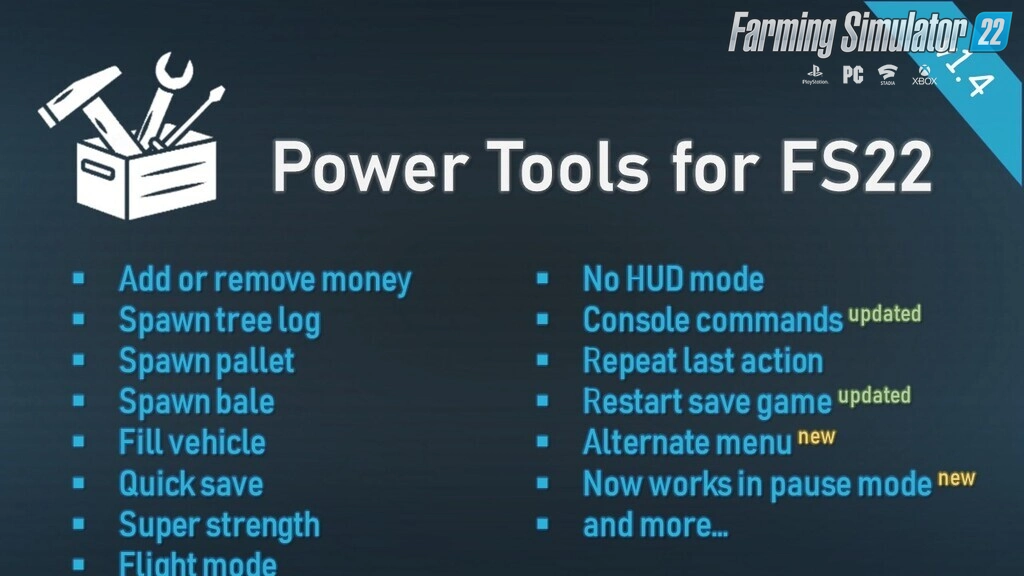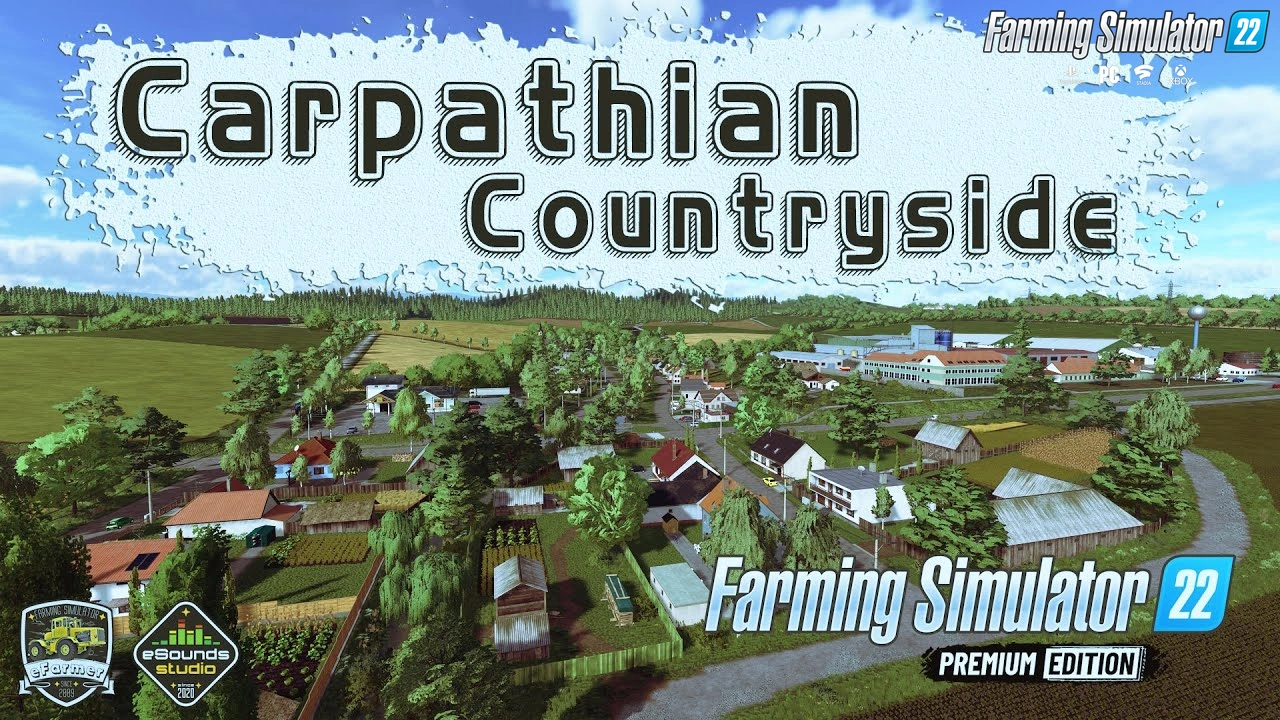Power Tools FS22 - with this modification you have quick and easy access to some "quality of life" features. Especially useful if you are a modder or do mod reviews. Using a single key/button (configurable, default F12) you activate the Power Tools menu. From there you can quikly navigate to the different functions without the need for a mouse or navigating through multiple menus.
Features Power Tools:
- Add/remove money to your farm
- Fill vehicle - supports vehicles with multiple tanks/storage units and accepts any filltype supported by the vehicle *
- Spawn any type of pallet (including production materials like sugar and clothes) *
- Spawn any type of bale - supports round/square, all sizes and all types (straw, silage, cotton etc) *
- Spawn tree logs - currently only supports birch, spruce and pine (in a limited number of lengths) *
- Quickly save the current game, ether via hotkey or the menu *
- Quickly exit current game and go to the main menu (or restart the savegame, see below)
- Toggle "Flight mode" (then use J to activate flight mode and Q/E to ascend/descend in the air)
- Toggle HUD/interface on/off
- Toggle "Super strength" mode
- Repeat last command
- Open PowerTools menu in alternate mode (restart and exit to menu uses the "hard reset" method instead of "soft reset")
- A limited PowerTools menu can now be opened when main menu is open as well as when the game is paused
Changes in v1.4:
- NEW: Alternate menu added (trigger via new hotkey)
- NEW: PowerTools dialog can now be opened when the main menu is open (fewer functions are available)
- NEW: PowerTools dialog can now also be opened when the game is paused (fewer functions are available)
Tested on game version v1.14.x
Power Tools Mod v1.4 By w33zl for FS22
Last edited by: admin - 25-07-2024, 22:08
Reason: Mod Updated to v1.4
Reason: Mod Updated to v1.4
Changes in v1.3:
- NEW: Last command can be repeated via hotkey (experimental feature)
- NEW: Added "Restart savegame" command (different from exit to menu)
- NEW: Added new console commands (see notes)
- FIX: Tweaked the exit/restart feature for faster restarts
Download Link 1
Changes in v1.2:
- NEW: Added option to spawn logs
- FIX: Should now be possible to use 'Fill Vehicle' on vehicles with hidden fill units (e.g. truck with liquid tank)
- FIX: Fill type names is now properly translated when filling vehicle
Changes in v1.1.1:
- FIX: Fixed the game crash on leave/restart game caused by the v1.2 patch
- FIX: Fixed the multiplayer issues on dedicated servers
Changes in v1.1.0:
- FIX: Add/remove money should now work properly in multiplayer
- FIX: The game should no longer crash when exiting/restarting via the console command 'ee'
- NEW: Added option to save the game via the menu or a 'quick save' hotkey
- NEW: Can spawn any type of pallet (tied to filltypes, i.e. not the ones in the store)
- NEW: Can spawn any type of bale! Round or square, all sizes and all types (straw, silage, cotton etc).
- NEW: Added Turkish translation
- NEW: Added Portuguese translation
- NEW: Last command can be repeated via hotkey (experimental feature)
- NEW: Added "Restart savegame" command (different from exit to menu)
- NEW: Added new console commands (see notes)
- FIX: Tweaked the exit/restart feature for faster restarts
Download Link 1
Changes in v1.2:
- NEW: Added option to spawn logs
- FIX: Should now be possible to use 'Fill Vehicle' on vehicles with hidden fill units (e.g. truck with liquid tank)
- FIX: Fill type names is now properly translated when filling vehicle
Changes in v1.1.1:
- FIX: Fixed the game crash on leave/restart game caused by the v1.2 patch
- FIX: Fixed the multiplayer issues on dedicated servers
Changes in v1.1.0:
- FIX: Add/remove money should now work properly in multiplayer
- FIX: The game should no longer crash when exiting/restarting via the console command 'ee'
- NEW: Added option to save the game via the menu or a 'quick save' hotkey
- NEW: Can spawn any type of pallet (tied to filltypes, i.e. not the ones in the store)
- NEW: Can spawn any type of bale! Round or square, all sizes and all types (straw, silage, cotton etc).
- NEW: Added Turkish translation
- NEW: Added Portuguese translation
Simple steps to install FS22 Mods:
- Download the mod «Power Tools Mod v1.4 By w33zl for FS22»
- Copy the mod in ,,My Computer> My Documents> My Games> Farming Simulator 2022 > mods" folder
- Start the game, activate the mod
- Download the mod «Power Tools Mod v1.4 By w33zl for FS22»
- Copy the mod in ,,My Computer> My Documents> My Games> Farming Simulator 2022 > mods" folder
- Start the game, activate the mod
Download Links – Policy & Disclaimer
This document refers to links to third-party content/website, from both our website(s) and our official Social Media pages. External links are selected and reviewed when a page/post is published. However, we are not responsible for the content of external websites. If you would like us to remove a link to your website from NHS Choices, please Contact us (Admin) Note that unless you have a legal right to demand removal, such removal will be at our discretion.