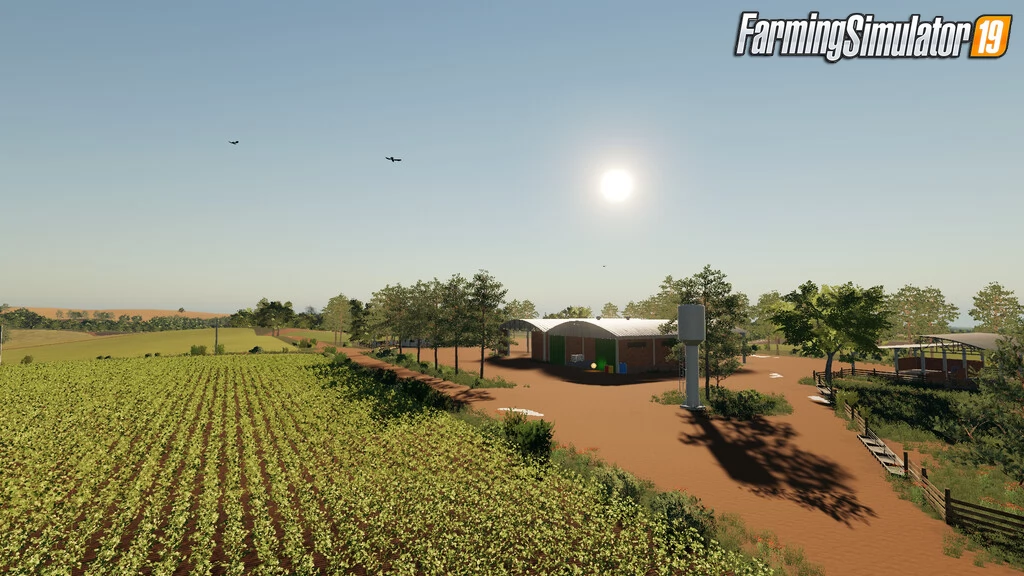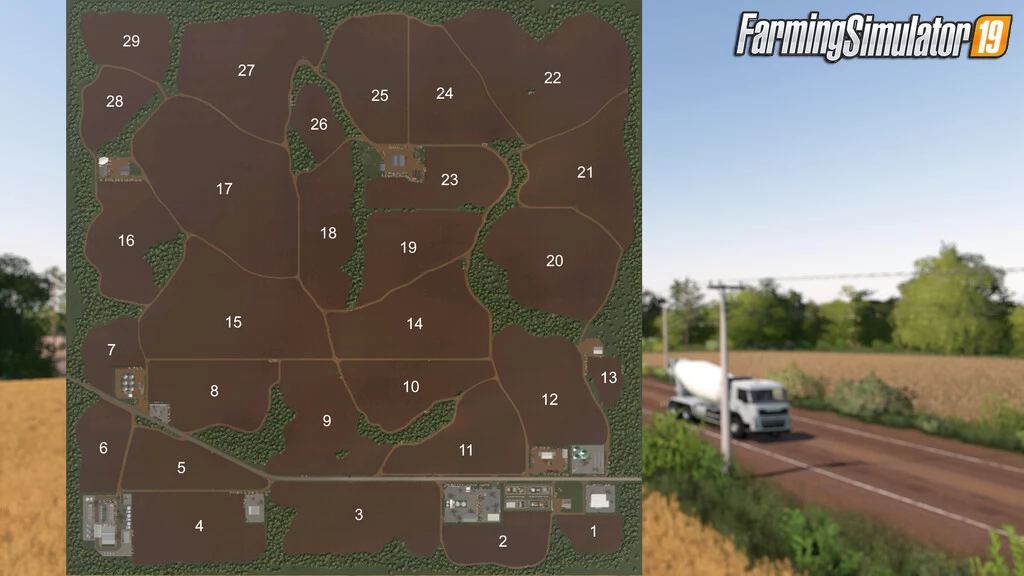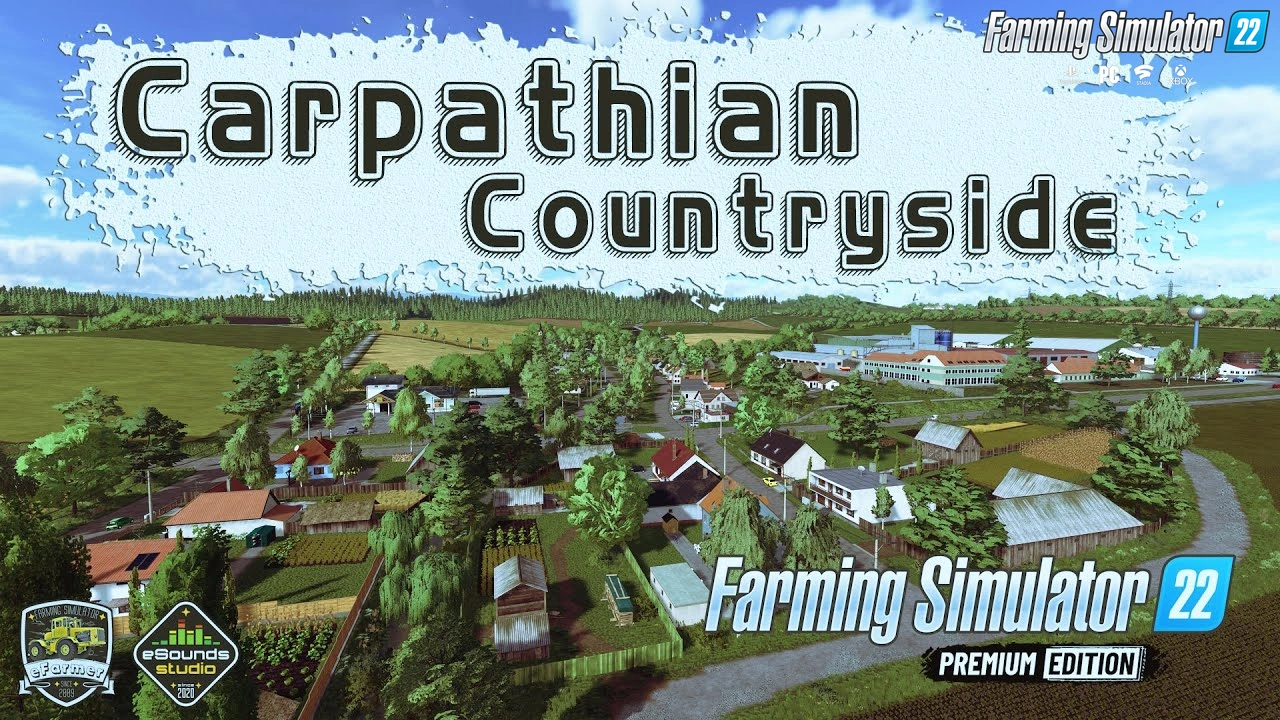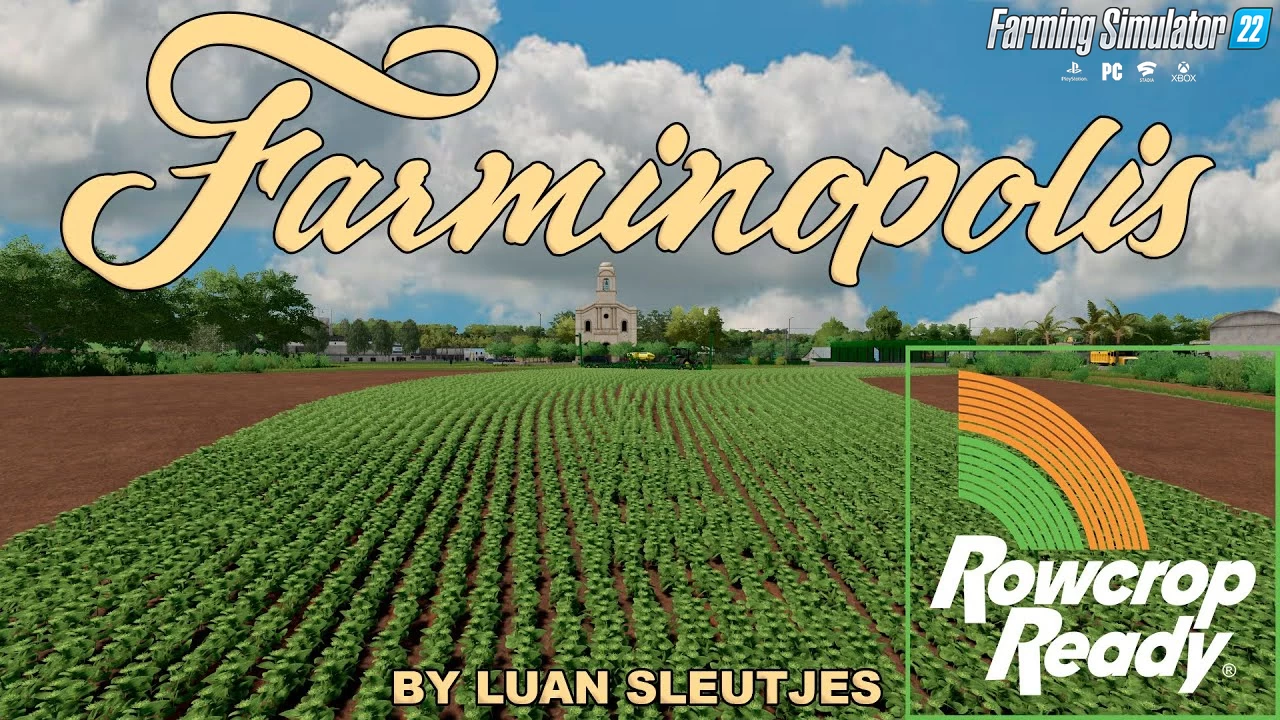Download mod Jatobá Farm Map v1.1 for FS19 | Farming Simulator 19 game.
Jatobá Farm - is a brazilian map based on the region of the municipality of Jataí, Goiás added for farmers players in FS2019.
Features Jatobá Farm:
- 29 large and medium fields with tasks, with relatively rugged terrain.
- Car dealership with workshop and ramp for service.
- A small town where you can buy several houses. There is an animal dealer next door.
- Gas station next to JTY warehouse and workshop.
- In the JTY and Pioneer warehouse you can sell grain, as well as potatoes and beets.
- The mill is the only sugar cane processing enterprise.
- You can buy potatoes, beets and eggs at the Abeya city market.
- To sell bales of cotton, wool, grass, silage and straw, you need to go to bales of Rio Claro.
- Milk is sold only at the dairy.
- You can sell logs and chips at the sawmill.
- BGA for silage work.
- To buy limestone, you need to drive a trailer to the unloading point from a limestone seller.
- On the main farm, your machines can be stored in two sheds with a workshop for maintenance.
- The main farm also has a poultry house, pens for chickens, pigs and sheep, and a water collection point.
- Apart from the farm, there is only a piece of land on the map with a field and a barn to customize.
Changes in v1.1:
- Additional crops: black beans and sorghum.
Tested on game version 1.7.x
Jatobá Farm Map v1.1 for FS19
Simple steps to install FS22 Mods:
- Download the mod «Jatobá Farm Map v1.1 for FS19»
- Copy the mod in ,,My Computer> My Documents> My Games> Farming Simulator 2022 > mods" folder
- Start the game, activate the mod
- Download the mod «Jatobá Farm Map v1.1 for FS19»
- Copy the mod in ,,My Computer> My Documents> My Games> Farming Simulator 2022 > mods" folder
- Start the game, activate the mod
Download Links – Policy & Disclaimer
This document refers to links to third-party content/website, from both our website(s) and our official Social Media pages. External links are selected and reviewed when a page/post is published. However, we are not responsible for the content of external websites. If you would like us to remove a link to your website from NHS Choices, please Contact us (Admin) Note that unless you have a legal right to demand removal, such removal will be at our discretion.