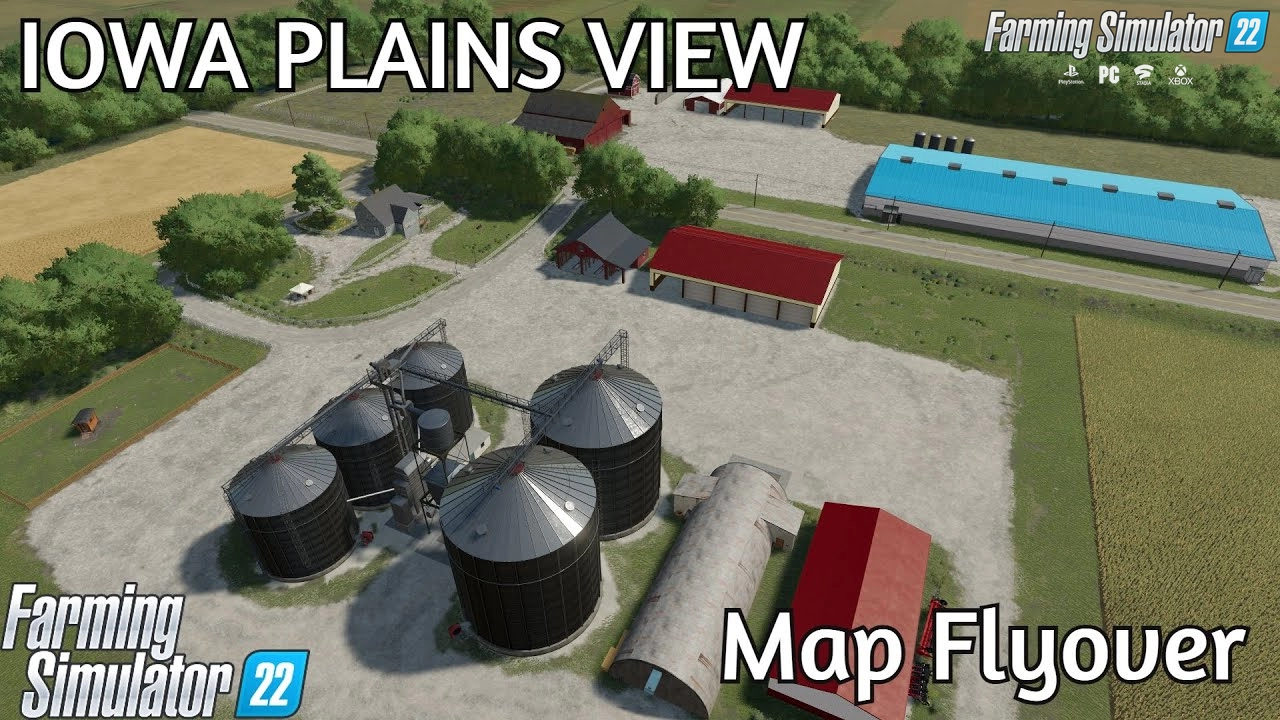Download Player Action Camera Mod v1.0 by Wopster for FS19 | Farming SImulator 19 game.
This mod allows you to move and modify the Field Of View of the player camera by mouse.
Use the middle mouse button to control the player height.
Use the middle mouse button while holding the right mouse button to control the FOV.
In order to reset press the middle mouse button once.
Tested on game version 1.2.x
Player Action Camera Mod v1.0 by Wopster for FS19

Category - Other mods FS
Version game - v1.2.x
Credits: - Wopster
Simple steps to install FS22 Mods:
- Download the mod «Player Action Camera Mod v1.0 by Wopster for FS19»
- Copy the mod in ,,My Computer> My Documents> My Games> Farming Simulator 2022 > mods" folder
- Start the game, activate the mod
- Download the mod «Player Action Camera Mod v1.0 by Wopster for FS19»
- Copy the mod in ,,My Computer> My Documents> My Games> Farming Simulator 2022 > mods" folder
- Start the game, activate the mod
Download Links – Policy & Disclaimer
This document refers to links to third-party content/website, from both our website(s) and our official Social Media pages. External links are selected and reviewed when a page/post is published. However, we are not responsible for the content of external websites. If you would like us to remove a link to your website from NHS Choices, please Contact us (Admin) Note that unless you have a legal right to demand removal, such removal will be at our discretion.