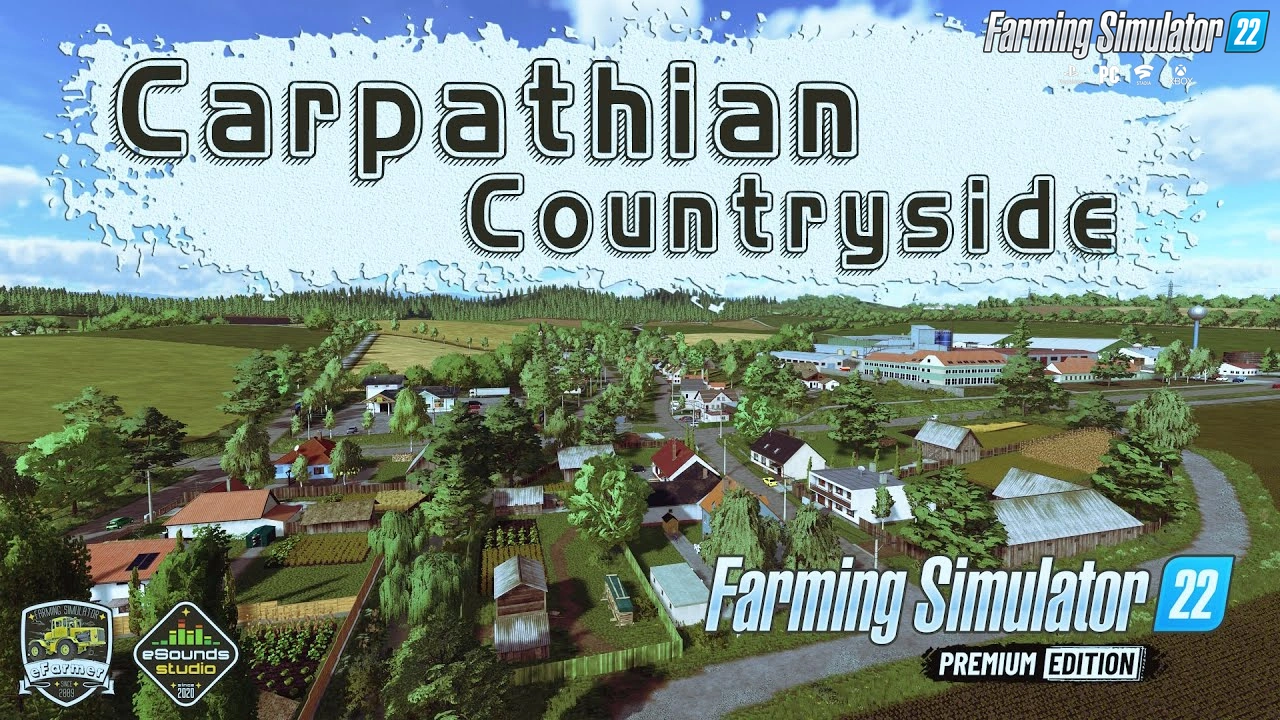Download mod Southern Parish Map v1.2 By CL Mapping for FS19 | Farming Simulator 19 game.
Southern Parish - is a fictional map but based off a rural area in south Louisiana. This is a 4x map with over (0000) acres of arable land and a range of different field sizes to suit may play styles.
Features Southern Parish:
- Southern District tries to capture southern farming style with customizable geo built into the map and seasons mask for the player who decides to play with the seasons, you will have very hot summers, mild winters and a lot of rain at times.
- Southern District supports Precision Farming DLC with customizable soil map.
- This map also has 2 additional crops for your croplands.
- Alfalfa, which has its own bale types and is intended to be used as a substitute for hay.
- The second crop is rice, which has its own textures.
- The map supports all types of animals from the main game. There are 2 individual cow farms: 1 including horses, 1 sheep meadow, 1 pig farm and 1 horse farm, all built into the map. There are 5 separate farms with their own silo systems and many other areas throughout the map for expansion.
- The Southern District has 6 separate points of sale that cover everything from cereals, root crops, sugarcane, animals, chaff, slurry, milk to lumber.
Changes in v1.2:
- Fixed water planes on Fields 130 & 131
- Added in more deco foliage around canals
- Added in Liquid Fertilizer / Herbicide buy points at dealership
- Fixed straw plane for pig farm
Tested on game version 1.7.x
Southern Parish Map v1.2 By CL Mapping for FS19
Last edited by: admin - 10-11-2021, 11:41
Reason: Mod Updated to v1.2
Reason: Mod Updated to v1.2
Simple steps to install FS22 Mods:
- Download the mod «Southern Parish Map v1.2 By CL Mapping for FS19»
- Copy the mod in ,,My Computer> My Documents> My Games> Farming Simulator 2022 > mods" folder
- Start the game, activate the mod
- Download the mod «Southern Parish Map v1.2 By CL Mapping for FS19»
- Copy the mod in ,,My Computer> My Documents> My Games> Farming Simulator 2022 > mods" folder
- Start the game, activate the mod
Download Links – Policy & Disclaimer
This document refers to links to third-party content/website, from both our website(s) and our official Social Media pages. External links are selected and reviewed when a page/post is published. However, we are not responsible for the content of external websites. If you would like us to remove a link to your website from NHS Choices, please Contact us (Admin) Note that unless you have a legal right to demand removal, such removal will be at our discretion.