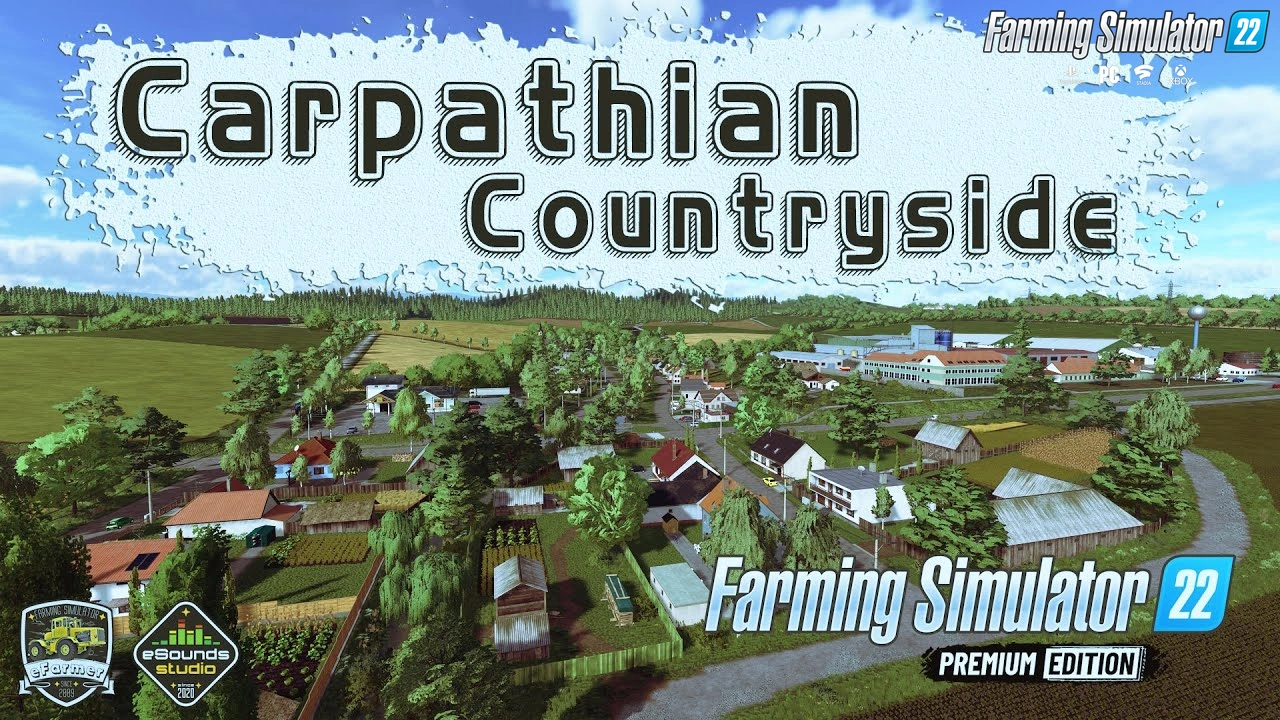Download mod Farmer Bob Savegame File (Ravenport Map) v1.0 for FS19 | Farming Simulator 19 game.
THIS IS A SAVEGAME FILE, NOT A STAND-ALONE MAP
This is my savegame file for the Ravenport map. Farm was built on field 13. The rest of the map is untouched. To install, you will need to UNZIP and drop the file into your FS19 game folder where the saves are located. If you already have a "savegame4" you will need to rename one or it will overwrite.
You begin with $200k and no loan. You have the remaining sections of field 13, which are planted with grass, as well as the two large fields next to it which are sowed with corn and soybean. The equipment is sufficient for what you will need to harvest and work the fields you own. All animal pens are in place, but I left them empty for those who do not want to bother with them. Since everything is placeable, all buildings can be sold off if you wish.
I used the following mods for this save. The trailers are from Giants, so you can access them thru the in-game modhub. The fuel tank is also available in-game.
- Fliegl ASS 298 tipper trailer
- Fliegl DPW 180 bale trailer
- Fueltank 5000L V1.0.0.0 by VertexDezign
- Placeable Trees V1.0.0.0
The mods are optional. If you choose not to load them, they simply won't appear in-game. Therefore, if you do not have the tree pack, there will be no trees on the farm. If you do not load the bale trailer, there will be a small stack of bales on the ground where the trailer was parked.
Please, understand I am not a modder. I am just a player who was inspired by YouTube videos of other people using the terrain editor. I spent many hours destroying maps until I finally got one I was satisfied with, and I decided to share it. I hope you enjoy it!
Tested on game version v1.2.x
Farmer Bob Savegame File (Ravenport Map) v1.0 for FS19

Category - Other mods FS
Version game - v1.2.x
Credits: - Giants, Vertex Dezign, BD-Modding