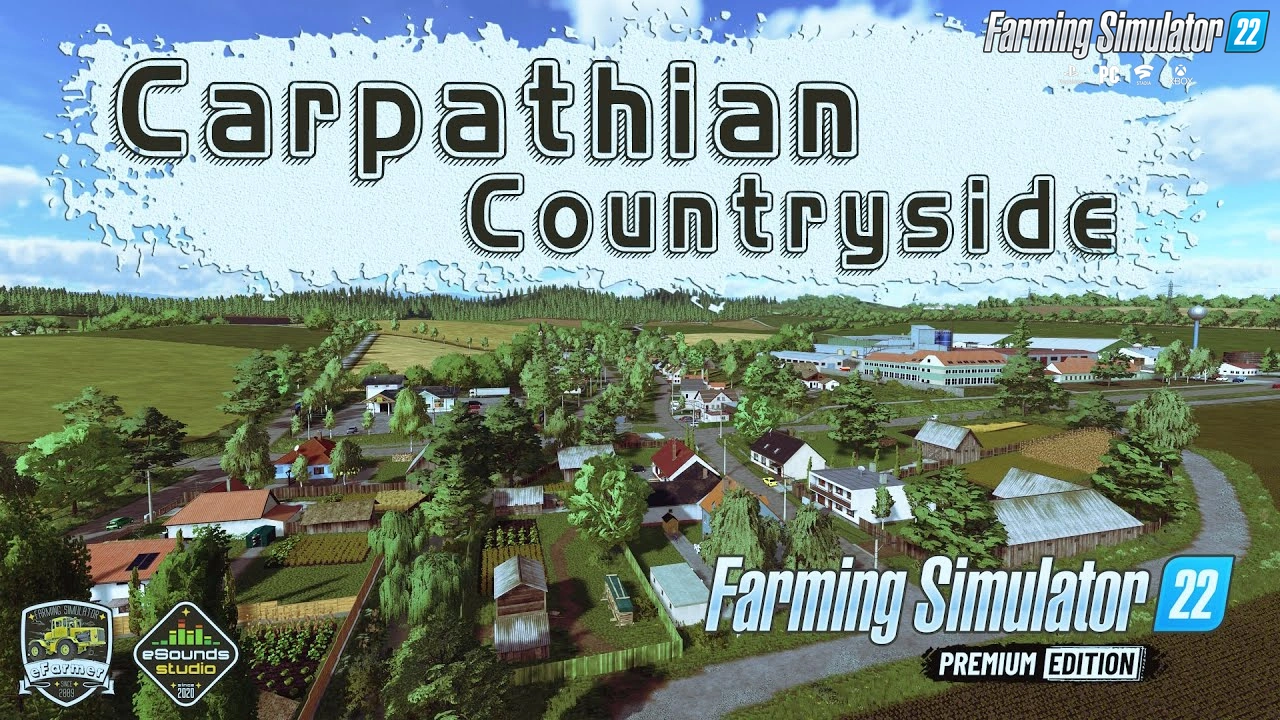Download mod Bantikow Map v1.1 By TLS-Modding for FS19 | Farming Simulator 19 game.
Bantikow - converted map from FS2015 to FS2019 with all standards of the game. It's time to write the next chapter of the history on this map. Map is converted and modernized from FS15 to FS19. Start your career and discover the numerous challenges that awaits y
Features Bantikow Map:
- 1 large farm,
- 22 fields and 3 meadows,
- Animals: Cows, Pigs, Sheeps, Chickens,
- New crops: Rye, Triticale,
- Shop with workshop,
- 7 sell points,
- Biogas Plant,
- Sawmill,
- Free water in rivers.
Changes in v1.1:
- Added Precision Farming support,
- Added Seasons Mask,
- Fixed spawn placeables models (Animals, FarmSilo and BunkerSilos) on Farm-Manager, Start from scratch and Multiplayer game modes,
- Fixed FPS drops on fields,
- Fixed terrain modernization,
- Added manure, slurry, seeds and fertilizer purchase point,
- Added sugarbeet to sell points,
- Added sounds,
- Added new BunkerSilos,
- Added collisions in the buildings,
- Added new potato and sugarbeet silo,
- Increased capacity of silos from 100 000 to 1 000 000,
- Changed traffic speed from 30 km/h to 40km/h,
- Fixed visual bugs.
Tested on game version v1.7.x
Bantikow Map v1.1 By TLS-Modding for FS19
Last edited by: admin - 7-09-2021, 21:40
Reason: Mod Updated to v1.1
Reason: Mod Updated to v1.1
Simple steps to install FS22 Mods:
- Download the mod «Bantikow Map v1.1 By TLS-Modding for FS19»
- Copy the mod in ,,My Computer> My Documents> My Games> Farming Simulator 2022 > mods" folder
- Start the game, activate the mod
- Download the mod «Bantikow Map v1.1 By TLS-Modding for FS19»
- Copy the mod in ,,My Computer> My Documents> My Games> Farming Simulator 2022 > mods" folder
- Start the game, activate the mod
Download Links – Policy & Disclaimer
This document refers to links to third-party content/website, from both our website(s) and our official Social Media pages. External links are selected and reviewed when a page/post is published. However, we are not responsible for the content of external websites. If you would like us to remove a link to your website from NHS Choices, please Contact us (Admin) Note that unless you have a legal right to demand removal, such removal will be at our discretion.