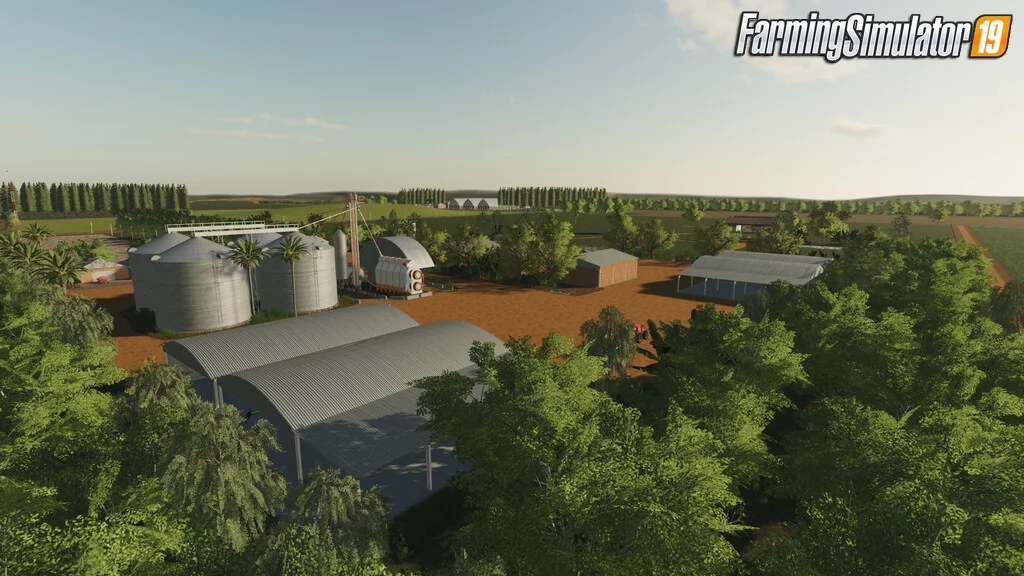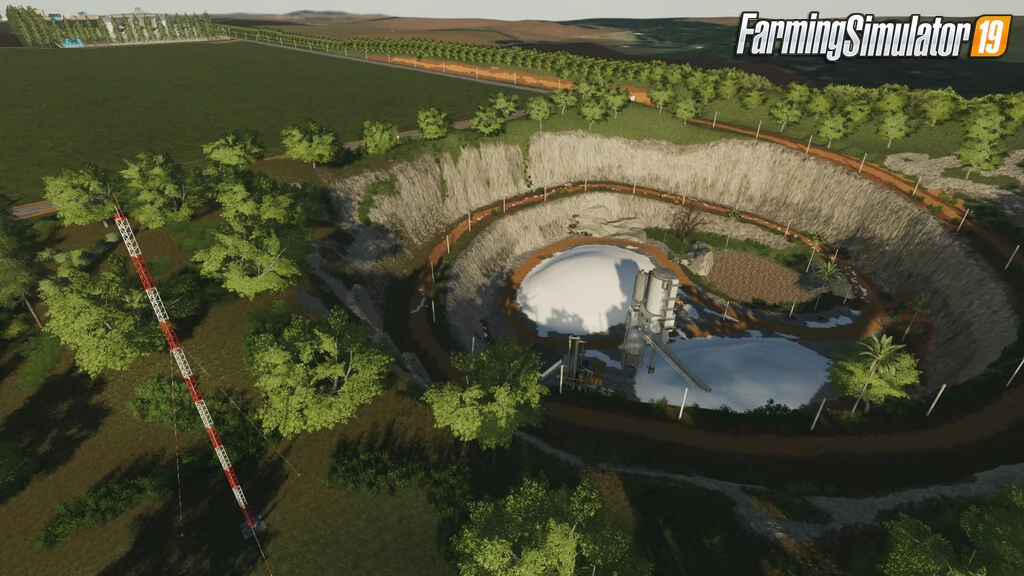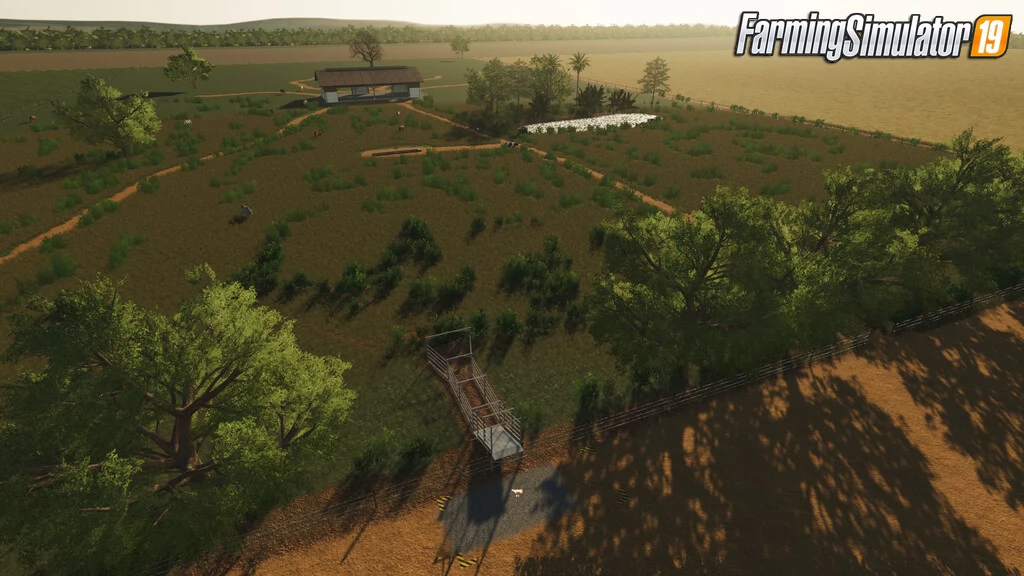Download mod Bacuri Farm 2k21 Map v1.1 for FS19 | Farming Simulator 19 game.
Bacuri Farm 2k21 - is based on the thicket of southern Brazil where the land is large crops just out of sight.
Features Bacuri Farm 2k21:
- Map in addition to the original crops, has extra crops such as: carioca beans, sorghum.
- Account with 3 grain sales, cooperative lizard1, cooperative lizard2, pioneer.
- Sale of bales, wool, cotton, lizard cooperative branch 1.
- A logging company for the sale of logs and wood chips.
- Fixed Bga on the map where you can sell your silage.
- Contains 4 water catchment points identified with icons on the map.
- Main headquarters has a house, 3 million liters silo, cows, chickens, 6 sheds.
- Sale of potatoes, beets, beans, milk and eggs will be made at the bacuri market.
- Milk sale will also be made at supreme milk.
- Limestone mine where you can pick up your favorite truck or trailer there is a challenge ahead.
Changes in v1.1:
- new crops: napier-grass, safrinha corn, ryegrass, peanuts being used only for silage.
- new houses, new market, beauty salon, and others.
- new headquarters in the city.
- two new salepoints: Radeski Family and Bergmeyer Family who buys milk and eggs.
- new textures
- headquarters house can be sold or bought as a placeable object.
- 2 new type of trees for plant
Tested on game version 1.7.x
Bacuri Farm 2k21 Map v1.1 for FS19
Last edited by: admin - 3-11-2021, 23:33
Reason: Mod Updated to v1.1
Reason: Mod Updated to v1.1
Simple steps to install FS22 Mods:
- Download the mod «Bacuri Farm 2k21 Map v1.1 for FS19»
- Copy the mod in ,,My Computer> My Documents> My Games> Farming Simulator 2022 > mods" folder
- Start the game, activate the mod
- Download the mod «Bacuri Farm 2k21 Map v1.1 for FS19»
- Copy the mod in ,,My Computer> My Documents> My Games> Farming Simulator 2022 > mods" folder
- Start the game, activate the mod
Download Links – Policy & Disclaimer
This document refers to links to third-party content/website, from both our website(s) and our official Social Media pages. External links are selected and reviewed when a page/post is published. However, we are not responsible for the content of external websites. If you would like us to remove a link to your website from NHS Choices, please Contact us (Admin) Note that unless you have a legal right to demand removal, such removal will be at our discretion.