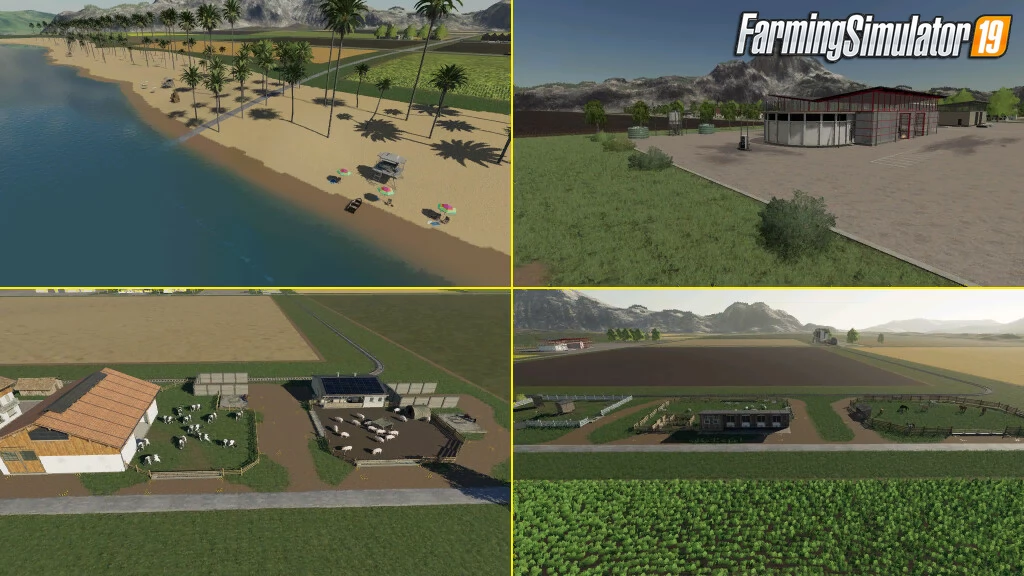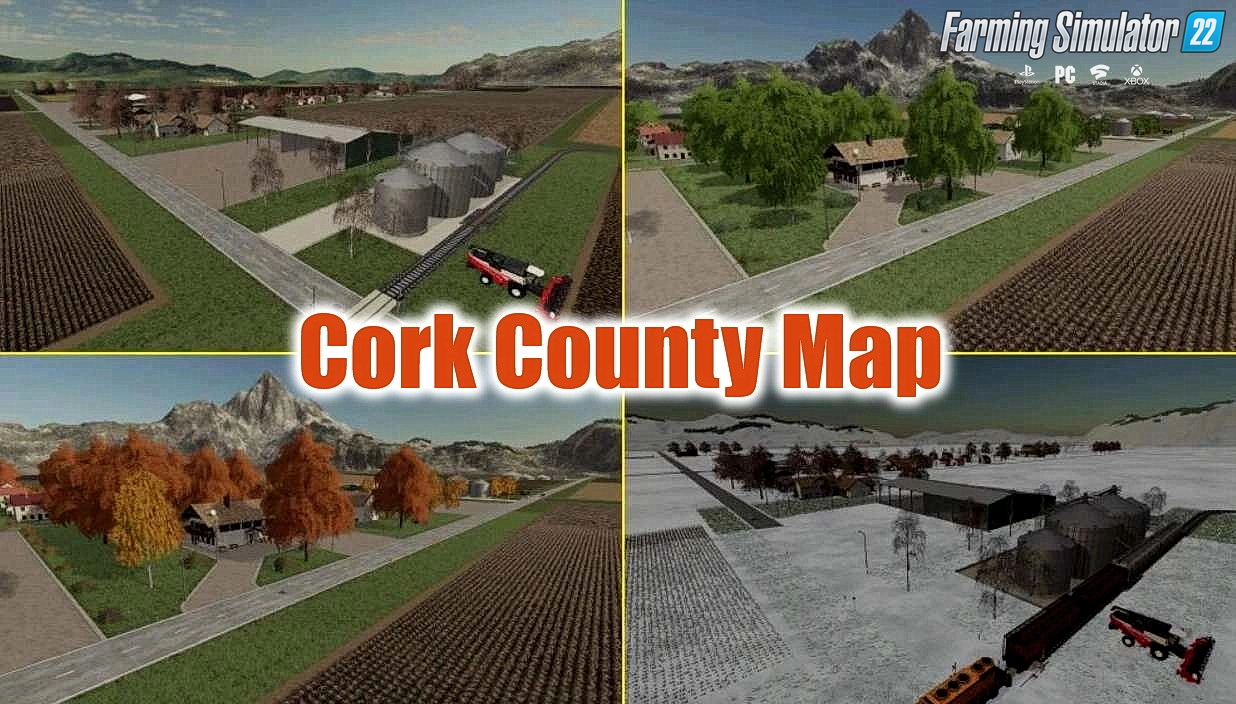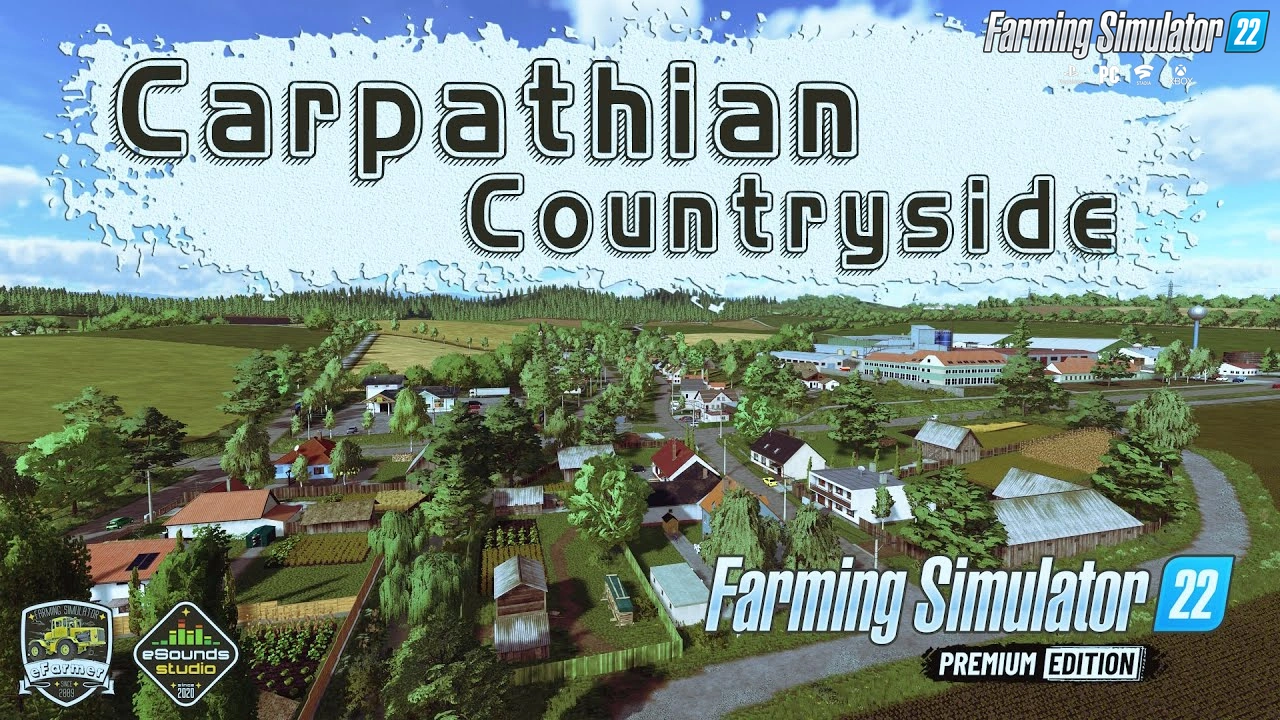Download mod Cork County Map v1.0.0.2 by NinjaCurt for FS19 | Farming Simulator 19 game.
Cork County - new map mod with all you need added for farmers players in FS2019.
Features Cork County:
- Seasons mod supported
- 63 agricultural land
- 48 fields ranging from 0.146 ha to 25.095 ha.
- 9 different transport missions with 25 possible transport points.
- Gas stations in a car shop. (some of the equipment is not replenished in bulk)
- Train system with 2 bunkers and 2 points of sale.
- 6 large woodlands.
- BGA (farmland must be purchased for use)
- 2 points of sale of wood.
- Sheds placed around the card for storing goods or equipment.
- Field work in foreign fields.
- 5 fields with grass missions.
- Traffic and pedestrians
- Very user-friendly layout.
- 4 gas stations
- Water is available from green water hoses.
- Water is available at the end of the boat ramp on the beach.
- Free lots are available for expanding the farm.
- Grass, bushes and decorative foliage can be painted in landscape mode.
- A total of 12 trading stations, each with a different price.
- All animal pens are installed on the map. (new farmer only)
- Good selection of starting cars. (new farmer only)
Changes in v1.0.0.2:
- Fixed farm silo placement over train tracks.
- Added farm silo without train access.
Tested on game version 1.7.x
Cork County Map v1.0.0.2 by NinjaCurt for FS19
Last edited by: admin - 17-08-2021, 23:41
Reason: Mod Updated to v1.0.0.2
Reason: Mod Updated to v1.0.0.2
Simple steps to install FS22 Mods:
- Download the mod «Cork County Map v1.0.0.2 by NinjaCurt for FS19»
- Copy the mod in ,,My Computer> My Documents> My Games> Farming Simulator 2022 > mods" folder
- Start the game, activate the mod
- Download the mod «Cork County Map v1.0.0.2 by NinjaCurt for FS19»
- Copy the mod in ,,My Computer> My Documents> My Games> Farming Simulator 2022 > mods" folder
- Start the game, activate the mod
Download Links – Policy & Disclaimer
This document refers to links to third-party content/website, from both our website(s) and our official Social Media pages. External links are selected and reviewed when a page/post is published. However, we are not responsible for the content of external websites. If you would like us to remove a link to your website from NHS Choices, please Contact us (Admin) Note that unless you have a legal right to demand removal, such removal will be at our discretion.