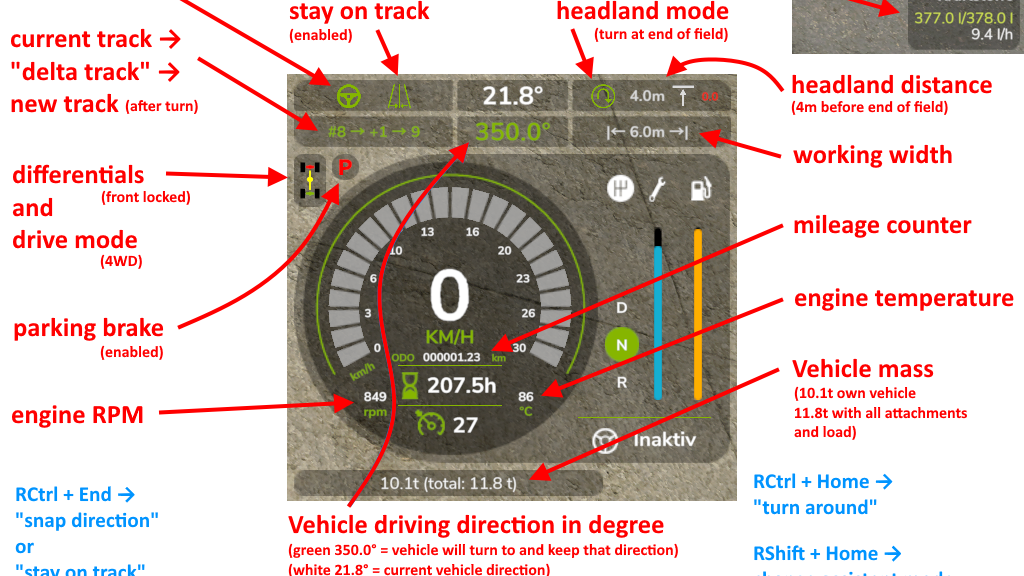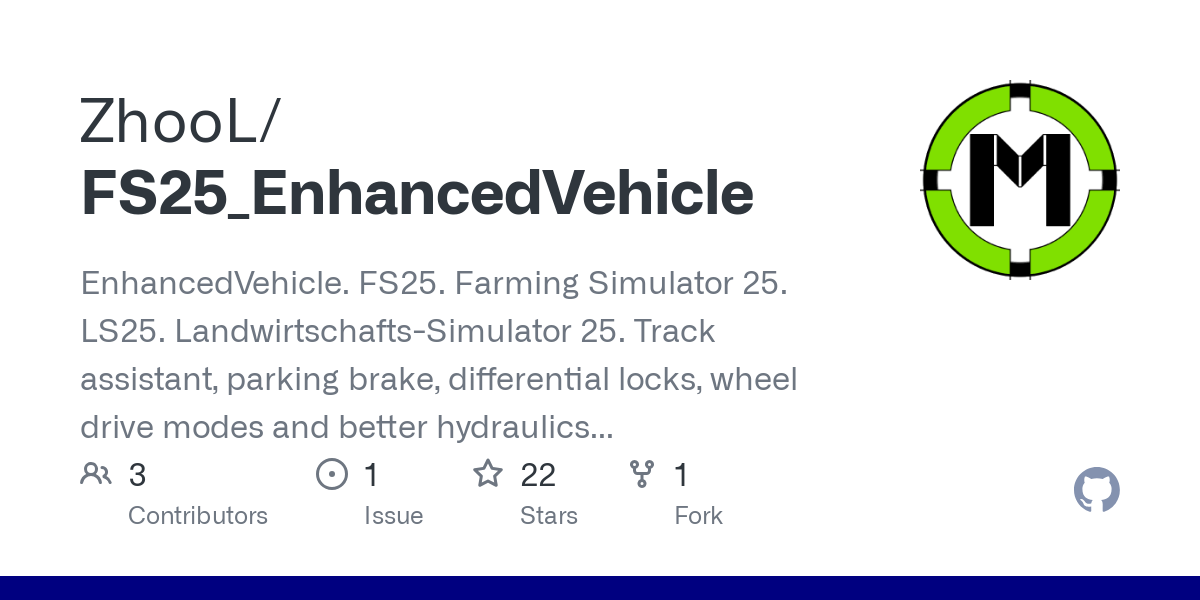EnhancedVehicle Mod FS25 - adds several useful features to your vehicles. This is a modification for Farming Simulator 25. It adds a “track assistant” (“GPS”) and a “snap to driving direction” feature, a parking brake, differential locks, wheel drive modes and improved hydraulics controls to your vehicle. It also shows more vehicle details on the HUD including a odo/tripmeter.
Features Mod:- Track Assistant (GPS): Helps you stay on the right path while driving;
-
Parking Brake: Allows you to lock the vehicle in place;
-
Differential Locks: Provides better traction by locking the differential;
-
Wheel Drive Modes: Offers different drive modes for better contro;
-
Improved Hydraulics Controls: Enhances the control over vehicle hydraulics;
-
Additional HUD Details: Displays more vehicle information, including a mileage counter.
Changes in v1.1.2.2:- Adding Turkish translation by @us-ugursahin
Default Keybindings- Key Action
- R Ctrl+Num / opens the config dialog to adjust various settings
- Num Enter apply/release parking brake
- R Ctrl+End snap to current driving direction or current track
- R Ctrl+Home reverse snap/track direction (180°) (= turn around)
- R Shift+Home change operational mode (snap to direction or snap to track)
- press & hold for one second to disable snap assistant
- R Ctrl+Num 1 re-calculate working width (e.g. spraying width changed)
- R Ctrl+Num 2 re-calculate track layout (e.g. direction changed or working width changed)
- R Ctrl+Num 3 cycle through the different show lines modes
- R Ctrl+Num * cycle through the different headland modes
- R Shift+Num / / Num * cycle through headland distances
- R Ctrl+Num 4 / Num 6 decrease/increase the number of turnover tracks
- R Shift+Num 4 / Num 6 move track layout to the left/right
- R Ctrl+R Shift+Num - / Num + move track offset line to the left/right
- R Alt+Num - / Num + decrease/increase track width
- R Ctrl+Insert / Delete move vehicle one track to the right/left without turning around
- R Ctrl+PageUp / PageDown increase/decrease snap/track direction by 1°
- R Shift+PageUp / PageDown increase/decrease snap/track direction by 90°
- R Ctrl+R Shift+PageUp / PageDown increase/decrease snap/track direction by 45°
- R Ctrl+Num 5 Switch between overall kilometer counter or trip kilometer counter.
- Press and hold to reset trip kilometer counter to 0
- R Ctrl+Num 7 enable/disable front axle differential lock
- R Ctrl+Num 8 enable/disable back axle differential lock
- R Ctrl+Num 9 switch wheel drive mode between 4WD (four wheel drive) or 2WD (two wheel drive)
- L Alt+1 rear attached devices up/down
- L Alt+2 rear attached devices on/off
- L Alt+3 front attached devices up/down
- L Alt+4 front attached devices on/off
What this mod does- When the game starts, it changes all “motorized” and “controllable” vehicles on the map to default settings: wheel drive mode to “all-wheel (4WD)” and deactivation of both differentials.
- Press Ctrl+Numpad / to open the config dialog.
- Press R Shift+Home to enable the snap to direction or snap to track assistant.
- Press & hold R Shift+Home one second or longer to disable the snap & track assistant completely.
- Press R Ctrl+End to keep your vehicle driving in the current direction or on the current track.
- Press R Ctrl+Home to reverse snap/track direction (e.g. to turn around at end of field).
- Press R Ctrl+Numpad 2 to calculate a track layout based on current vehicle direction and implement working width.
- If you now enable snap mode the vehicle will drive on the current marked track.
- Press R Ctrl+Numpad 4/6 to adjust the turnover track number (from -5 to 5).
- Configure headland behavior in configuration menu or via keys.
- Press R Ctrl+Numpad 1 to (re-)calculate the working width. This will not change the current track layout.
- Press Numpad Enter to put your vehicle in parking mode. It won’t move an inch in this mode.
On HUD it displays:- (When snap/track is enabled) The current snap to angle and current track and turnover number.
- Damage values in % for controlled vehicle and all its attachments.
- Fuel fill level for Diesel/AdBlue/Electric/Methane and the current fuel usage rate1.
- The overall kilometer counter of the vehicle or the current trip kilometer.
- The current status of the differential locks and wheel drive mode.
- The current engine RPM and temperature1.
- The current mass of the vehicle and the total mass of vehicle and all its attachments and loads.
- Keybindings can be changed in the game options menu.
Tested on game version 1.3.x
Screenshots with «EnhancedVehicle Mod v1.1.2.2 for FS25»
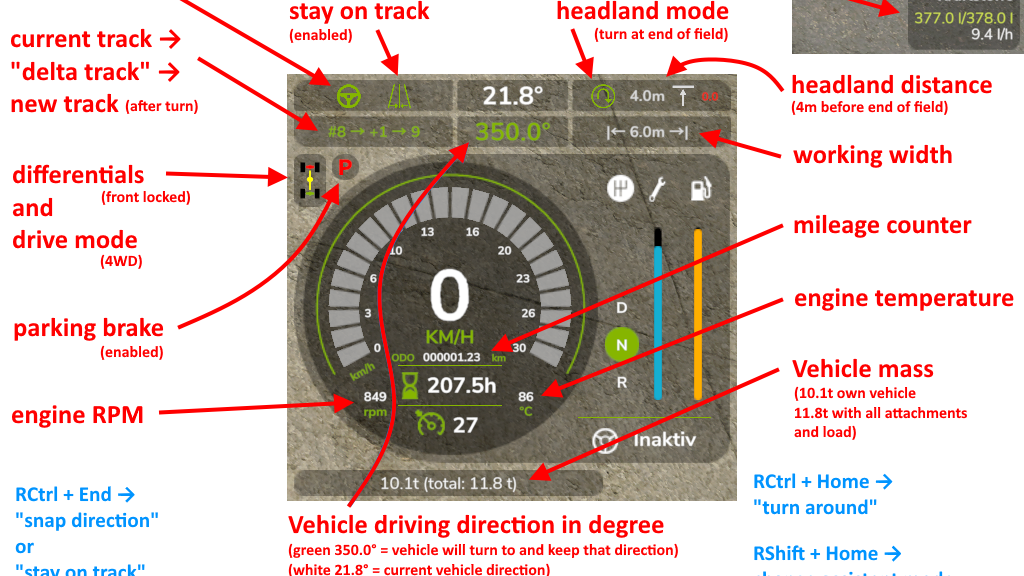
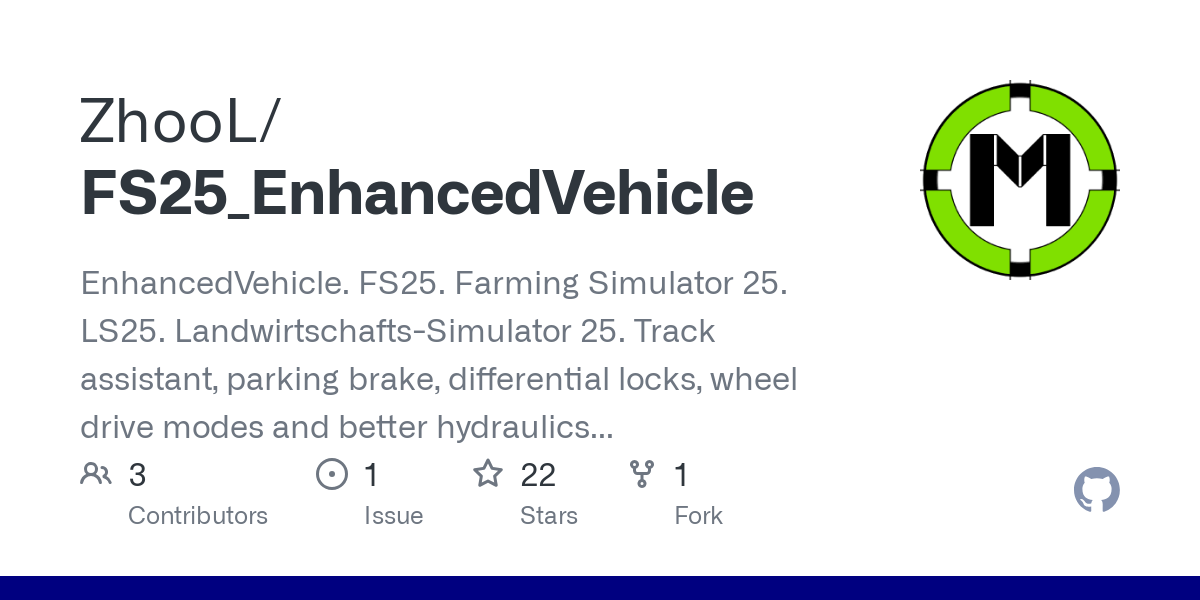
Changes in v1.1:
- the configuration menu is back. yay!
- (finally) fixed too many EV key bindings are shown in help menu
Simple steps to install FS22 Mods:
- Download the mod «EnhancedVehicle Mod v1.1.2.2 for FS25»
- Copy the mod in ,,My Computer> My Documents> My Games> Farming Simulator 2022 > mods" folder
- Start the game, activate the mod