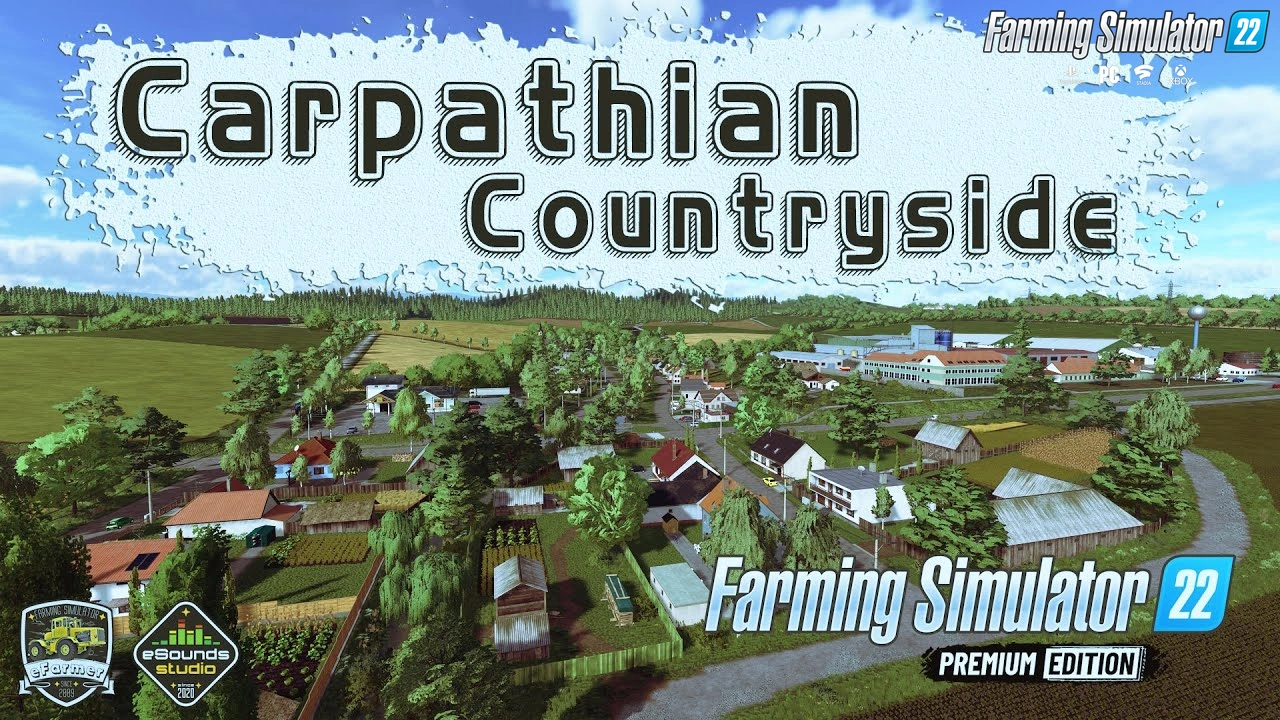Download Universal Passenger Mod v1.1 by GtX for FS19 | Farming Simulator 19 game.
Universal Passenger - is a unique passenger mod that allows you to travel next to your AI workers at all times or with your friends in a multiplayer game.
Features Universal Passenger:
1. All base game vehicles that include one or more passenger seats can be entered.
Important: Some vehicles are to small and these are excluded.
2. Ability to travel as a passenger with trains loaded from base game if included in map.
3. Ability to move between available passenger seats and an empty driver seat.
Important: Driver seat option for farm owned vehicles only.
4. Quick TAB to available passenger vehicles and trains.
Important: Vehicle must be part of your farm to use this feature.
5. Inside and Outside camera views and sounds.
6. Live PDA and Map position data for all passengers.
7. Shop option for each vehicle to restrict passenger seat use to [All Users], [Farm Only] or [Disabled].
Changes in v1.1.0.1:
- Fixed error when using Head Tracking
- Fixed input binding conflict not allowing farmland selection on map when using a controller
- Added Russian translation
Tested on game version 1.7.x
Universal Passenger Mod v1.1.0.1 by GtX for FS19
Last edited by: admin - 6-04-2021, 16:59
Reason: Mod Updated to v1.1.0.1
Reason: Mod Updated to v1.1.0.1
Simple steps to install FS22 Mods:
- Download the mod «Universal Passenger Mod v1.1.0.1 by GtX for FS19»
- Copy the mod in ,,My Computer> My Documents> My Games> Farming Simulator 2022 > mods" folder
- Start the game, activate the mod
- Download the mod «Universal Passenger Mod v1.1.0.1 by GtX for FS19»
- Copy the mod in ,,My Computer> My Documents> My Games> Farming Simulator 2022 > mods" folder
- Start the game, activate the mod
Download Links – Policy & Disclaimer
This document refers to links to third-party content/website, from both our website(s) and our official Social Media pages. External links are selected and reviewed when a page/post is published. However, we are not responsible for the content of external websites. If you would like us to remove a link to your website from NHS Choices, please Contact us (Admin) Note that unless you have a legal right to demand removal, such removal will be at our discretion.