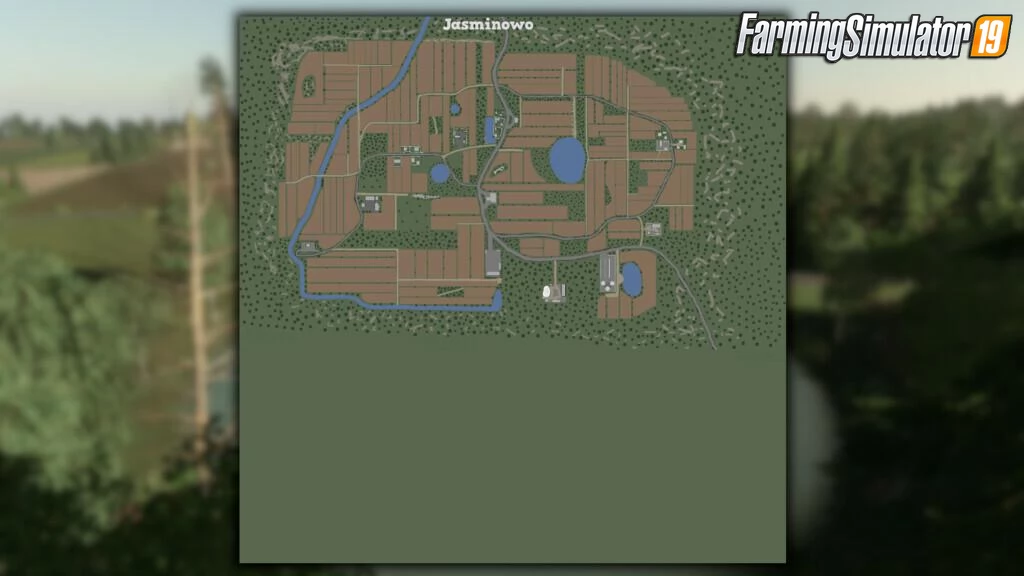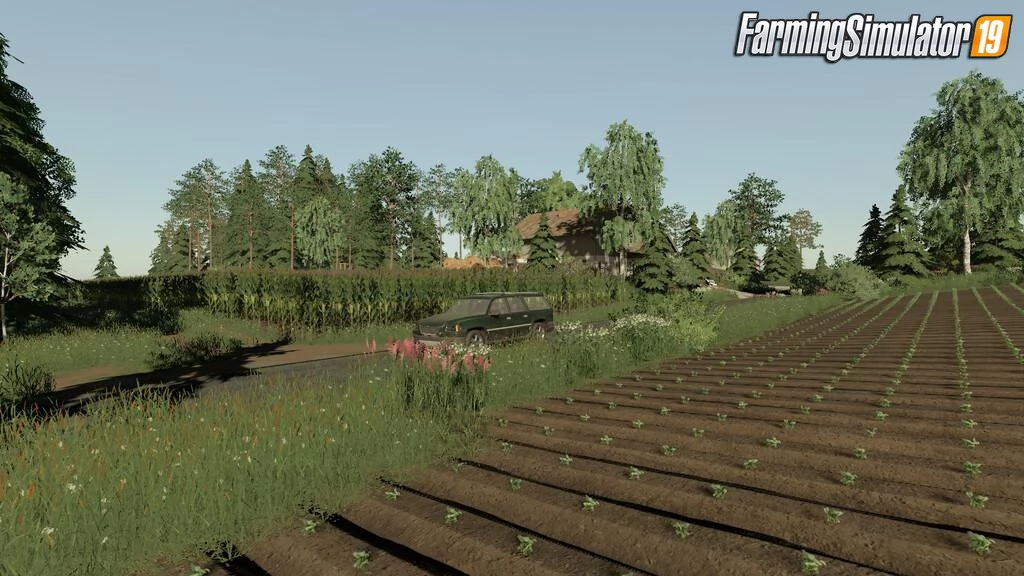Download mod Jasminowo Map v1.0.0.1 for FS19 | Farming Simulator 19 game.
Jasminowo - is a new map mod from the author with all standards of the game added for farmers players in FS2019.
Features Jasminowo Map:
- One proprietary farm
- 152 fields
- Buying animals
- 8 sales stations
- Vehicle traffic
- Pedestrian traffic
- Multi Terrain mode
- New map lighting
- Opening gates
- New textures of crops, trees
- BGA
- Machine shop
- Sawmill
- A liming station
- Gas station
- Transport missions
- Ice on the water in winter
- 2 small purchases
- Dairy
- 2 places to place your farm
- Support for Precision Farming ready
- Support for Seasons Mod
Changes in v1.0.0.1:
- The end of traffic at the Młyn Jasminowo station has been corrected
- Fixed the problem with TipCol straw already appearing in the fields
- Fixed field NPCs no longer belong to the same owner
- Improved traffic, cars no longer drive in the middle of the road
- Reduced entry to the machine shop
- Added wool pallets at the spinning station
- The silo on the main farm has been replaced
- Added pedestrian traffic in two collection stations
- Fixed an issue with a non-working workshop on the main farm
Tested on game version 1.7.x
Jasminowo Map v1.0.0.1 for FS19
Last edited by: admin - 5-03-2021, 23:48
Reason: Mod Updated to v1.0.0.1
Reason: Mod Updated to v1.0.0.1
Simple steps to install FS22 Mods:
- Download the mod «Jasminowo Map v1.0.0.1 for FS19»
- Copy the mod in ,,My Computer> My Documents> My Games> Farming Simulator 2022 > mods" folder
- Start the game, activate the mod
- Download the mod «Jasminowo Map v1.0.0.1 for FS19»
- Copy the mod in ,,My Computer> My Documents> My Games> Farming Simulator 2022 > mods" folder
- Start the game, activate the mod
Download Links – Policy & Disclaimer
This document refers to links to third-party content/website, from both our website(s) and our official Social Media pages. External links are selected and reviewed when a page/post is published. However, we are not responsible for the content of external websites. If you would like us to remove a link to your website from NHS Choices, please Contact us (Admin) Note that unless you have a legal right to demand removal, such removal will be at our discretion.