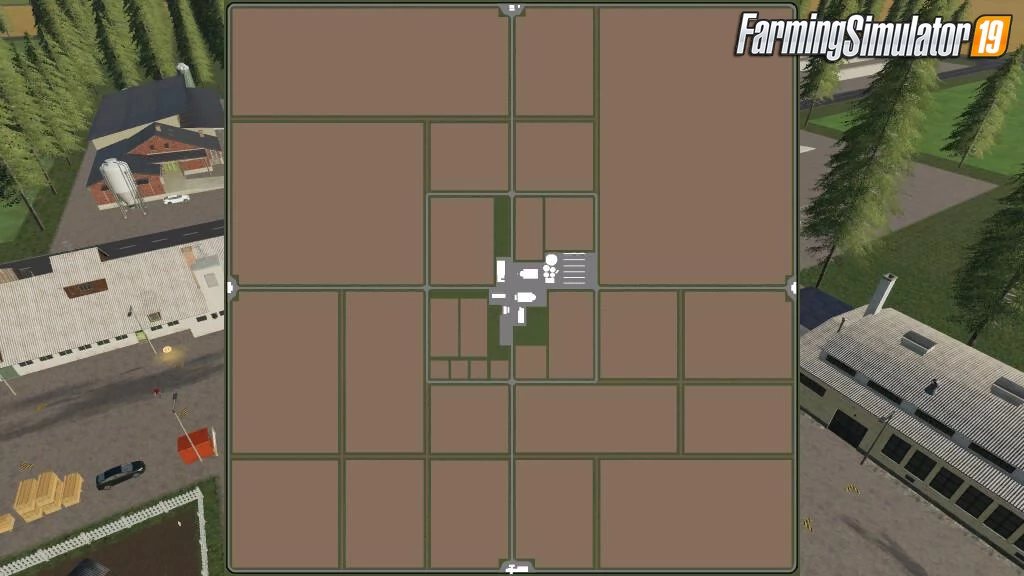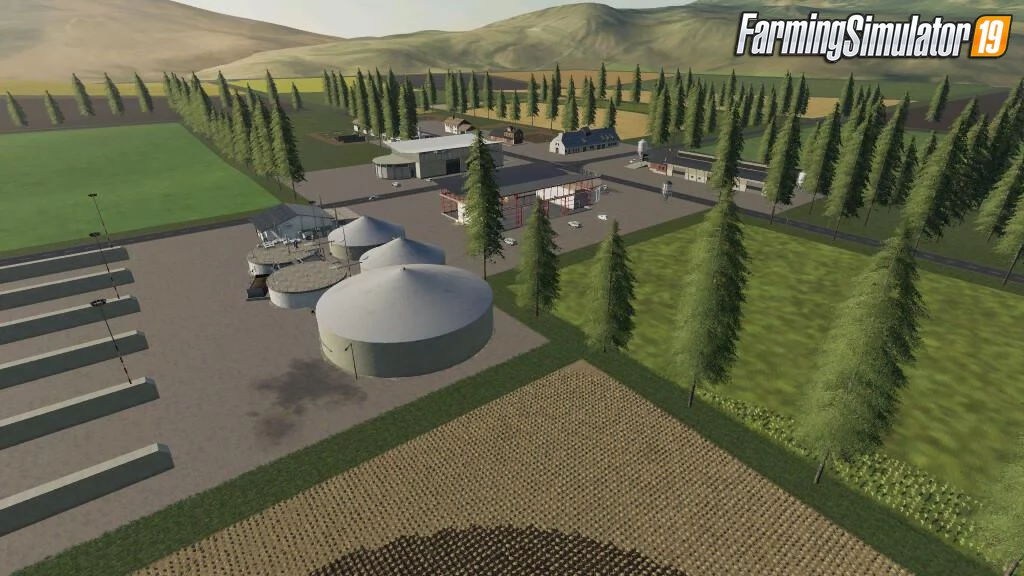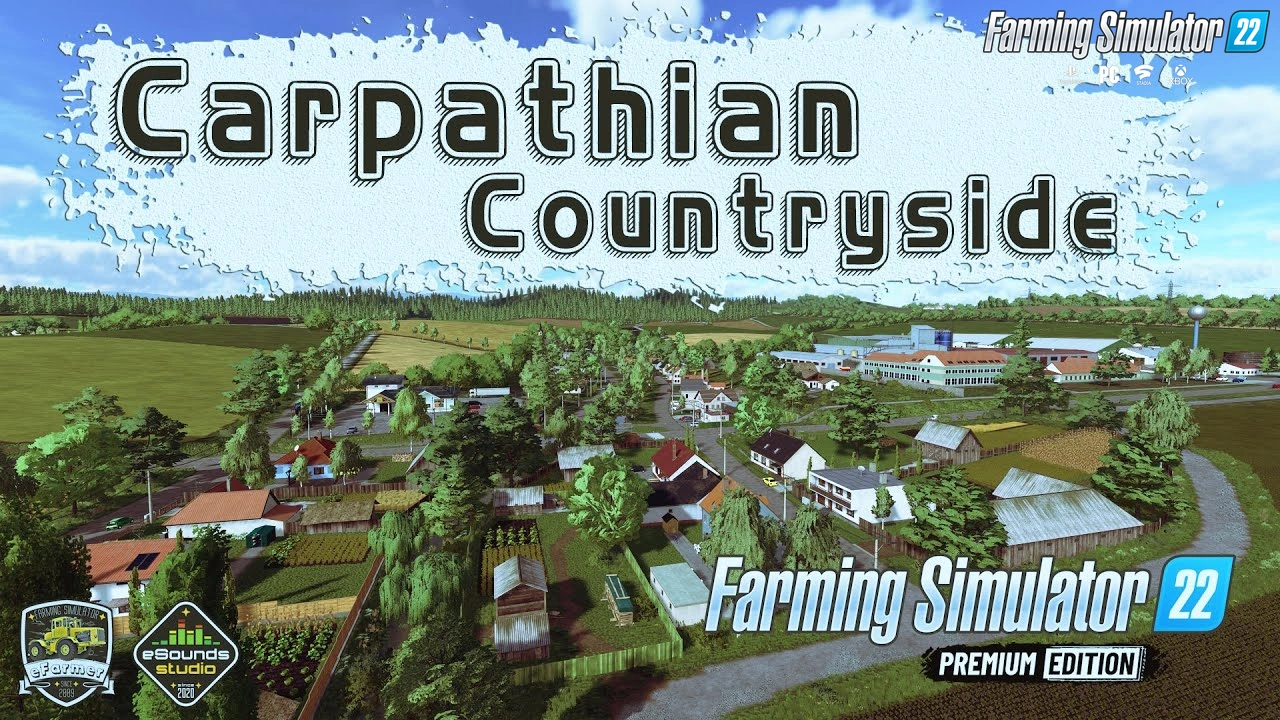Download mod Big Fields Farm Map v1.0 by NinjaCurt for FS19 | Farming Simulator 19 game.
Big Fields Farm - new farm map mod located in a small industrial stop between towns. This farm will push your biggest equipment to the limit!
Features Big Fields Farm:
- Fields large enough to share with your friends.
- 29 Fields from 0.390 ha to 66.813 ha.
Note: Fields can be combined into 8 large fields with a plow.
- Added to Landscape paint: more textures, also bushes, flowers and weeds.
- Lots of mature trees to harvest around map, even more near your farm.
- Railroad loop bordering map with 2 silos and 2 selling points.
- Train layout: Diesel Loco with 2 Grain, 2 Sugarbeet and 2 Woodchips cars.
Note: All train cars can hold grain and woodchips cars hold root crops.
- Helper friendly layout.
Note: Best to run a headland cut along paved roads before hiring helper.
- All livestock pens are already installed at farm. (New Farmer Mode Only.)
- 4 Water stations, at the green hoses on wall. (2 at Shop, Animal Dealer, Farm)
- Large transport missions. (minimum 4 pallets per mission, MORE MONEY!)
- Field work missions available on all fields.
- Vacant lots for sale near your farm for expansion.
- All land near paved roads is level, good for placeables.
- Traffic on all the paved roads.
- Pedestrians walking around town.
- Parked Cars.
- Vehicle Shop
- 4 selling points
- 2 railroad silos
- Spinnery
- Animal Dealer
- Sawmill
- BGA
- Lime Station
- Gas Staion
- 4 Water Stations
Tested on game version v1.7.x
Big Fields Farm Map v1.0 by NinjaCurt for FS19
Simple steps to install FS22 Mods:
- Download the mod «Big Fields Farm Map v1.0 by NinjaCurt for FS19»
- Copy the mod in ,,My Computer> My Documents> My Games> Farming Simulator 2022 > mods" folder
- Start the game, activate the mod
- Download the mod «Big Fields Farm Map v1.0 by NinjaCurt for FS19»
- Copy the mod in ,,My Computer> My Documents> My Games> Farming Simulator 2022 > mods" folder
- Start the game, activate the mod
Download Links – Policy & Disclaimer
This document refers to links to third-party content/website, from both our website(s) and our official Social Media pages. External links are selected and reviewed when a page/post is published. However, we are not responsible for the content of external websites. If you would like us to remove a link to your website from NHS Choices, please Contact us (Admin) Note that unless you have a legal right to demand removal, such removal will be at our discretion.