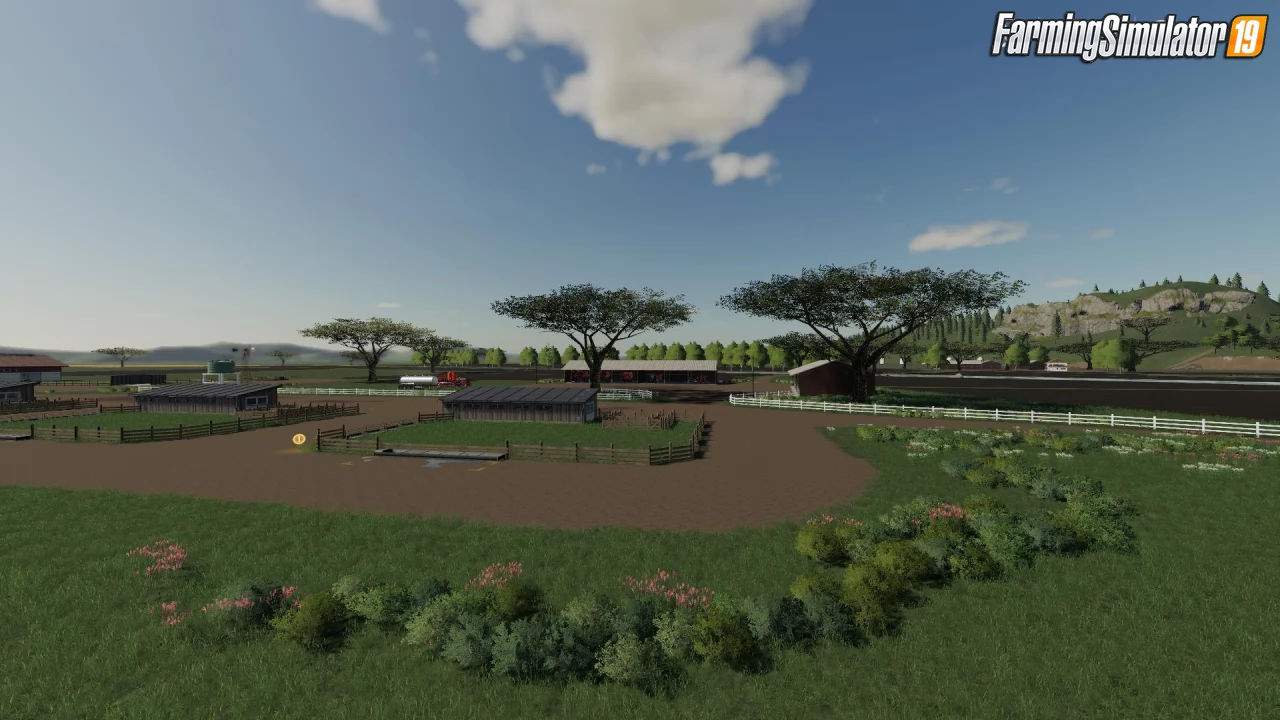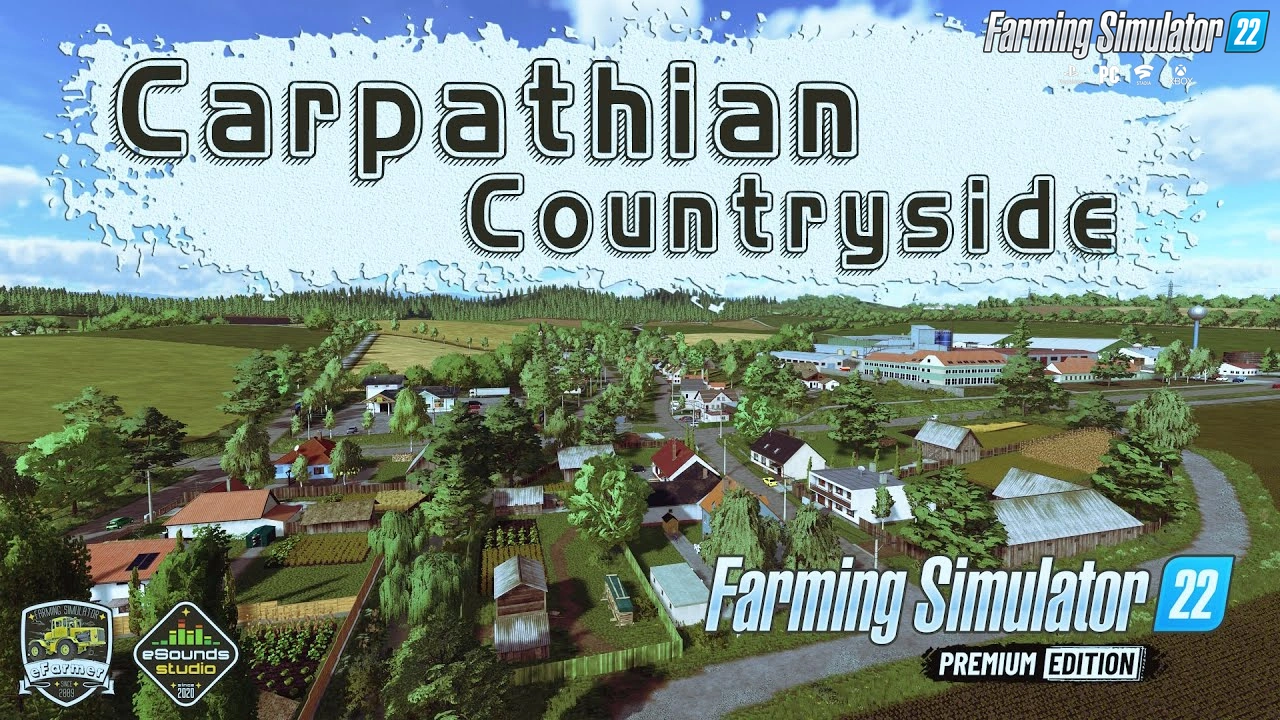Download mod Gariep South Africa Map v010 for FS19 | Farming Simulator 19 game.
Gariep South Africa - Gariep is a small town in the Orange Free State in South Africa.
Features Gariep South Africa:
- 23 fields (total 670 hectares);
- 3 points of sale;
- Animal farm;
- Large storage facility for 2.5 million liters;
- There are additional crops: millet, rye, hops, poppy seeds, tobacco, spelled, carrots, onions, cabbage, red cabbage, lettuce, alfalfa;
- Starting equipment.
- Seasons Ready
Changes in v010:
1. Added
2 new farms 2.Added Anhydrous Amonia
3. Added Wheened Calf Pen (you can put 50 wheened calves here and then transfer to the Cow stable after 2 or 3 seasons)
4. Added 3 new fields
5. Added 1 more sell point Wendy's Icecream
6. Added Lime quarry
7. Changed the animal feeds, now more types of feed for animals available
8. Maize or corn can now be mowed and fed straight to animals or put into the clamp for silage
9. Corn can now produce straw
10. Shop upgraded and Barn upgraded.
11. Fix dam horizon and a few trees in fields as well as the water.
12. Shed on Farm 2 has a new matching surface to the machine shed
Tested on game version 1.7.x
Gariep South Africa Map v010 for FS19
Last edited by: admin - 4-10-2021, 21:56
Reason: Mod Updated to v010
Reason: Mod Updated to v010
Simple steps to install FS22 Mods:
- Download the mod «Gariep South Africa Map v010 for FS19»
- Copy the mod in ,,My Computer> My Documents> My Games> Farming Simulator 2022 > mods" folder
- Start the game, activate the mod
- Download the mod «Gariep South Africa Map v010 for FS19»
- Copy the mod in ,,My Computer> My Documents> My Games> Farming Simulator 2022 > mods" folder
- Start the game, activate the mod
Download Links – Policy & Disclaimer
This document refers to links to third-party content/website, from both our website(s) and our official Social Media pages. External links are selected and reviewed when a page/post is published. However, we are not responsible for the content of external websites. If you would like us to remove a link to your website from NHS Choices, please Contact us (Admin) Note that unless you have a legal right to demand removal, such removal will be at our discretion.