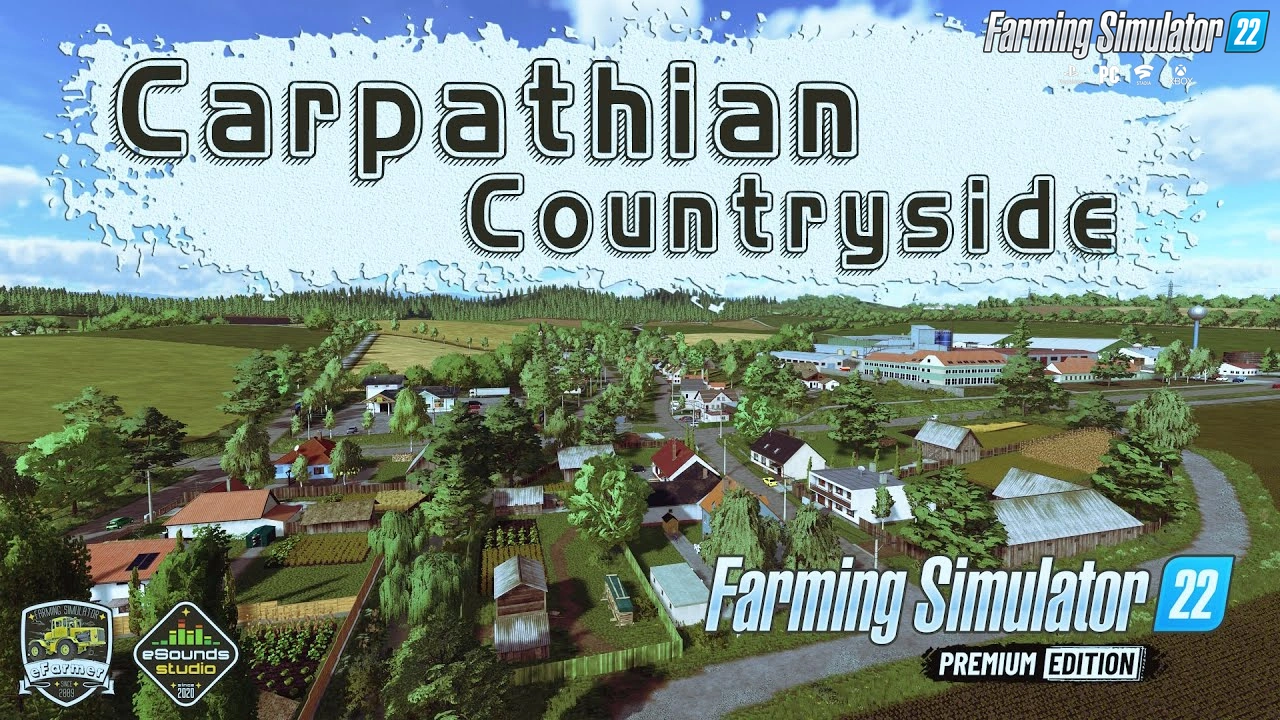Download Tire Sound Script Mod v1.0 by PeterAH for FS19 | Farming Simulator 19 game.
Tire Sound - This global script adds a tire sound to all tractors, provided that the maximum speed of each tractor is at least 30 km/h. The sound is only heard when the tractor is driving quite fast on a road, on fields or dirt roads there is no tire sound. The sound is a bit different depending on the tires; a difference is made between normal tractor mud tires, narrow care tires, crawlers and Nokian tires.
The sound is switched off by default. You can turn on the sound when you buy the tractor in the shop, where you can also adjust the volume (from 40% to 300%). If you have already bought a tractor in the game, you have to drive to the workshop to turn on the sound. The recommended volume setting is around 100% to 125% for tractors with original Giants sound, and often more for mod tractors.
You can change the default configuration setting in the modDesc.xml with "defaultVolumeConfigPercent".
Tested on game version v1.6.x
Tire Sound Script Mod v1.0 by PeterAH for FS19
Simple steps to install FS22 Mods:
- Download the mod «Tire Sound Script Mod v1.0 by PeterAH for FS19»
- Copy the mod in ,,My Computer> My Documents> My Games> Farming Simulator 2022 > mods" folder
- Start the game, activate the mod
- Download the mod «Tire Sound Script Mod v1.0 by PeterAH for FS19»
- Copy the mod in ,,My Computer> My Documents> My Games> Farming Simulator 2022 > mods" folder
- Start the game, activate the mod
Download Links – Policy & Disclaimer
This document refers to links to third-party content/website, from both our website(s) and our official Social Media pages. External links are selected and reviewed when a page/post is published. However, we are not responsible for the content of external websites. If you would like us to remove a link to your website from NHS Choices, please Contact us (Admin) Note that unless you have a legal right to demand removal, such removal will be at our discretion.