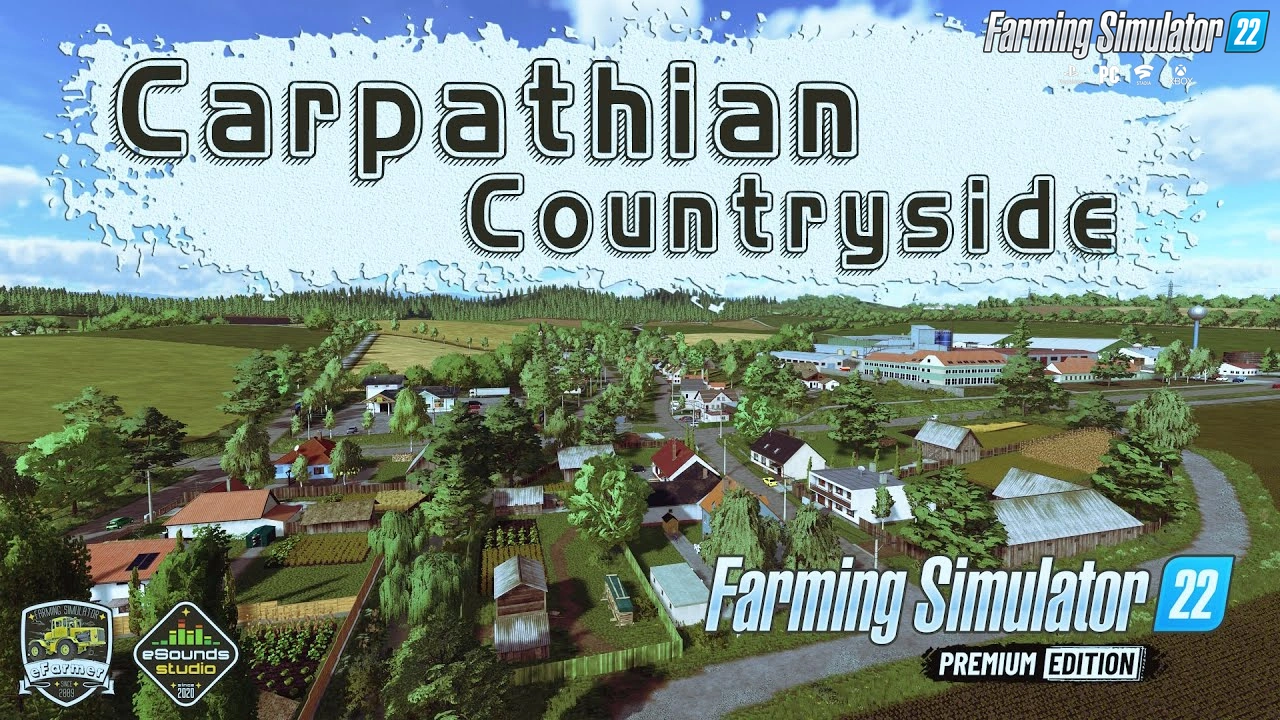Download mod Helvetia Map v1.0.7 for FS19 | Farming Simulator 19 game.
Helvetia - this mod adds a piece of Switzerland, namely the Bern district. Hilly 4x map for farmers players.
Features mod Helvetia:
- 66 fields, which are specially left small so that everyone can increase them to the desired size;
- Points of sale;
- There are several productions for GC;
- Most game features are supported;
- Works in single and multiplayer.
Changes in v1.0.7:
- Seasons gameplay revised
- Spanish translation added. (Thanks to CANO)
- Emmentaler added to the pallet warehouse.
- New pallets added to the pallet warehouse
- Live intro shortened.
- Reworked level crossings on dirt roads.
- AI traffic revised.
- NEW: CHF brought into play.
- NEW: Malt production, new product: Malt
- NEW: Cocoa factory, new product: Ovaltine. Cocoa can be bought at the customs port.
- NEW: Snow emissions in winter (Seasons)
- NEW: Butter production at Emmi.
- NEW: Winery with Riesling and Chasselas.
- NEW: Café production.
- NEW: cigar production
- PDA map updated
- All productions with pallets have been given a forklift.
- The sawmill can now load wood chips onto a train. Timber loading revised.
Tested on game version 1.7.x
Helvetia Map v1.0.7 for FS19
Last edited by: admin - 13-04-2021, 22:44
Reason: Mod Updated to v1.0.7
Reason: Mod Updated to v1.0.7
Simple steps to install FS22 Mods:
- Download the mod «Helvetia Map v1.0.7 for FS19»
- Copy the mod in ,,My Computer> My Documents> My Games> Farming Simulator 2022 > mods" folder
- Start the game, activate the mod
- Download the mod «Helvetia Map v1.0.7 for FS19»
- Copy the mod in ,,My Computer> My Documents> My Games> Farming Simulator 2022 > mods" folder
- Start the game, activate the mod
Download Links – Policy & Disclaimer
This document refers to links to third-party content/website, from both our website(s) and our official Social Media pages. External links are selected and reviewed when a page/post is published. However, we are not responsible for the content of external websites. If you would like us to remove a link to your website from NHS Choices, please Contact us (Admin) Note that unless you have a legal right to demand removal, such removal will be at our discretion.