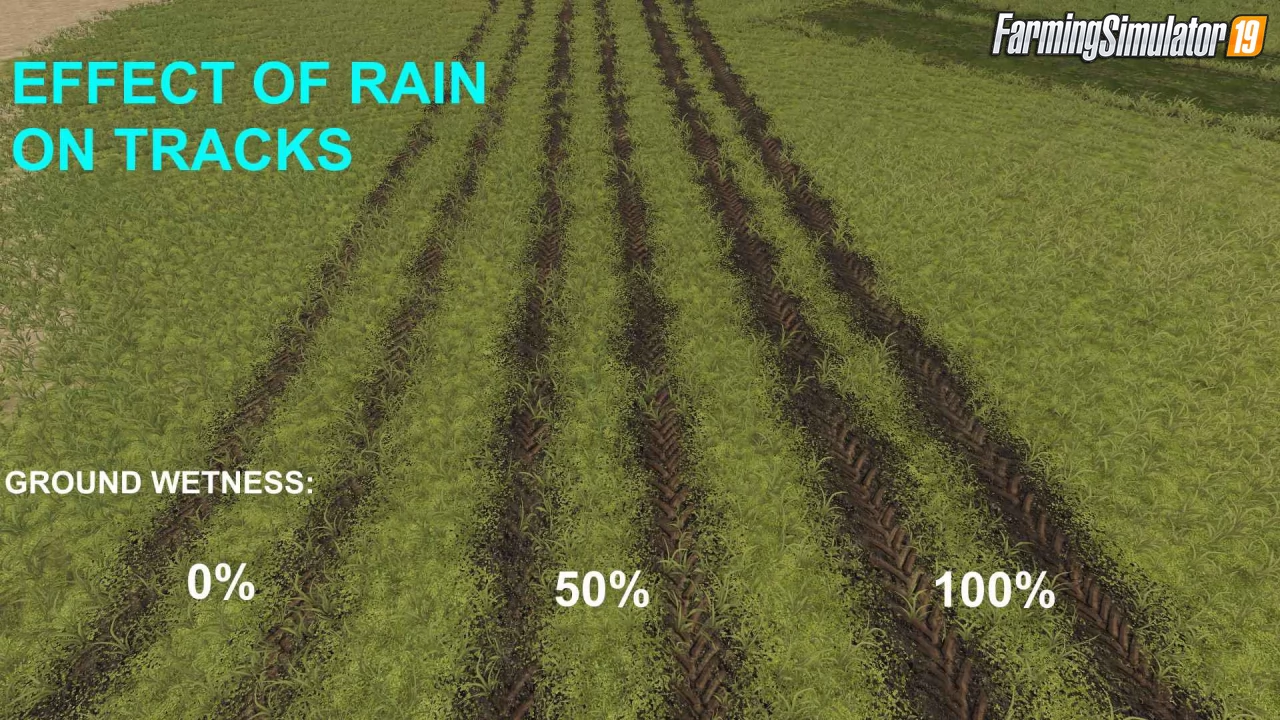Download mod Dirty Tire Tracks v1.1 by kenny456 for FS19 | Farming Simulator 19 game.
Dirty Tire Tracks - This mod adds more tire tracks on soft terrains (grass, sand, gravel, ...). Mod was originally created for heavy tracked machines but function is added to all wheeled vehicles instead.
Features mod Dirty Tire Tracks:
- you can activate / deactivate mod function for current vehicle types (it will be saved in config file for all savegames)
- you can activate / deactivate mod function as global for all vehicles
- only Admin can do this in multiplayer
- all controls can be set in your Inputbindings
Changes in v1.1:
- Grass will now regrow back after tire tracks disappear
- Added settings menu where you can change some parameters:
- Time (hours) after which the tracks disappear
- Whether or not ground wetness affect size of tracks
- Minimum ground wetness when dirty tire tracks will be generated
- Size (width) of tracks
- Whether or not tracks will be generated on fields too
- Whether or not tracks will be saved to an external file
- All parameters are global for all vehicles by default. However you can set special parameters for some vehicles if you want
- You can delete all tire tracks of current / all vehicles in menu
- When you sold vehicle its tracks will be deleted
Tested on game version 1.7.x
Dirty Tire Tracks v1.1 by kenny456 for FS19
Simple steps to install FS22 Mods:
- Download the mod «Dirty Tire Tracks v1.1 by kenny456 for FS19»
- Copy the mod in ,,My Computer> My Documents> My Games> Farming Simulator 2022 > mods" folder
- Start the game, activate the mod
- Download the mod «Dirty Tire Tracks v1.1 by kenny456 for FS19»
- Copy the mod in ,,My Computer> My Documents> My Games> Farming Simulator 2022 > mods" folder
- Start the game, activate the mod
Download Links – Policy & Disclaimer
This document refers to links to third-party content/website, from both our website(s) and our official Social Media pages. External links are selected and reviewed when a page/post is published. However, we are not responsible for the content of external websites. If you would like us to remove a link to your website from NHS Choices, please Contact us (Admin) Note that unless you have a legal right to demand removal, such removal will be at our discretion.