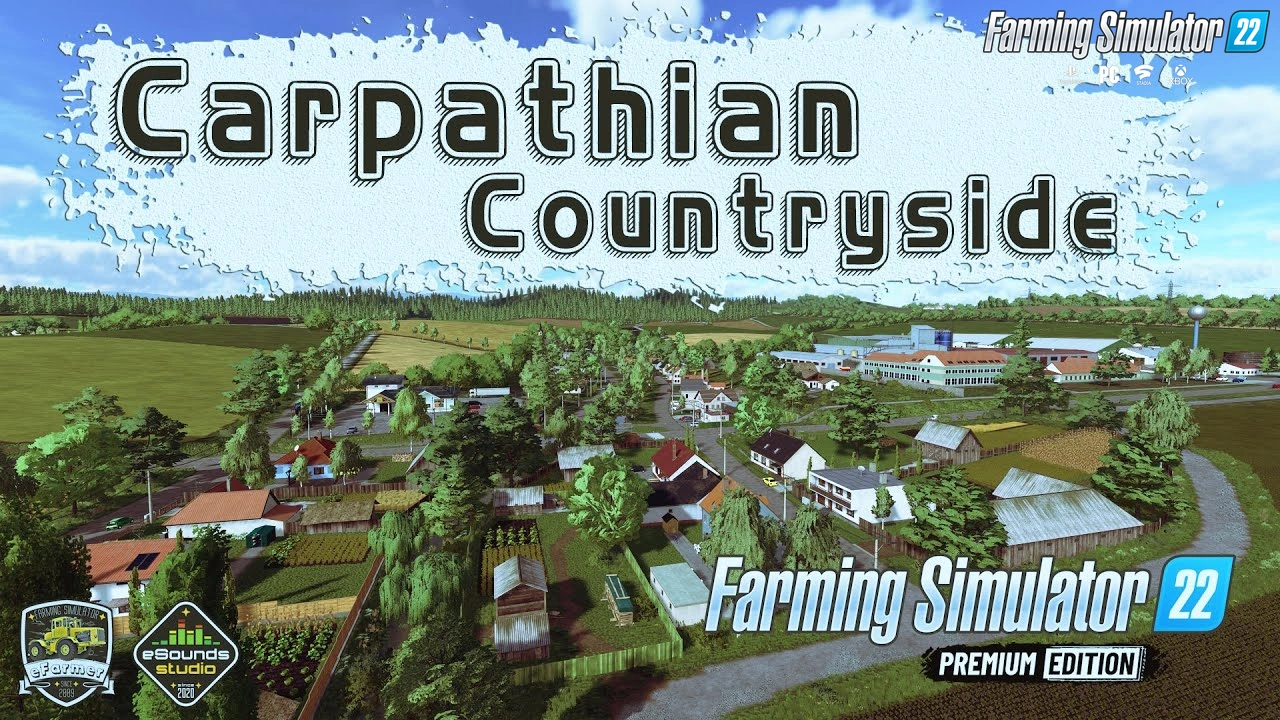Download mod Missouri River Bottoms Map v1.2 for FS19 | Farming Simulator 19 game.
Missouri River Bottoms - This map is based on the Missouri River near Arrow Rock. There are over 100 Fields to work, and integrated animal pens for horses, cows and sheep.The river valley is full of fields that are smooth and level, but no homes, and the higher land is very hilly and will require high horsepower equipment to handle the hills.
Features mod Missouri River Bottoms:
- 129 fields;
- points of sale;
- Storage;
- BHA;
- animals;
- Railway system;
- A variety of non-standard buildings.
- The Animal Dealer sale point will accept all filltypes which can be used as animal feed, including water
- The Northern Route 47 COOP Train Silo supports all standard crops, while the southern office does not take root crops or sugarcane, while accepting silage, grass, and chaff for storage by the BGA.
- Route 47 COOP North and South has a Lime station which sells fertilizer, seed, herbicide, liquid fertilizer, potato, and sugarcane.
- almost all default farm buildings and decoration can be removed
Changes in v2.0:
- Fixed bugs reported;
- Removed the airport and most of the air traffic;
- Added crops: peanuts, sorghum, sudangrass, alfalfa, clover, tobacco, corn2, carrots, onions.
Tested on game version 1.6.x
Missouri River Bottoms Map v2.0 for FS19
Last edited by: admin - 8-09-2020, 23:23
Reason: Mod Updated to v2.0
Reason: Mod Updated to v2.0
Simple steps to install FS22 Mods:
- Download the mod «Missouri River Bottoms Map v2.0 for FS19»
- Copy the mod in ,,My Computer> My Documents> My Games> Farming Simulator 2022 > mods" folder
- Start the game, activate the mod
- Download the mod «Missouri River Bottoms Map v2.0 for FS19»
- Copy the mod in ,,My Computer> My Documents> My Games> Farming Simulator 2022 > mods" folder
- Start the game, activate the mod
Download Links – Policy & Disclaimer
This document refers to links to third-party content/website, from both our website(s) and our official Social Media pages. External links are selected and reviewed when a page/post is published. However, we are not responsible for the content of external websites. If you would like us to remove a link to your website from NHS Choices, please Contact us (Admin) Note that unless you have a legal right to demand removal, such removal will be at our discretion.