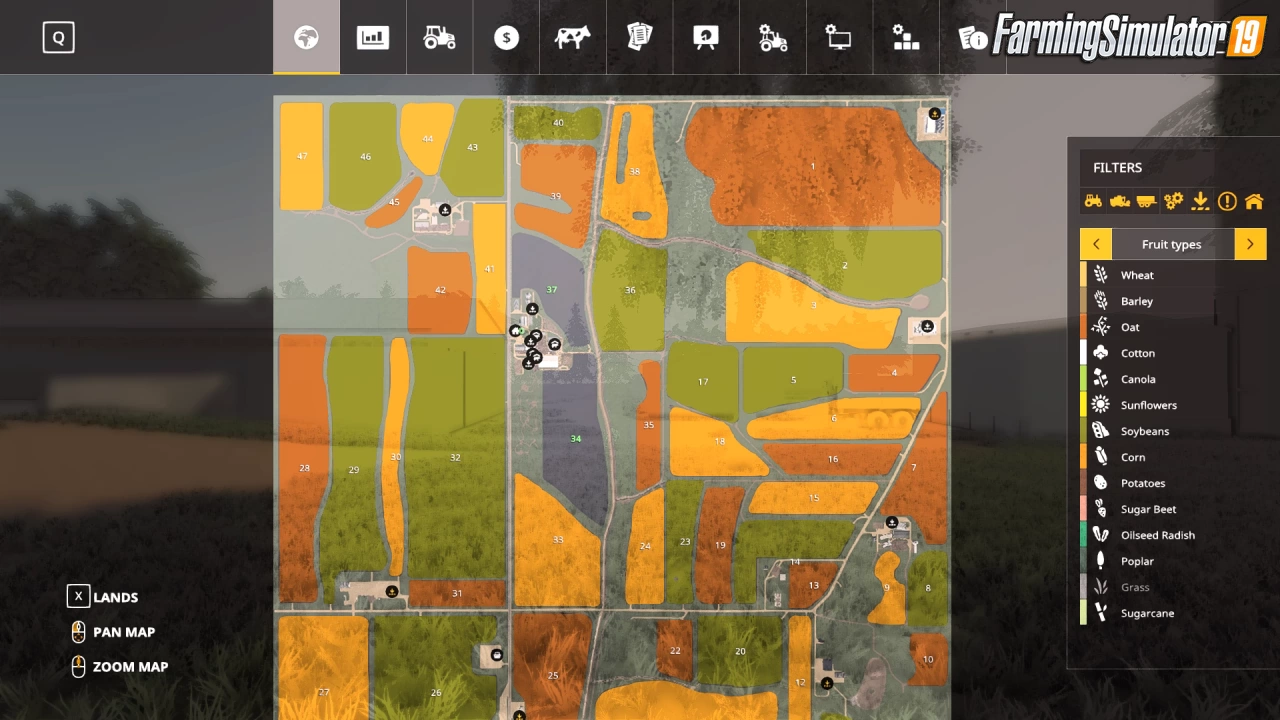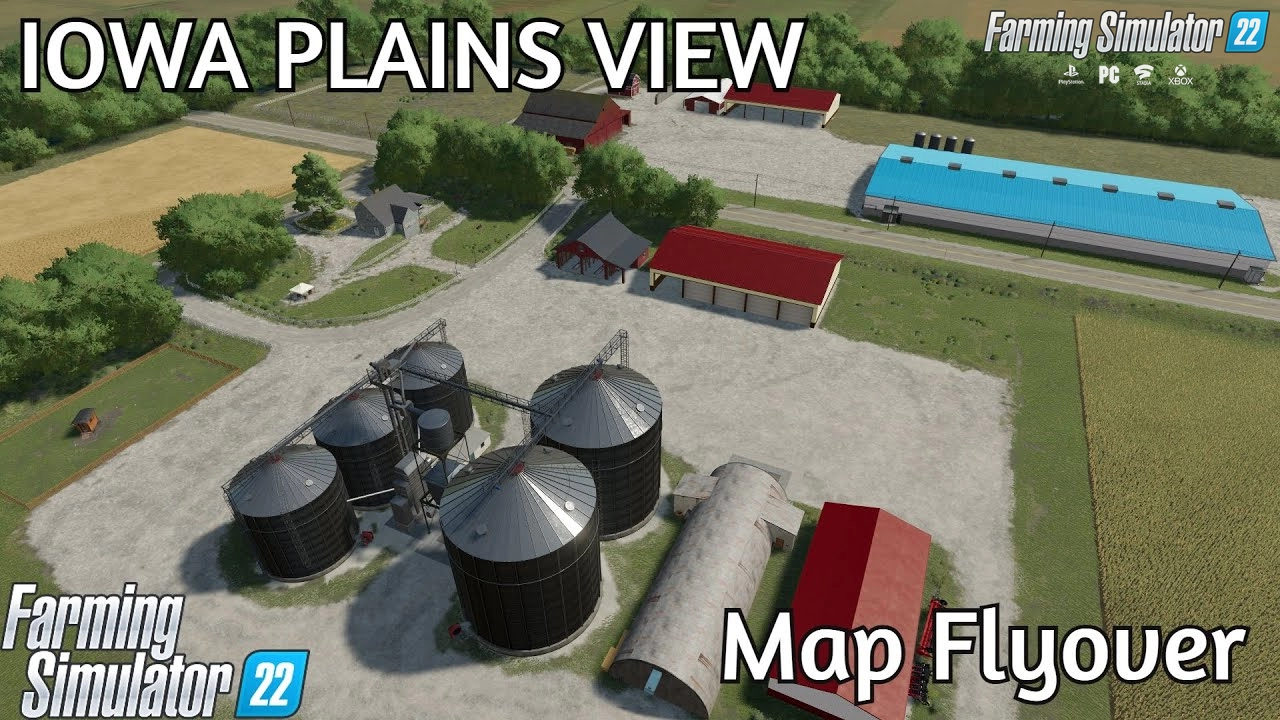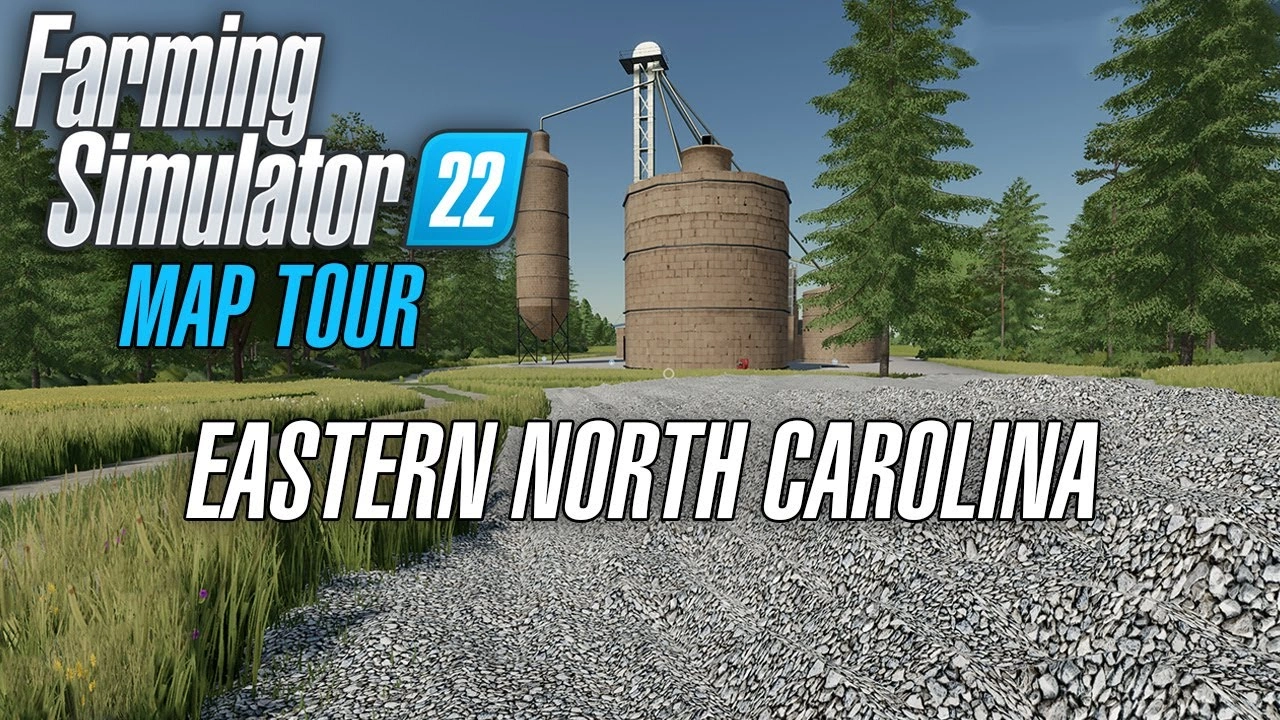Download mod Farmersburg - Iowa Map v2.0 by MRG Mapping for FS19 | Farming Simulator 19 game.
Farmersburg, Iowa Map - is based upon an area just north of Farmersburg, only 15 minutes away from Elkader, Iowa. I originally built the map in 1 week, then came back to it and made several additions. In real life, this area has way less trees, so I took some artistic liberty and added more scenery. 95% of the trees should be cuttable however!
Features mod Farmersburg - Iowa Map:
1. There are two beef farms. They are designed to work with seasons, you will NOT be able to access the milk trigger if you buy dairy cattle at these farms (the two all white farms).
2. There is ONE dairy barn with a milk trigger, this is at the red farm to the east.
3. I included augurs and some trigger pics to help you out but most triggers should be pretty self-evident. Most grain bins on the map have static augurs.
4. I am including multiple links to the same map to manage the volume of downloads.
5. Map came out to 600MB. There are 0 errors in the log. There are a couple performance warnings, however they should not affect gameplay at all.
6. Let me know if I've missed anything!
Changes in v2.0:
- map size reduced with 700MBs almost;
- fixed bugs from previous version;
- All doors and gates should be fixed
Tested on game version 1.6.x
Farmersburg - Iowa Map v2.0 by MRG Mapping for FS19
Last edited by: admin - 15-06-2020, 00:18
Reason: Mod Updated to v2.0
Reason: Mod Updated to v2.0
Simple steps to install FS22 Mods:
- Download the mod «Farmersburg - Iowa Map v2.0 by MRG Mapping for FS19»
- Copy the mod in ,,My Computer> My Documents> My Games> Farming Simulator 2022 > mods" folder
- Start the game, activate the mod
- Download the mod «Farmersburg - Iowa Map v2.0 by MRG Mapping for FS19»
- Copy the mod in ,,My Computer> My Documents> My Games> Farming Simulator 2022 > mods" folder
- Start the game, activate the mod
Download Links – Policy & Disclaimer
This document refers to links to third-party content/website, from both our website(s) and our official Social Media pages. External links are selected and reviewed when a page/post is published. However, we are not responsible for the content of external websites. If you would like us to remove a link to your website from NHS Choices, please Contact us (Admin) Note that unless you have a legal right to demand removal, such removal will be at our discretion.