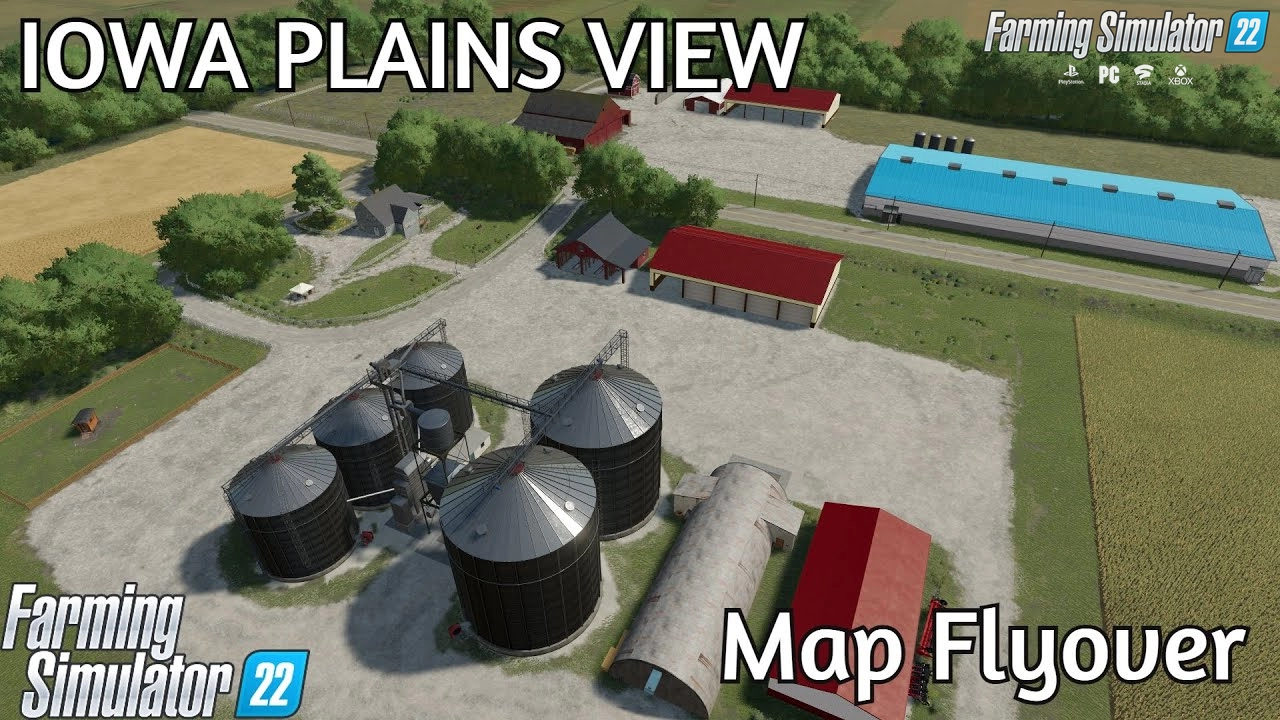Mod Reversing Indoor Camera v1.4 By kenny456 for FS19 | Farming Simulator 19 game.
Reversing Indoor Camera - With this mod you can look back throw the side window when you are reversing with truck and trailer e.g.(like in ETS 2).You can also lean to front / back or move driver's seat.
Features mod Reversing Indoor Camera:
- mod is global and function is added to all vehicles with indoor camera
- you can lean to the front window to see better frontloader tool when operating in high heigh
- you can lean behind the seat to see better back attacher when attaching implement
- reversing camera is activated when you look to the left in indoor camera
- you can set position of reversing camera, front and back view to fit to any vehicle
- set position of all camera's positions will be saved for each vehicle in your savegame (also share between players in MP)
- you can move driver's seat forward or backward
- you can quick turn camera forward / backward
- you can activate / deactivate all mod function for each vehicle or as global (these setting is saved in xml config file and will be loaded for each vehicle in all savegame or MP only for you)
- you can enable / disable F1 help (saved as global in xml config file)
- you can activate right reversing camera when you are looking to the right too
- you can easily center indoor camera view at any time
- all controls can be set in your Inputbindings
Controls:
KEY_space - lean to front / back window
KEY_KP_minus - move camera outside vehicle (reversing camera)
KEY_KP_plus - move camera inside vehicle (reversing camera)
KEY_KP_multiply - move camera forward (rev.camera / front / back view)
KEY_KP_divide - move camera backward (rev.camera / front / back view)
KEY_pageup - move driver's seat forward
KEY_pagedown - move driver's seat backward
KEY_KP_enter - turn on / off right reverse camera
KEY_end - quick turn camera forward / backward
KEY_KP_0 - show / hide F1 help controls
KEY_KP_period - reset position of reverse camera / seat / front/back view
MOUSE_BUTTON_MIDDLE - center indoor camera view
KEY_lctrl KEY_r - turn on / off camera functions for current vehicle (not show in F1 menu)
KEY_lctrl KEY_lalt KEY_r - turn on / off camera function as global - for all vehicles (not show in F1 menu)
Changes in v1.4:
-added function for lean to the front window
-added function for lean behind the seat
-added function for move driver's seat
-added function for quick quick turn camera forward / backward
Tested on game version 1.5.x
Reversing Indoor Camera v1.4 By kenny456 for FS19
Simple steps to install FS22 Mods:
- Download the mod «Reversing Indoor Camera v1.4 By kenny456 for FS19»
- Copy the mod in ,,My Computer> My Documents> My Games> Farming Simulator 2022 > mods" folder
- Start the game, activate the mod
- Download the mod «Reversing Indoor Camera v1.4 By kenny456 for FS19»
- Copy the mod in ,,My Computer> My Documents> My Games> Farming Simulator 2022 > mods" folder
- Start the game, activate the mod
Download Links – Policy & Disclaimer
This document refers to links to third-party content/website, from both our website(s) and our official Social Media pages. External links are selected and reviewed when a page/post is published. However, we are not responsible for the content of external websites. If you would like us to remove a link to your website from NHS Choices, please Contact us (Admin) Note that unless you have a legal right to demand removal, such removal will be at our discretion.