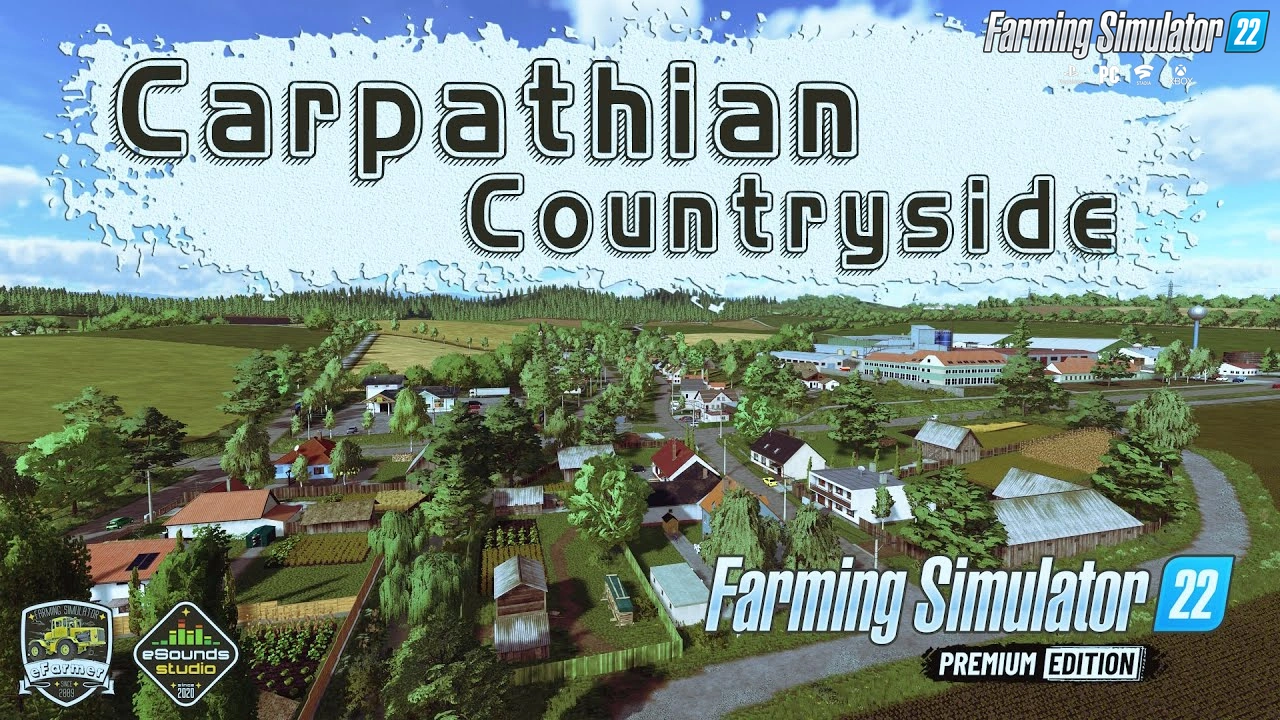Download mod Suedhemmern Map v6.0 by GMCW for FS19 | Farming Simulator 19 game.
Suedhemmern Map - The main courtyard is equipped with warehouses for all types of fruit, straw, grass, hay. There are also storage facilities for manure, manure and milk.
Features mod Suedhemmern Map:
- 43 fields
- 2 meadows
- The woods
- Everything for livestock
- All the necessary points of sale / purchase
- Support for a large type of crop
Changes in v6.0:
- A new sawmill and mill were built;
- Rebuilt other buildings;
- Expanded opportunities for outlets;
- Requires a Global Company script;
- Bugs fixed.
NOTE:
In the growth of new fruits, an LUA entry will inevitably appear in the LOG. This error can also be repeated, but has no effect on the game. When the plants are fully grown and you save, the mistake is gone and will not come back. THERE IS NO FAILURE OF THE MAP, BUT A BUG IN THE GAME. The map was at Giants and they recognized the BUG in the game. This will be corrected according to information from Giants with the next patch. Until then, it is also not possible to dump the fruits everywhere, also that should be possible through the next patch.
Tested on game version 1.5.x
Suedhemmern Map v6.0 by GMCW for Farming Simulator 19
Simple steps to install FS22 Mods:
- Download the mod «Suedhemmern Map v6.0 by GMCW for Farming Simulator 19»
- Copy the mod in ,,My Computer> My Documents> My Games> Farming Simulator 2022 > mods" folder
- Start the game, activate the mod
- Download the mod «Suedhemmern Map v6.0 by GMCW for Farming Simulator 19»
- Copy the mod in ,,My Computer> My Documents> My Games> Farming Simulator 2022 > mods" folder
- Start the game, activate the mod
Download Links – Policy & Disclaimer
This document refers to links to third-party content/website, from both our website(s) and our official Social Media pages. External links are selected and reviewed when a page/post is published. However, we are not responsible for the content of external websites. If you would like us to remove a link to your website from NHS Choices, please Contact us (Admin) Note that unless you have a legal right to demand removal, such removal will be at our discretion.