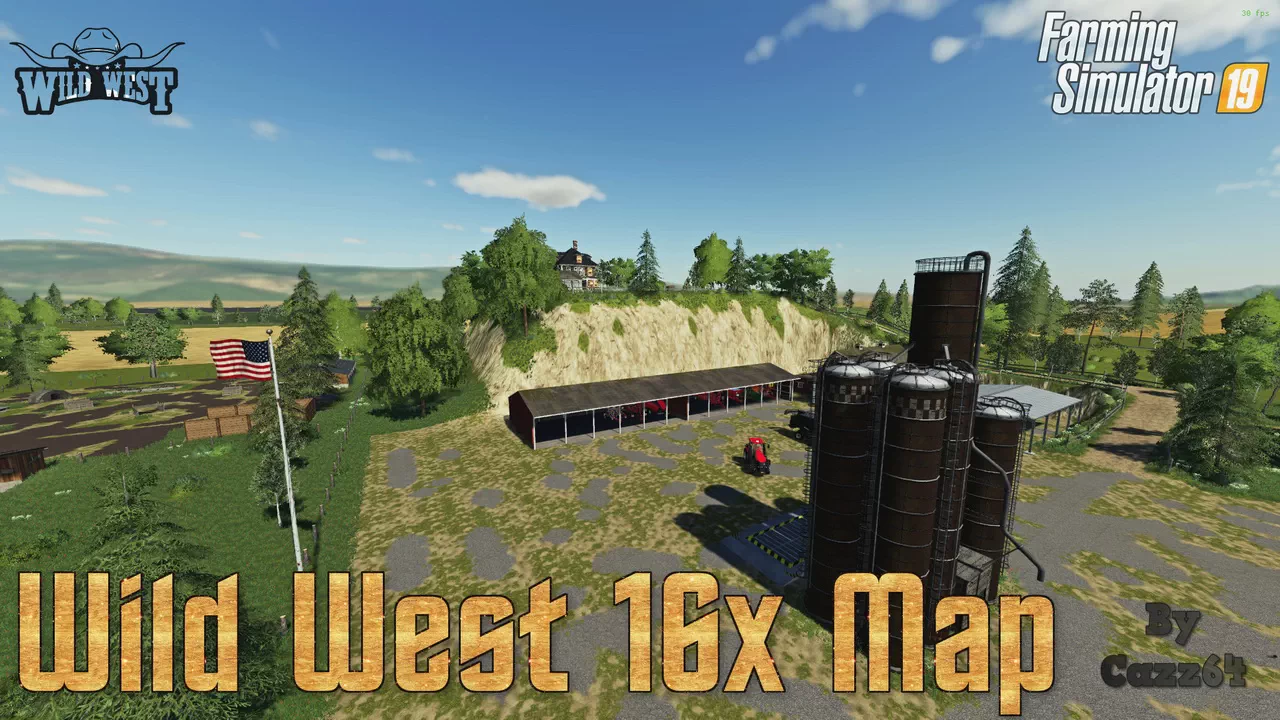Download mod Wild West 16x Map v1.1 for FS19 | Farming Simulator 19 game.
Wild West 16x Map - is a huge map for FS19 fans players added for FS19 game. It has a lot of forestry on it so should be enjoyed for a larger amount of gamers that like forestry. We would like you to watch as this will give you more of a insight into this map. We put this map out to our Facebook group and have possitive feedback from our members and we decided it is time to let you guys have it. It is seasons ready.
Features Wild West 16x Map:
- 80+ fields;
- points of sale;
- A lot of forest;
- Livestock.
- traffic
- Seasons Ready
Changes in v1.1:
* Removed floating light by animal dealer
* Added cabbage and spelt to main silo
* Horses can now be riddin
* Fixed diesel sale trigger
* You can now add bales to farm silo. (If you want to)
* Lighting fixed at shop, Petrol Station and sell points
*for the traffic issue (turning off and on) its not the map its a weird Glitch here is how you can fix it:
- Start Game, turn off traffic, save Game.
- Now Exit map and Game (you must exit both)
- Restart save game, now you should be able to turn traffic on and off as you wish.
NOTE: If you want these fixes to work, you will have to start a new game sorry.
There have been some other minor fixes done on this map as well.
To work you need a script Global Company.
Facebook group link: https://www.facebook.com/groups/22809...
Donation Link: paypal.me/cazz64
Tested on game version 1.5.x
Wild West 16x Map v1.1 for FS19
Simple steps to install FS22 Mods:
- Download the mod «Wild West 16x Map v1.1 for FS19»
- Copy the mod in ,,My Computer> My Documents> My Games> Farming Simulator 2022 > mods" folder
- Start the game, activate the mod
- Download the mod «Wild West 16x Map v1.1 for FS19»
- Copy the mod in ,,My Computer> My Documents> My Games> Farming Simulator 2022 > mods" folder
- Start the game, activate the mod
Download Links – Policy & Disclaimer
This document refers to links to third-party content/website, from both our website(s) and our official Social Media pages. External links are selected and reviewed when a page/post is published. However, we are not responsible for the content of external websites. If you would like us to remove a link to your website from NHS Choices, please Contact us (Admin) Note that unless you have a legal right to demand removal, such removal will be at our discretion.