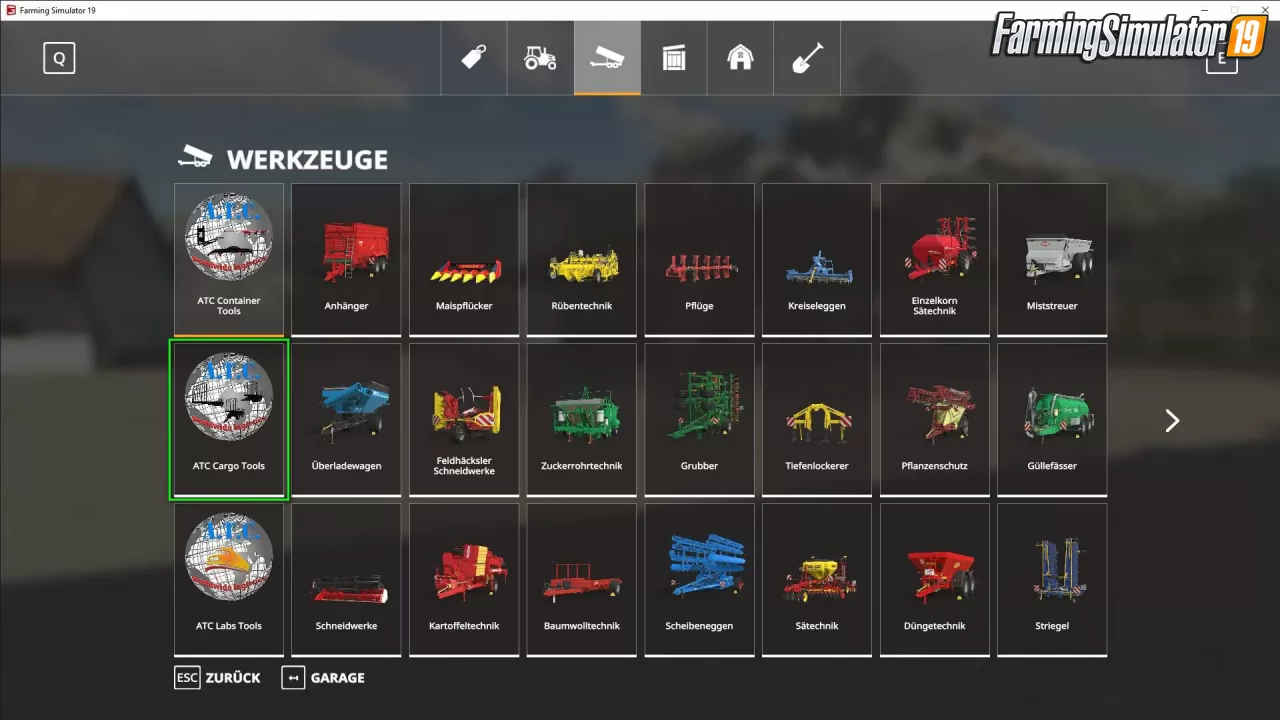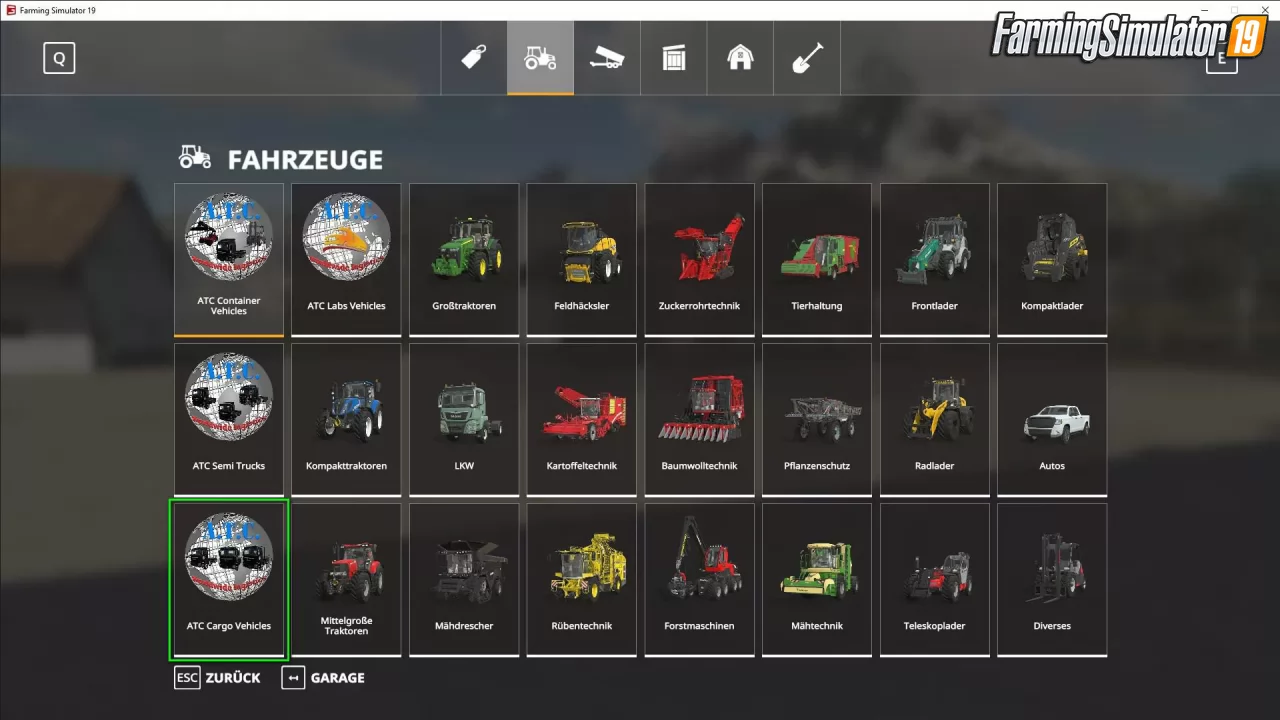Download mod ATC Cargo Transportation Pack v2.0 for FS19 | Farming Simulator 19 game.
ATC Cargo Transportation Pack - by installing the mod you will receive 3 trucks Man and various platforms for the transport of goods.
Features mod ATC Cargo Transportation Pack:
- Adaptive turning light (only for trucks);
- Trailed front and rear (trucks only);
- Different engines depending on the weight category (only for trucks);
- DLP design;
- Choosing a logistics company;
- For semi-trailers, you can also configure KingPin (see Menu F1) (only for TST0x);
- In the case of trailers with a rigid drawbar, you can also adjust the drawbar height (see Menu F1) (TSDH0x only);
- Fixing belts;
- DynamicMountTrigger for transporting vehicles;
- FS19 lighting system;
- Different tire manufacturers;
- The choice of body color;
- Select disc colors;
- Own category in the store.
Changes in v2.0:
- Fixed wheel positioning on TGD and TSDH;
- Added DH and TSTD04.
Trucks:
- TGS03: MAN 18t flatbed body
- TGS04: MAN 26t flatbed body
- TGS05: MAN 41t flatbed body
Trailers:
- TGD03: 2 axle turntable trailer, short wheelbase
- TGD04: 2 axle turntable trailer, long wheelbase
- TGD05: 3 axle turntable trailer
- TSDH03: 1 axle rigid drawbar trailer
- TSDH04: 2 axle rigid drawbar trailer
- TSDH05: 3 axle rigid drawbar trailer
- TST06: 1 axle semi-trailer
- TST07: 2 axle semi-trailer
- TST08: 3 axle semi-trailer
Tested on game version v1.5.x
ATC Cargo Transportation Pack v2.0 for FS19
Simple steps to install FS22 Mods:
- Download the mod «ATC Cargo Transportation Pack v2.0 for FS19»
- Copy the mod in ,,My Computer> My Documents> My Games> Farming Simulator 2022 > mods" folder
- Start the game, activate the mod
- Download the mod «ATC Cargo Transportation Pack v2.0 for FS19»
- Copy the mod in ,,My Computer> My Documents> My Games> Farming Simulator 2022 > mods" folder
- Start the game, activate the mod
Download Links – Policy & Disclaimer
This document refers to links to third-party content/website, from both our website(s) and our official Social Media pages. External links are selected and reviewed when a page/post is published. However, we are not responsible for the content of external websites. If you would like us to remove a link to your website from NHS Choices, please Contact us (Admin) Note that unless you have a legal right to demand removal, such removal will be at our discretion.