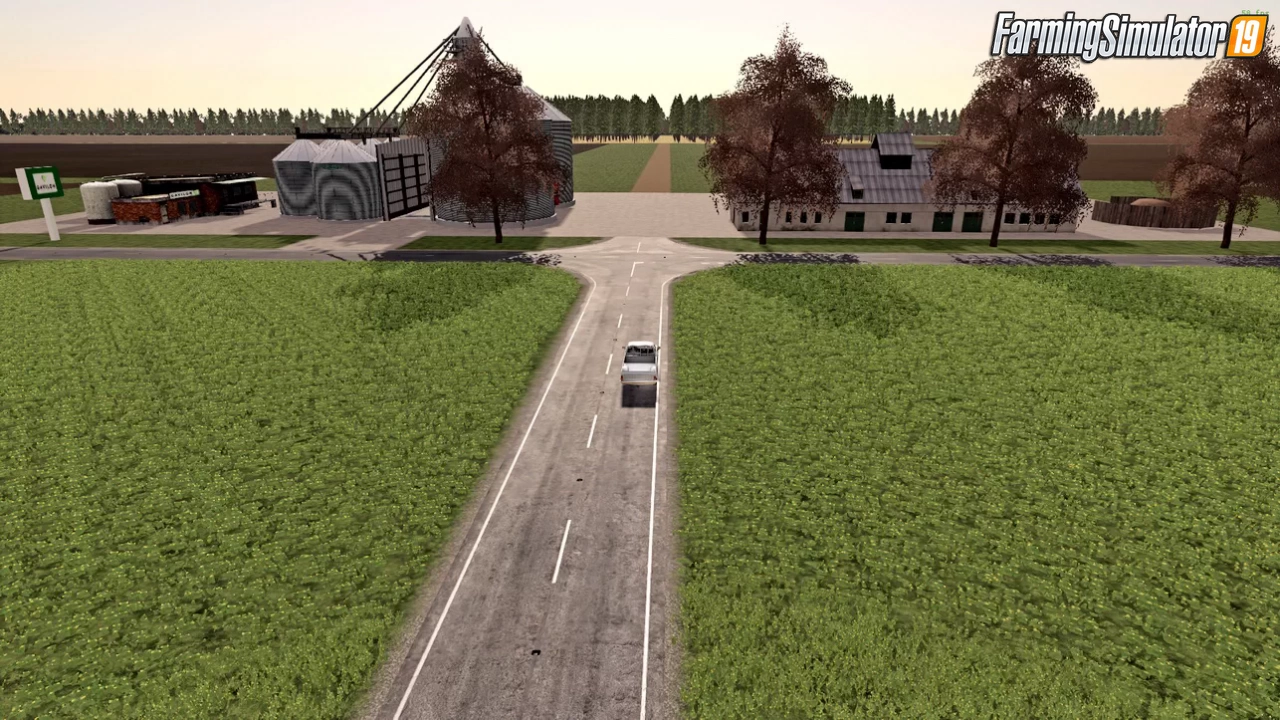Download mod Great Plains Map v1.1 Aviator64 for FS19 | Farming Simulator 19 game.
Great Plains - is a 4X map based on the central plains of the USA (Kansas, Nebraska, Oklahoma). That means flat terrain, wide open spaces, and BIG fields.
I was getting frustrated with maps that were visually stunning, but which emphasized scenery at the expense of playability, so I decided to do the opposite. This map was designed for easy playability with automation mods, such as Courseplay, so all the fields have wide clear borders and there are very few obstructions. There is no AI traffic to interfere with your automated vehicles.
You start off with some good equipment. There are already Cow, Sheep, Pig, Chicken, and Horse facilities at your main farm. I intentionally did not include a bunker silo near the cow husbandry as many players prefer to use fermenting silo and feed mixer mods. I left plenty of space for you to place whatever items you like.
Purchased vehicles spawn at your main farm area with the overflow spawning at the Vehicle Shop.
An AutoDrive network is included, please import "AutoDrive_FS19_Great_Plains_config.xml" into your AutoDrive the first time you start a new game.
The farm has additional crops: Millet, Rye, Spelt, Carrot, Onion, Lettuce, Cabbage, Red Cabbage, Poppy, Hops, Tobacco, and Clover.
Millet, Rye, Spelt, Poppy, and Hops are harvested with any normal grain header. Tobacco requires any corn header. Carrot, Onion, Lettuce, Cabbage, and Red Cabbage require a multifruit harvester mod with a header specific to each crop. You can find these mods online. Clover can be harvested with a forage harvester and turned into chaff.
Changes in v1.1:
- Seasons compatibility
- fixes a few bugs from previous version
Thanks to:
CAZZ64 for the 4X base map and multifruit silo.
RWModding for Converted Road System Kit.
Dorset for make-your-own-sign kit.
Numerous unknown modders for buildings and decorative items.
NOR3MSTI for inspiration.
Please do not upload to any other sites.
Tested on game version v1.5x
Great Plains Map v1.1 by Aviator64 for FS19
Simple steps to install FS22 Mods:
- Download the mod «Great Plains Map v1.1 by Aviator64 for FS19»
- Copy the mod in ,,My Computer> My Documents> My Games> Farming Simulator 2022 > mods" folder
- Start the game, activate the mod
- Download the mod «Great Plains Map v1.1 by Aviator64 for FS19»
- Copy the mod in ,,My Computer> My Documents> My Games> Farming Simulator 2022 > mods" folder
- Start the game, activate the mod
Download Links – Policy & Disclaimer
This document refers to links to third-party content/website, from both our website(s) and our official Social Media pages. External links are selected and reviewed when a page/post is published. However, we are not responsible for the content of external websites. If you would like us to remove a link to your website from NHS Choices, please Contact us (Admin) Note that unless you have a legal right to demand removal, such removal will be at our discretion.