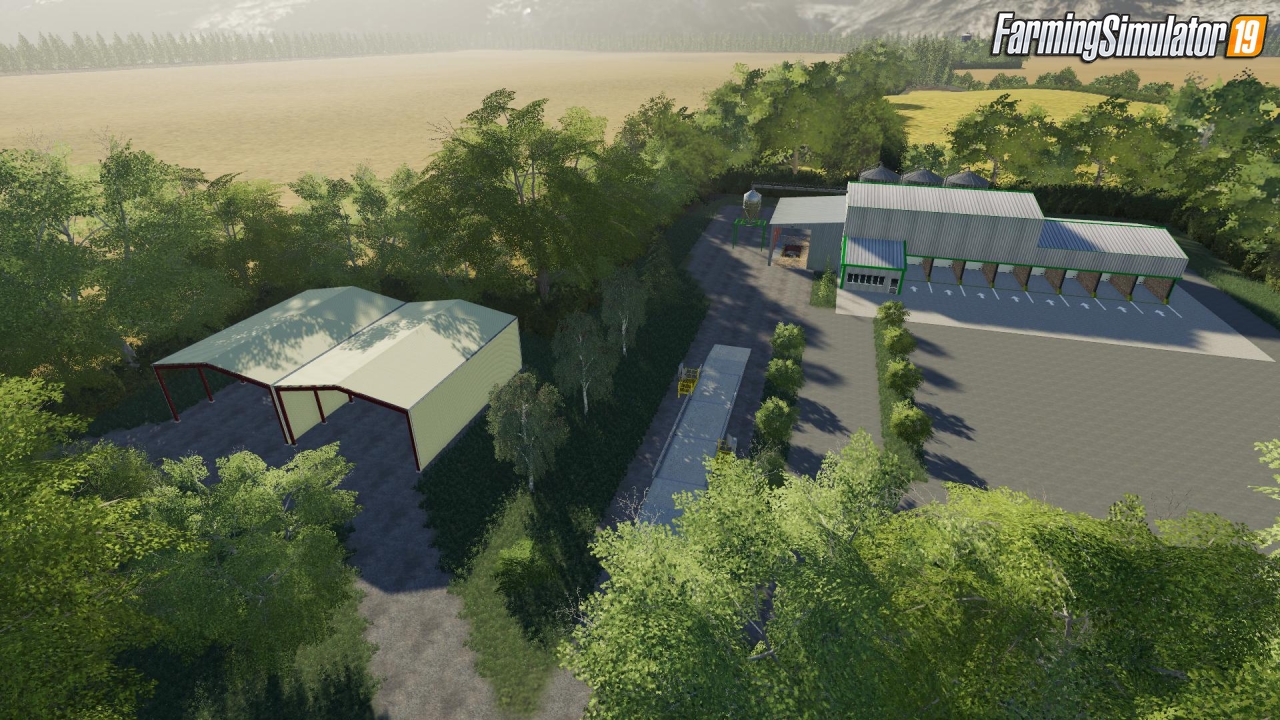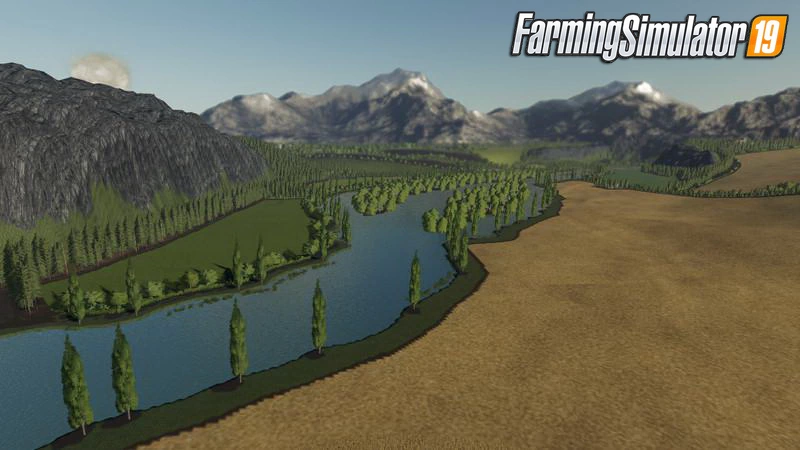Download mod Das Thal Map v2.2 By GiantGreen for FS19 | Farming Simulator 19 game.
Das Thal Map - A farm at the foot of a functioning volcano. This map is a conversion from FS17 to FS19.
Features mod Das Thal Map:
- 21 purchased field (from 2 to 265 ha);
- 5 types of new cultures (rye, spelt, triticale, clover and alfalfa);
- 3 new types of bales for clover and alfalfa;
- 3 acquired forests;
- Various hangars and warehouses;
- Livestock (cows, sheep and pigs);
- Triggers for water and milk;
- 12 factories (Global Company script required);
- Various points of sale;
- Shop and gas station;
- Ready for the Seasons;
- An elaborate relief with a volcano.
Changes in v2.2:
* Addition of a teleportation point for the 3 bales storages warehouses for direct sale to Biogas
* Increased number of animals on farms : now you can raise up to 2,500 cows, 5,000 sheep and 10,000 pigs!
* Readjustment of the productivity of certain factories
* Change of car model at the start of the game : you are now driving in the 2019 Mercedes-Benz S-class 63 AMG, V8 Biturbo of 612 hp, hang on!
* Update of the “modDesc” file
Tested on game version 1.5.x
Das Thal Map v2.2 By GiantGreen for FS19
Last edited by: admin - 1-05-2020, 13:35
Reason: Mod Updated to v2.2
Reason: Mod Updated to v2.2
Simple steps to install FS22 Mods:
- Download the mod «Das Thal Map v2.2 By GiantGreen for FS19»
- Copy the mod in ,,My Computer> My Documents> My Games> Farming Simulator 2022 > mods" folder
- Start the game, activate the mod
- Download the mod «Das Thal Map v2.2 By GiantGreen for FS19»
- Copy the mod in ,,My Computer> My Documents> My Games> Farming Simulator 2022 > mods" folder
- Start the game, activate the mod
Download Links – Policy & Disclaimer
This document refers to links to third-party content/website, from both our website(s) and our official Social Media pages. External links are selected and reviewed when a page/post is published. However, we are not responsible for the content of external websites. If you would like us to remove a link to your website from NHS Choices, please Contact us (Admin) Note that unless you have a legal right to demand removal, such removal will be at our discretion.