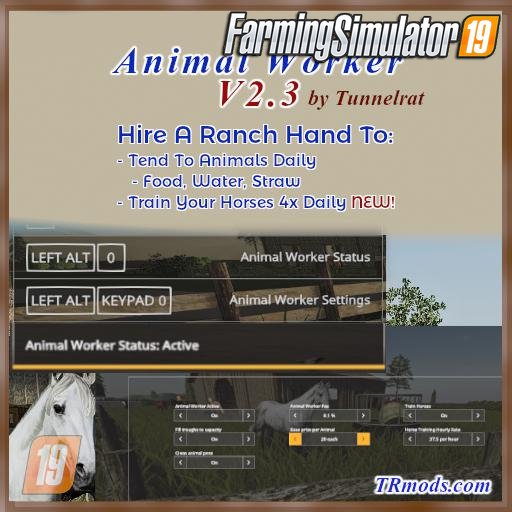Vehicle Inspector Mod v1.4 for FS19 | Farming Simulator 2019 game.
The VehicleInspector should give you a quick overview of your vehicles. What do they / what they have loaded / which are active etc. etc.
In multiplayer and single player games.
This is a Simple Convert version from my VehicleInspector 1.3 in LS17
!! Not everything works yet and not everything is unlocked !!
The mod also uses the LS19 own query the same s ... as in LS17.
XML Settings File for Mod:
... / LS19 / modsSettings / VehicleInspector / vehicleInspectorSettings.xml <-------
New: rebootXmlESC value in XML File
If rebootXmlESC is true, you can change all Life Update data in the XML file in the XML file if you press 1xESC and leave once again. When you have completed your test phase, you should set the rebootXmlESC to false to avoid unnecessary script tasks / calls. If you set something wrong or miss something, you may get error messages in LOG.TXT
ColorCode Description: Click here
The variety of vehicle trailers etc. makes it impossible to test everything and every constellation. That's why BETA and that's why a modder needs bug reports
Bug Reports:
No more and no less
And if you do not like it should not load it :-)
1.Publication only with original download link. NO replacement link
2. Altering and re-uploading is not permitted
Tested on game version 1.1.3