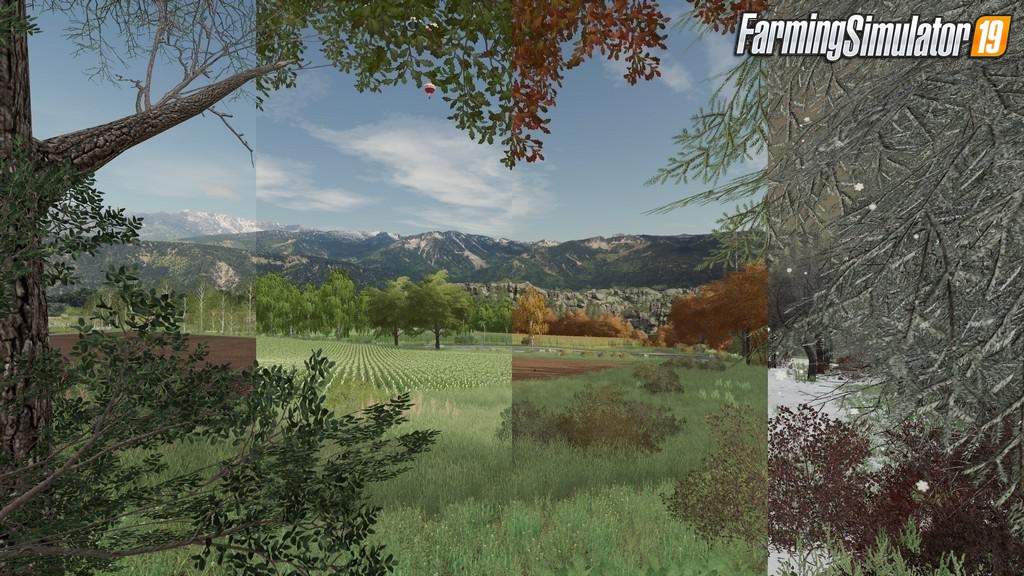Download mod Minibrunn Map v2.1.1 by TopAce888 for FS19 | Farming Simulator 19 game.
Welcome to Minibrunn
From the desire to craft a small development and test card for modding, Minibrunn has emerged: a 50ha large map with all FS19 features.
As a special feature, a green floor is built in to create store photos that can be painted using the Landscaping Tool. In the shop there is also a green wall (without collision), which can be placed to create a green box. The vehicle dealer has an extra ramp for presentation purposes (screen shots)
But even those who only want to be a farmer are in good hands here. The map offers five fields, four can be combined to form a 10 ha huge one. The forester manager is also taken care of. To the west of the map is a forest area that offers many trees for cutting down. The operation of a BGA is possible.
The terrain is surrounded by a mountain range. The only access road is unfortunately blocked by a landslide. Fortunately, there is you as the supplier of idyllic Minibrunn. So, what are you waiting for? Have fun!
Features Minibrunn Map:
- greenbox by soil texture and placeable wall
- 5 fields between 1 and 2.5 ha
- forest areas with about 7 ha
- biogas plant
- 6 outlets for all standard fruits
- with or without courtyard buildings and vehicles (depending on the level of difficulty)
- AI-pedestrian and -traffic
- two waterholes
- a lime silo
- mission system (including transport orders)
- livestock is not permanently installed
Changes in v2.1.1:
-bushes can now be planted via the landscaping tool
-new deco plant created for planting via the landscaping tool
-further filling types added to the price list
-corrections to seasons settings
-corrections to various light sources
-fixed floating lamps at the gas station
-more terrain angle (11.25 ° instead of 45 °) (PC / MAC only)
-added support for mod "HoT Animated Object Extend" (PC / MAC only)
-propeller plane added over Minibrunn
-hot-air balloons added over Minibrunn
-panorama border revised
-fixed missing collision at the gas station and on the old Lizard tractor
-deleted old file in the sounds folder
-fixed error at the biogas plant
-stacker at the dealer now available on all levels of difficulty
-stacker is no longer "tabbable"
-floating priority (traffic) sign fixed at the cattle dealer
-weed removed below field 11 (only active with new savegame)
-straw selling station revised
-fixed transport missions error
-guard rails now cast shadows
-various cosmetic corrections and adjustments (for example more decoration on the map)
-color temperature of all light sources revised
-Seasons: added frozen lake
-Seasons: created winter version of the alpine panorama
-Seasons: created snow version of the spruce trees
-Seasons: added autumn and winter textures for shrubs, decorative plants and aquatic plants (winter only)
-Seasons: masking revised for each season
-Seasons: fixed a bug with the aquatic plants
Changes in v2.0:
-descVersion raised to 44
-Seasons-ready with snowmask, seasonal items and sounds
-implemented ForgottenPlants foliages (except gras) and acre textures
-added fruit destruction for grass outside of fields
-fixed several bugs
-complete revision of the contest version:
-about 20ha of new ground
-13 new fields and 2 meadows
-two more grain traders
-real landscape as border decoration
-alps panorama added as map background
-biogas plant revised and postponed
-manure and slurry shop at the cattle dealer
-added traders for seeds, fertilizers and herbicides
-start vehicles and items adapted
Tested on game version 1.5.x
Minibrunn Map v2.1.1 by TopAce888 for FS19
Simple steps to install FS22 Mods:
- Download the mod «Minibrunn Map v2.1.1 by TopAce888 for FS19»
- Copy the mod in ,,My Computer> My Documents> My Games> Farming Simulator 2022 > mods" folder
- Start the game, activate the mod
- Download the mod «Minibrunn Map v2.1.1 by TopAce888 for FS19»
- Copy the mod in ,,My Computer> My Documents> My Games> Farming Simulator 2022 > mods" folder
- Start the game, activate the mod
Download Links – Policy & Disclaimer
This document refers to links to third-party content/website, from both our website(s) and our official Social Media pages. External links are selected and reviewed when a page/post is published. However, we are not responsible for the content of external websites. If you would like us to remove a link to your website from NHS Choices, please Contact us (Admin) Note that unless you have a legal right to demand removal, such removal will be at our discretion.