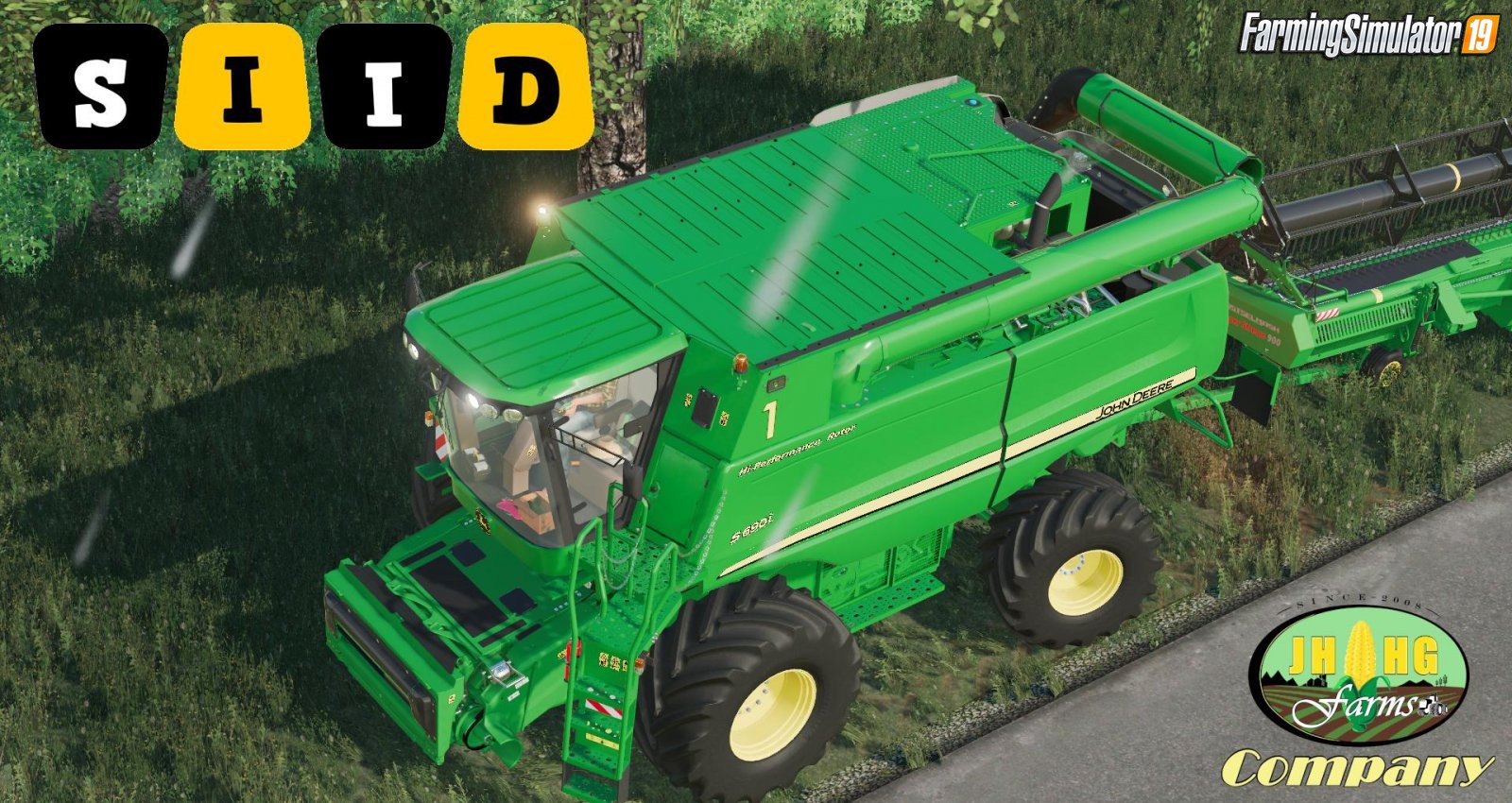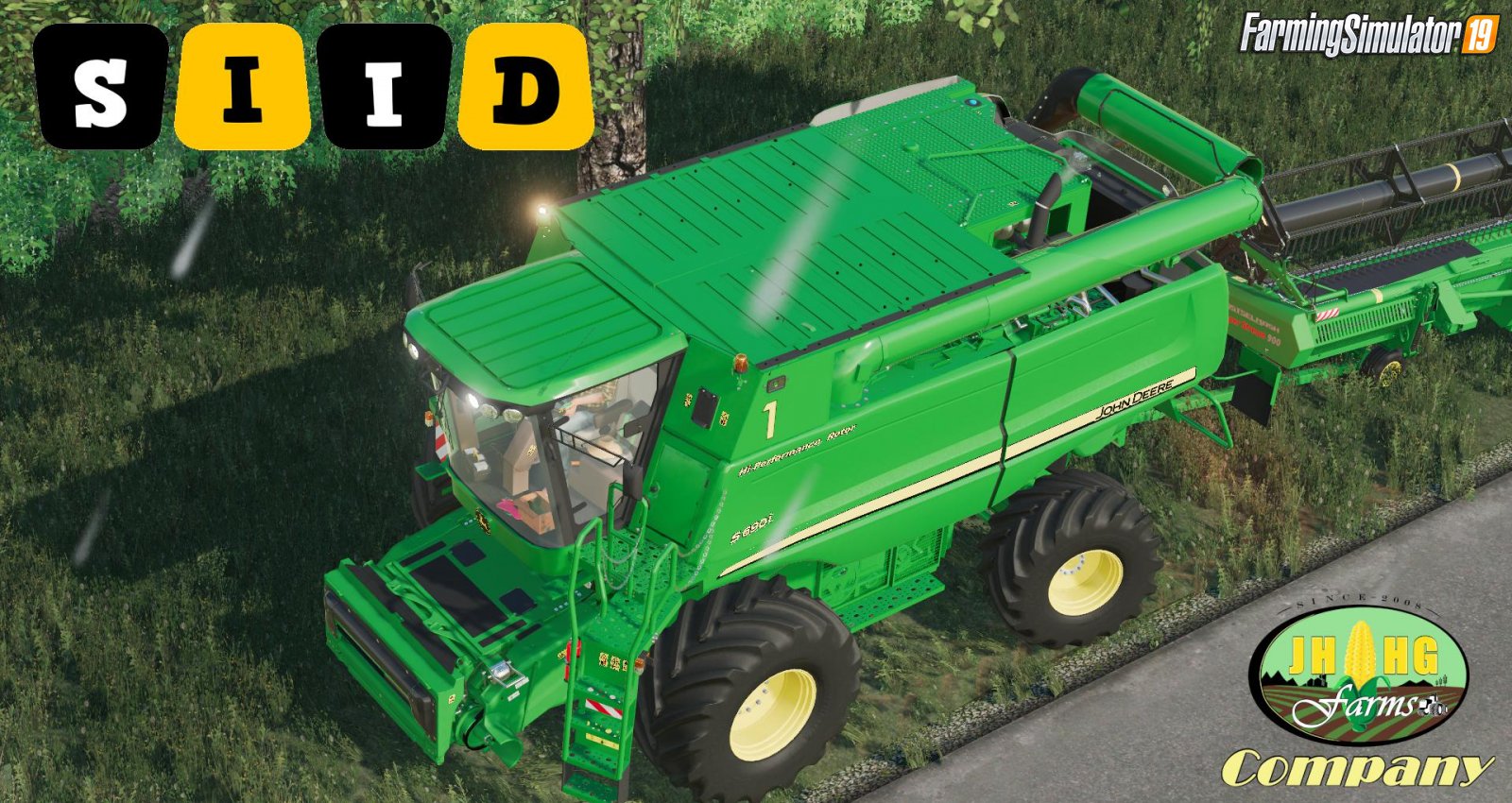Download mod Combine John Deere 50-60 STS Series v1.2 for FS19 | Farming Simulator 19 game.
Features combine John Deere 50-60 STS Series:
- All FS19 Standards!
- First combine vehicleType with custom specializations
- Very detalied model
- UDIM Textures
- Realistic wearable and dirt!
- Realistic lights
- Turn ON Animmation on Monitors!
- All realistic Dashboard Animmations!
- Lot of interior Details
- Real Values!
- Greenstar + Starfire3000
- Scripted all moving parts and hydraulic cylinders
- All 70 Series Motor Configurations
- 4 wheels Configurations
- 8 design Configurations
- OVERSIZE Configuration
- Exhaust Configurations with different Motors
- True wheels sizes and Row Crop spacing
- Scripted ladder chains
- HD quality Decals
- Dynamic player Rot
- animated parts
- Mirrors
- Work light, turn signals
- Moving parts in work
- The dust and traces of wheels
- Dirt / Washable
- detailed model
Changes in v1.2:
- Fix bugs from previous version
Changes in v1.1:
- Open door
- Fix all bugs
- Fix all textures
- Fix lights
- Adding more options in the store
*Credits*
Model: SiiD Modding/Esit/Giants Software, Julian11
UDIM Textures: SiiD Modding
SPECULARS Maps- SiiD Modding
Normal Maps - SiiD Modding
Programing: SiiD Modding, ThundR's , JHHG Modding
FillVolumes: ThundR's
Tested on game version v1.4.x
Combine John Deere 50-60 STS Series v1.2 for FS19
Category - Combines
Version game - v1.4.x
Credits: - JHHG Modding, SiiD Modding, ThundR's, Giants Software, Julian11, Esit
Simple steps to install FS22 Mods:
- Download the mod «Combine John Deere 50-60 STS Series v1.2 for FS19»
- Copy the mod in ,,My Computer> My Documents> My Games> Farming Simulator 2022 > mods" folder
- Start the game, activate the mod
- Download the mod «Combine John Deere 50-60 STS Series v1.2 for FS19»
- Copy the mod in ,,My Computer> My Documents> My Games> Farming Simulator 2022 > mods" folder
- Start the game, activate the mod
Download Links – Policy & Disclaimer
This document refers to links to third-party content/website, from both our website(s) and our official Social Media pages. External links are selected and reviewed when a page/post is published. However, we are not responsible for the content of external websites. If you would like us to remove a link to your website from NHS Choices, please Contact us (Admin) Note that unless you have a legal right to demand removal, such removal will be at our discretion.