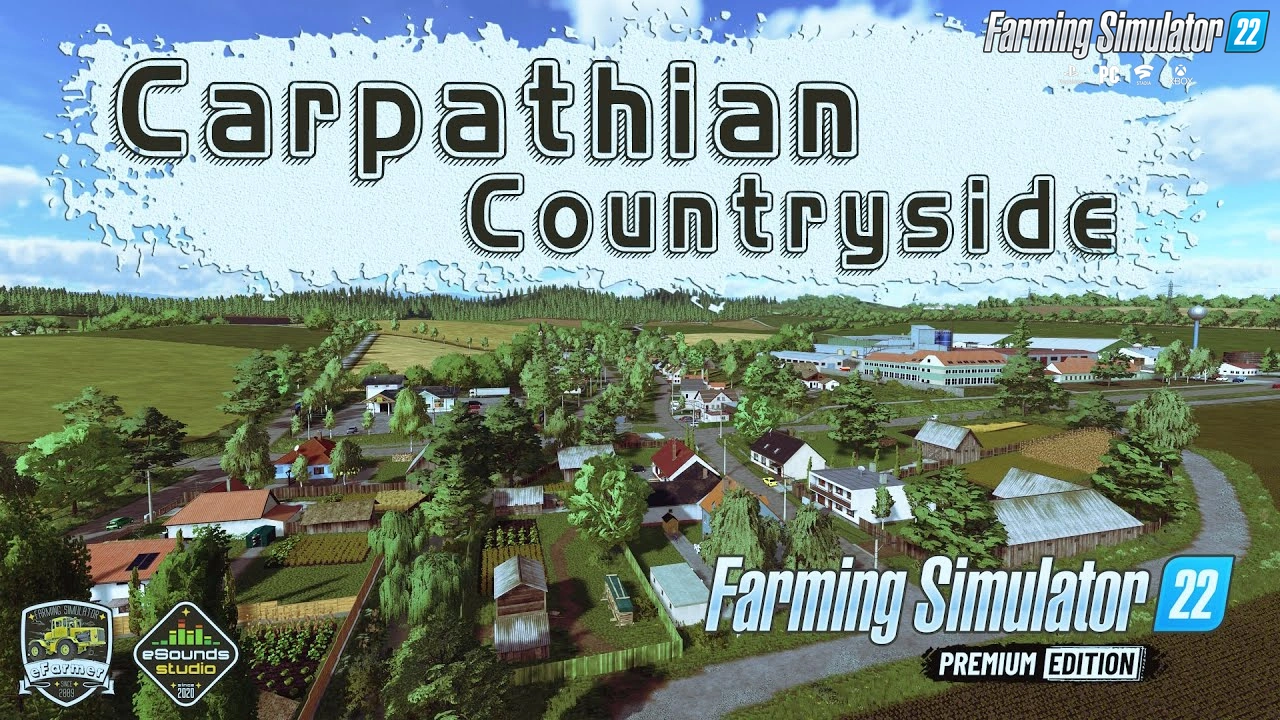Download mod Lottingen Map v1.1 for FS19 | Farming Simulator 19 game.
Here is a new update from the author TuneWar added to the map ,,Lottingen".
Version 1.1
- More productions entered. You can find productions in Lottingen Addon Pack 2
Version 1.0.0
- bread, clothes, added.
- Use the Lottingen addon 1 for the productions
Lottingen Map Info:
Here you can build your own yard or the existing expand. For more space
Fields 1 and 2 are intended. There is room for productions on the W3, and opposite the mill.
The map contains:
- onions
- carrots
- clover
- rye
- Farm shop
- Sales outlets
- sawmill
- Weaving
- Gas station
Products:
- sugar (additional mod)
- flour (additional mod)
Note:
- There is no BGA aware, because everyone has their own taste, and now they are also placeable.
- Yes, Season Mod is running on the map
Planned:
I will continue to expand the map as soon as I can create pallets with GC. Planned are filling plant for milk in pitchers, cheese production, butter production, etc. For the
then the map is also enlarged.
To install:
The file must be unzipped, in it you will find 3 zip files (Map, and 2 productions)
have fun, your TuneWar
PS. the map has been tested and it is up and running. Should there be warnings just do not pay attention :-)
Tested on game version 1.4.x
Lottingen Map v1.1 for FS19
Simple steps to install FS22 Mods:
- Download the mod «Lottingen Map v1.1 for FS19»
- Copy the mod in ,,My Computer> My Documents> My Games> Farming Simulator 2022 > mods" folder
- Start the game, activate the mod
- Download the mod «Lottingen Map v1.1 for FS19»
- Copy the mod in ,,My Computer> My Documents> My Games> Farming Simulator 2022 > mods" folder
- Start the game, activate the mod
Download Links – Policy & Disclaimer
This document refers to links to third-party content/website, from both our website(s) and our official Social Media pages. External links are selected and reviewed when a page/post is published. However, we are not responsible for the content of external websites. If you would like us to remove a link to your website from NHS Choices, please Contact us (Admin) Note that unless you have a legal right to demand removal, such removal will be at our discretion.