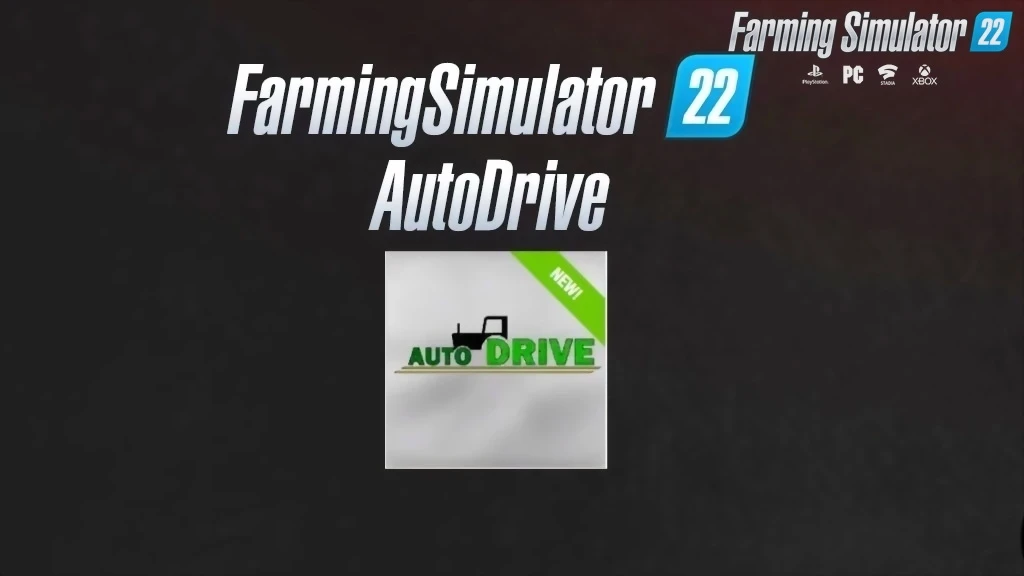AutoDrive for FS25 - is a highly popular and innovative mod that enhances the gameplay experience by adding automated driving features for farmers players. This mod introduces advanced autonomous vehicle navigation systems, allowing players to automate routes and tasks for their farming vehicles. AutoDrive allows players to establish a network of routes for vehicles to drive autonomously. Once these routes are set up, you can instruct any vehicle near the network to travel to specific points like shops, fields, or sell points. This mod significantly reduces the manual driving aspect, providing an automated solution for managing large farming operations or complex tasks within the game.
AutoDrive for FS25 - is a highly popular and innovative mod that enhances the gameplay experience by adding automated driving features for farmers players. This mod introduces advanced autonomous vehicle navigation systems, allowing players to automate routes and tasks for their farming vehicles. AutoDrive allows players to establish a network of routes for vehicles to drive autonomously. Once these routes are set up, you can instruct any vehicle near the network to travel to specific points like shops, fields, or sell points. This mod significantly reduces the manual driving aspect, providing an automated solution for managing large farming operations or complex tasks within the game.Features AutoDrive:
- Converted from FS22 to FS25;
- You can use them for pure transport from point A to B;
- They can be used to unload harvesters or fill silage clamps;
- Customizable routes;
- Intelligent navigation;
- Task automation;
- User-Friendly interface;
- Advanced features;
- Enhanced realism.
Tested on game version 1.4.x