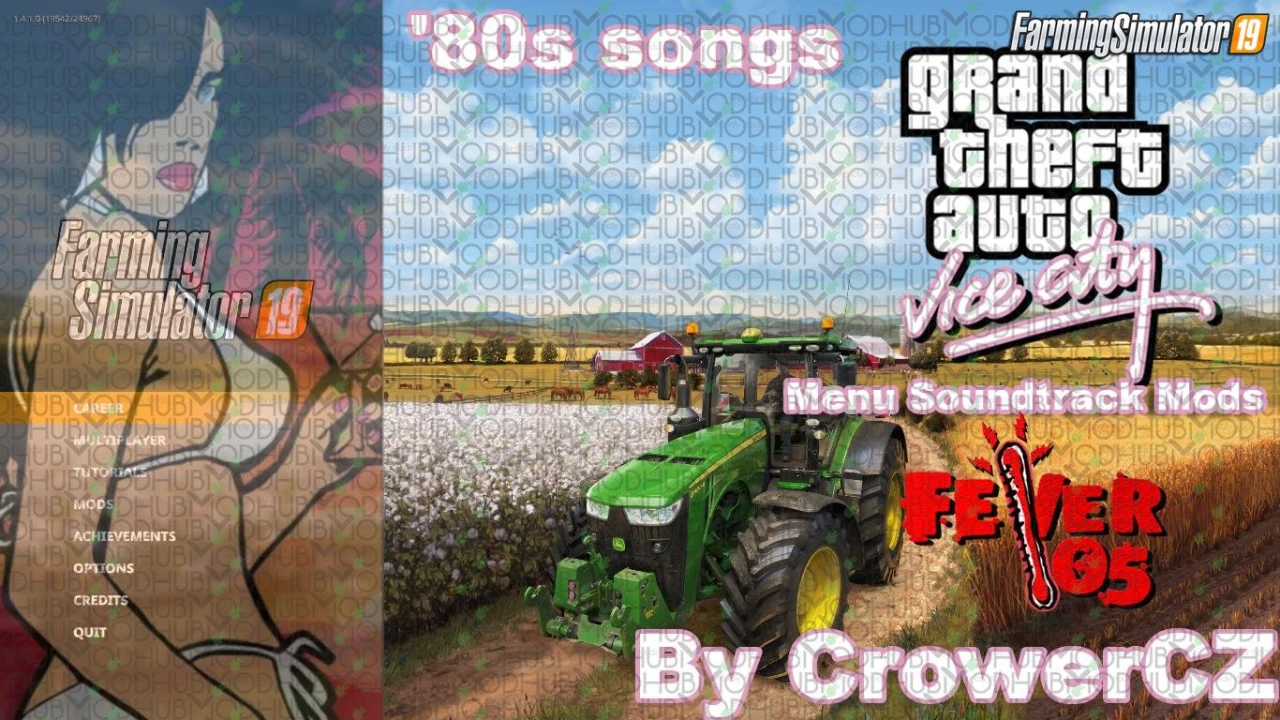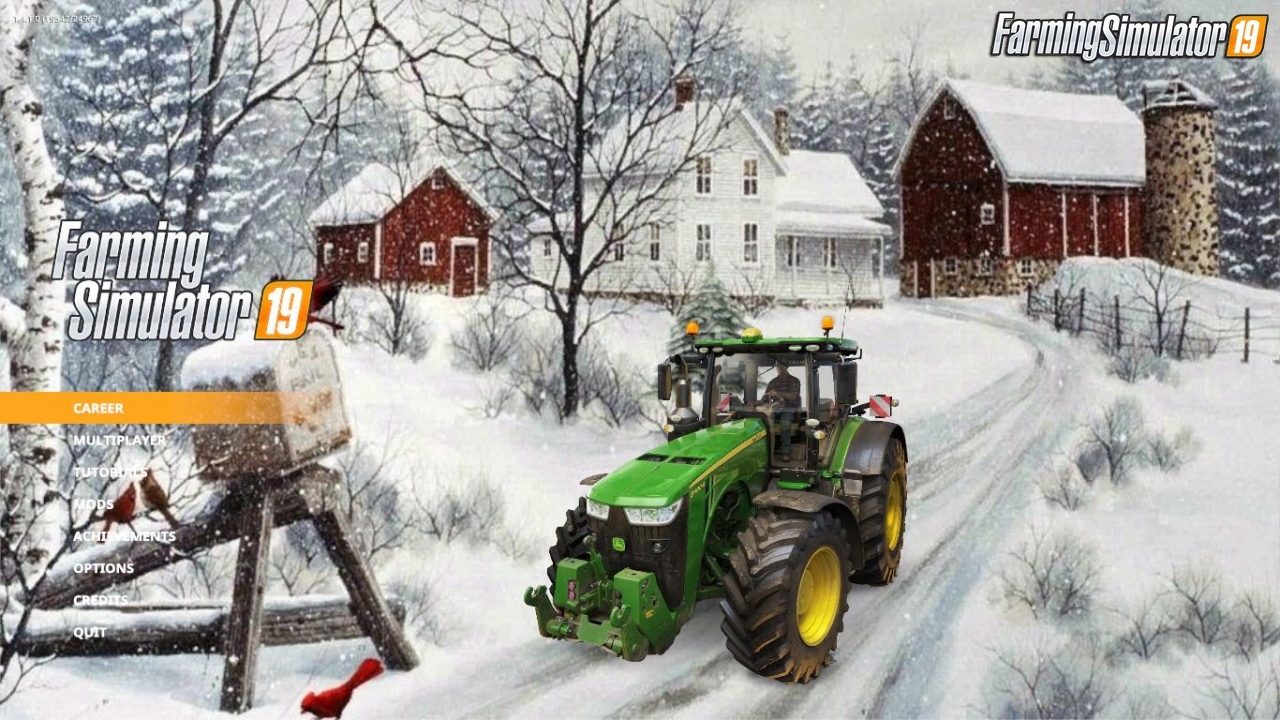Download mod GTA Vice City Music Soundtrack in menu v1.0 for FS19 | Farming Simulator 19 game.
I took the liberty of remodeling a mod from D.H. and I added my favorite soundtrack from GTA Vice City, perhaps not offended.
To install music in the menu:
Find the folder in the FS19 root folder, most often C (depending on the disk where the game is stored): \ Program Files (x86) \ Steam \ steamapps \ common \ Farming Simulator 19
1) enclosed data folder, we insert it into this game folder (Farming Simulator 19)
2) to query merge files "data", click -Yes-
3) to query merge "music" file, click -Yes-
4) at the last warning that the folder already contains a file with the same name just click on -copy and replace-
DONE
You can make any music by the same pattern or just write it and I will do it.
So far farmers and farmers :-)
D.H.
Tested on game version 1.4.x
GTA Vice City Music Soundtrack in menu v1.0 for FS19
Simple steps to install FS22 Mods:
- Download the mod «GTA Vice City Music Soundtrack in menu v1.0 for FS19»
- Copy the mod in ,,My Computer> My Documents> My Games> Farming Simulator 2022 > mods" folder
- Start the game, activate the mod
- Download the mod «GTA Vice City Music Soundtrack in menu v1.0 for FS19»
- Copy the mod in ,,My Computer> My Documents> My Games> Farming Simulator 2022 > mods" folder
- Start the game, activate the mod
Download Links – Policy & Disclaimer
This document refers to links to third-party content/website, from both our website(s) and our official Social Media pages. External links are selected and reviewed when a page/post is published. However, we are not responsible for the content of external websites. If you would like us to remove a link to your website from NHS Choices, please Contact us (Admin) Note that unless you have a legal right to demand removal, such removal will be at our discretion.