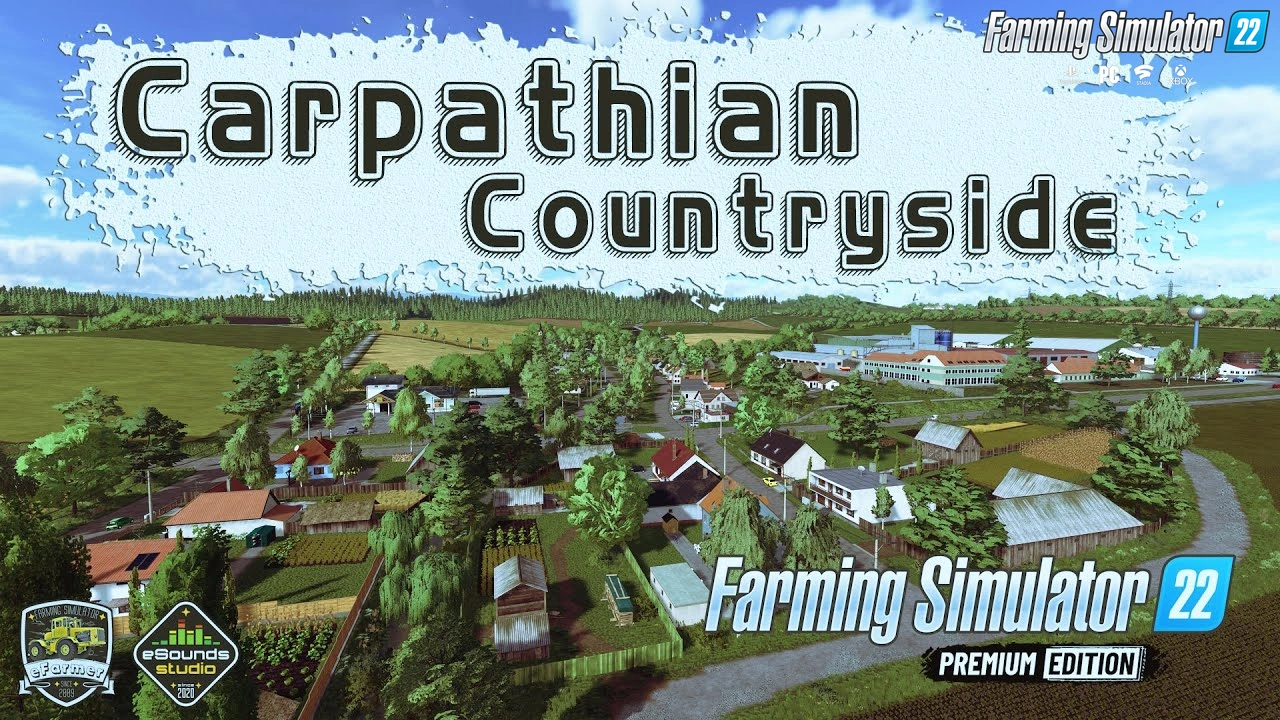Better graphics Mod (Reshade) - Shadermod v2.0 by GermanWarrior for FS19 | Farming Simulator 2019 game.
Hallo everyone,
here I am offering my graphics Mod once again, some may still know it from the last FS, but Giants again used some strange Shader settings, so because of several requests I made the mod ready for FS19.
Functions:
-the Mod is based on Reshade and is completed by some Scripts written by me
-unrealistic, grey filter removed
-Antialiasing
-bluring and resharping pixels
-contrast fixed
-MP usable !
Changes in v2.0:
- Full version message should no longer appear.
Installation:
Only works if game is installed at the original path. If not, you have to put the files in your path and open up the menu ingame using Shift+F2 and modify them.
Normal Version:
- Download the file and unzip it
- Take the unzip files (opengl32.dll, …) and put it in:
C:\Program Files (x86)\Farming Simulator 2019\x64
Steam Version:
- Download the file and unzip it
- Take the unzip files (opengl32.dll, …) and put it in:
C:\Program Files (x86)\Steam\steamapps\common\Farming Simulator 19\x64
Use:
-Just hit the Scroll-Lock button ingame and you are good to go!
-Using Shift+F2 you get into the mod menu
I appreciate positiv feedback and if you have questions I will be at your disposal!
The Mod can be shared using the original download-link, if not done so, there may be legal consequences!!!
Deinstallation:
- Just delete the files!
Tested on game version 1.1
Better graphics Mod (Reshade) - Shadermod v2.0 by GermanWarrior for FS19
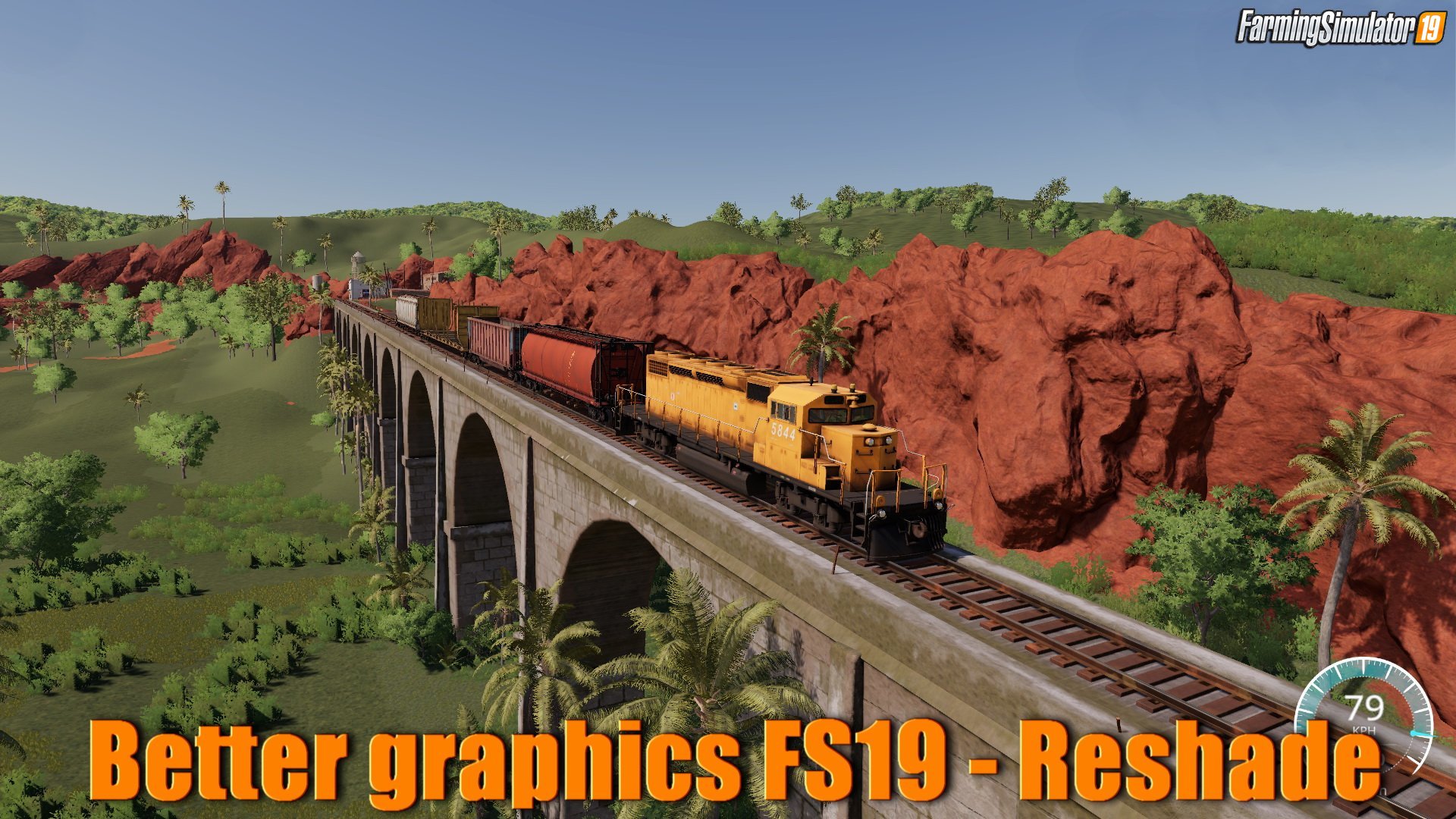
Category - Other mods FS
Version game - v1.1
Credits: - GermanWarrior
Simple steps to install FS22 Mods:
- Download the mod «Better graphics Mod (Reshade) - Shadermod v2.0 by GermanWarrior for FS19»
- Copy the mod in ,,My Computer> My Documents> My Games> Farming Simulator 2022 > mods" folder
- Start the game, activate the mod
- Download the mod «Better graphics Mod (Reshade) - Shadermod v2.0 by GermanWarrior for FS19»
- Copy the mod in ,,My Computer> My Documents> My Games> Farming Simulator 2022 > mods" folder
- Start the game, activate the mod
Download Links – Policy & Disclaimer
This document refers to links to third-party content/website, from both our website(s) and our official Social Media pages. External links are selected and reviewed when a page/post is published. However, we are not responsible for the content of external websites. If you would like us to remove a link to your website from NHS Choices, please Contact us (Admin) Note that unless you have a legal right to demand removal, such removal will be at our discretion.